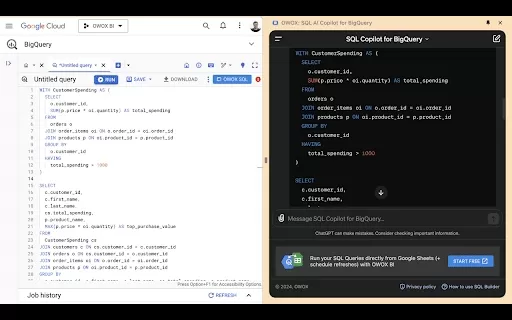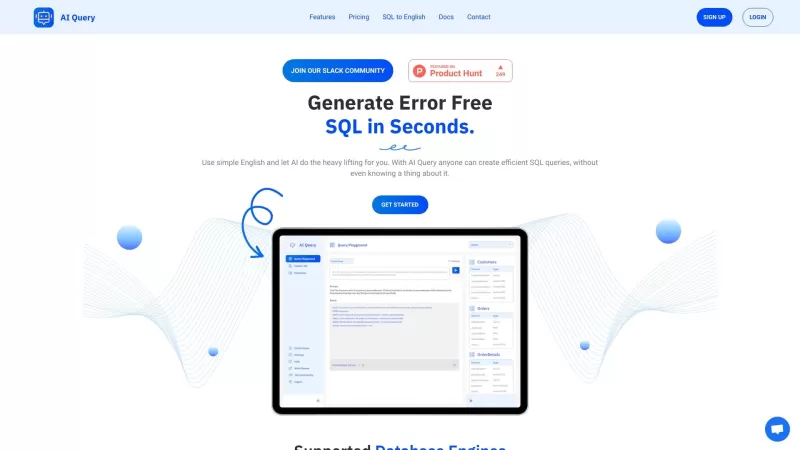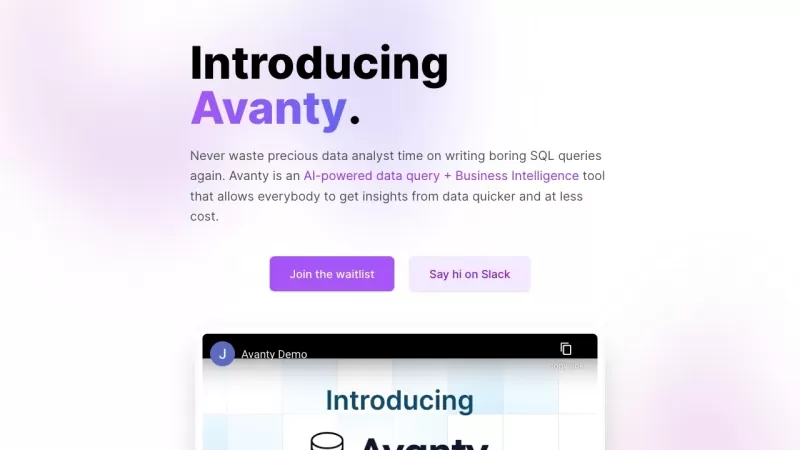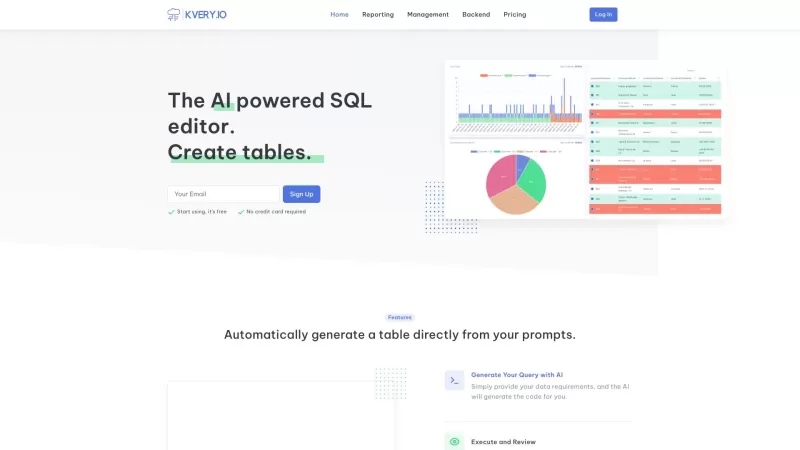OWOX BI - Chrome Extension
Fast BigQuery data querying in Chrome
OWOX BI - Chrome Extension Product Information
Ever found yourself wrestling with BigQuery, trying to pull out those crucial insights from your data? Enter the OWOX BI ai Chrome extension, a game-changer for anyone diving into the world of data analysis. This nifty tool is your secret weapon, integrating seamlessly into your Chrome browser's sidebar to bring BigQuery right to your fingertips. It's like having a data analyst sitting next to you, ready to whip up SQL queries at the snap of a finger.
How to Use the OWOX BI ai Chrome Extension?
Getting started with the OWOX BI ai Chrome extension is as easy as pie. Just head over to the Chrome Web Store, install the extension, and voila! You've got BigQuery right there in your browser's sidebar. It's a breeze to start querying your data without having to switch tabs or windows. Talk about convenience!OWOX BI ai Chrome Extension's Core Features
### AI SQL Generator The star of the show here is the AI SQL Generator. It's like having a personal SQL whisperer who crafts queries for you based on what you need. No more fumbling with complex SQL syntax—let the AI do the heavy lifting.Fast Querying Speed
Speed is of the essence, and this extension doesn't disappoint. It's designed to fetch your data at lightning speed, ensuring you're not left twiddling your thumbs while waiting for results.
Chrome Sidebar Integration
The integration into the Chrome sidebar is a stroke of genius. It keeps your workflow smooth and uninterrupted, letting you analyze data right alongside your other tasks. It's the multitasker's dream come true.
OWOX BI ai Chrome Extension's Use Cases
### Querying BigQuery Data Quickly With the extension, querying BigQuery data becomes a snap. Whether you're checking daily metrics or diving deep into historical data, you'll get your answers in a flash.Analyzing Large Datasets
Got a massive dataset that's giving you headaches? The OWOX BI ai extension makes it easier to sift through and analyze those big numbers without breaking a sweat.
Creating Custom Reports
Need a report tailored to your specific needs? This extension empowers you to create custom reports with ease, turning raw data into actionable insights.
FAQ from OWOX BI
- ### Is the Chrome extension free to use?
- Yes, the OWOX BI ai Chrome extension is completely free to use. Dive into your data without worrying about extra costs!
OWOX BI - Chrome Extension Screenshot
OWOX BI - Chrome Extension Reviews
Would you recommend OWOX BI - Chrome Extension? Post your comment