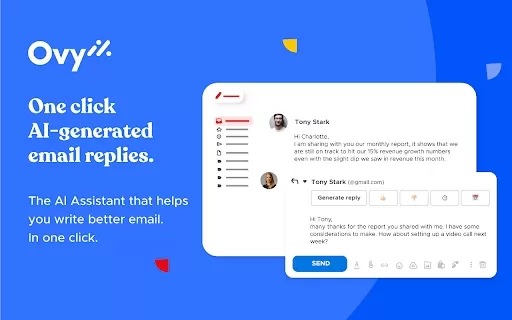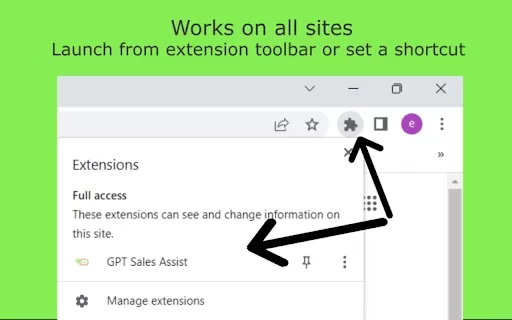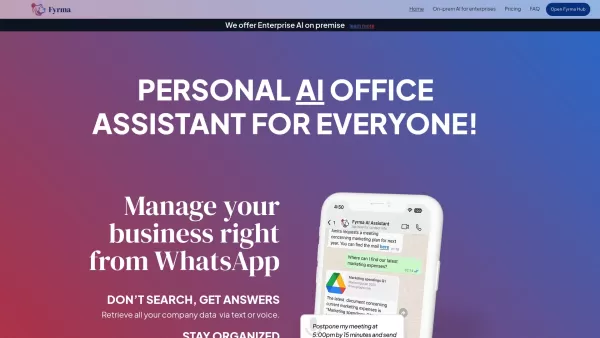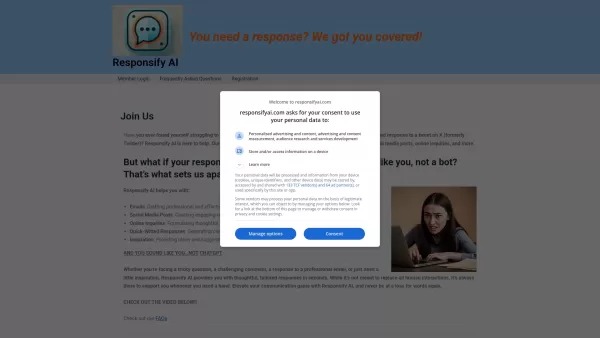Ovy - Chrome Extension
AI virtual assistant for improved email writing
Ovy - Chrome Extension Product Information
Ever found yourself staring at your Gmail inbox, wondering how to craft the perfect email response? Enter Ovy AI, the Chrome extension that's like having a personal writing assistant right in your browser. This nifty tool is designed to help you write better emails with just a single click. Imagine the relief of not having to rack your brain for the right words or the perfect tone. Ovy AI does the heavy lifting for you, ensuring your emails are not just sent, but sent well.
How to Use Ovy AI Chrome Extension?
Using Ovy AI is as easy as pie. Once you've got the extension installed, all you need to do is select the type of reply you're aiming for. Whether it's a professional follow-up, a friendly catch-up, or a quick scheduling email, Ovy AI has got you covered. Just pick your poison, and let Ovy craft your email response with the precision of a seasoned wordsmith. It's like having a personal email concierge at your fingertips.
Ovy AI Chrome Extension's Core Features
Ovy AI isn't just about making your life easier; it's about making it better. Here are some of its standout features:
- Generate Realistic Replies in One Click: No more generic responses. Ovy AI crafts emails that sound like they came straight from you.
- Generate Context-Sensitive Replies: It reads the room—or rather, the email—and tailors your response accordingly.
- Write Responses in Multiple Languages: Whether you're emailing someone in Tokyo or Toronto, Ovy AI can help you communicate effectively.
- Automatically Propose Meeting Times: Say goodbye to the back-and-forth of scheduling. Ovy AI suggests times that work for you.
- Create Custom Emails with a Single Phrase: Got a unique request? Just type a phrase, and Ovy AI will whip up a custom email for you.
Ovy AI Chrome Extension's Use Cases
Ovy AI isn't just a one-trick pony. Here's how it can revolutionize your email game:
- Quickly Responding to Emails with Appropriate Replies: No more leaving emails unanswered because you're unsure how to respond. Ovy AI has your back.
- Scheduling Meetings Efficiently with Proposed Time Slots: Streamline your calendar with Ovy AI's smart scheduling suggestions.
FAQ from Ovy
- ### Can I customize the tone of voice for replies?
- Yes, you can! Ovy AI allows you to tweak the tone of your email responses to match your style or the context of the conversation. Whether you need to sound formal, friendly, or somewhere in between, Ovy AI can adapt to your needs.
Ovy - Chrome Extension Screenshot
Ovy - Chrome Extension Reviews
Would you recommend Ovy - Chrome Extension? Post your comment