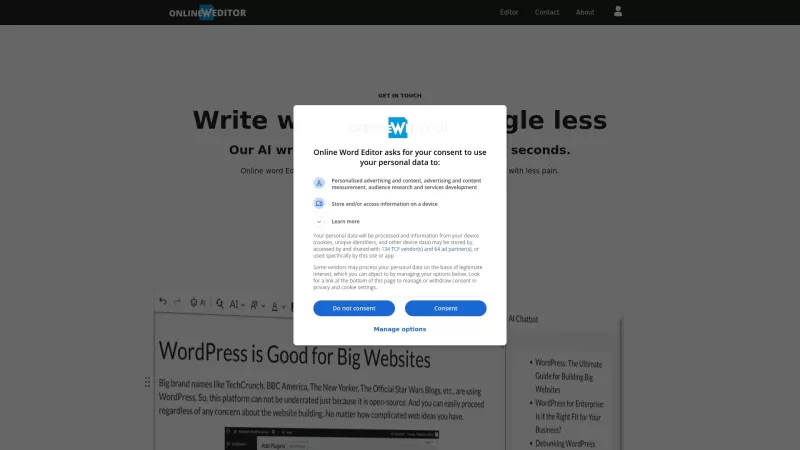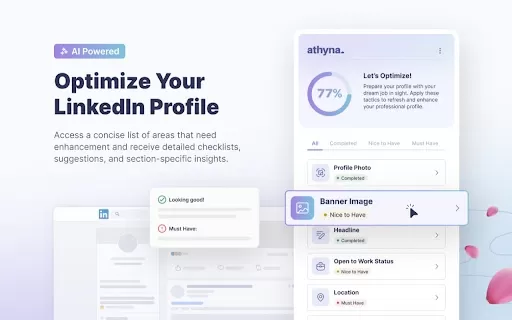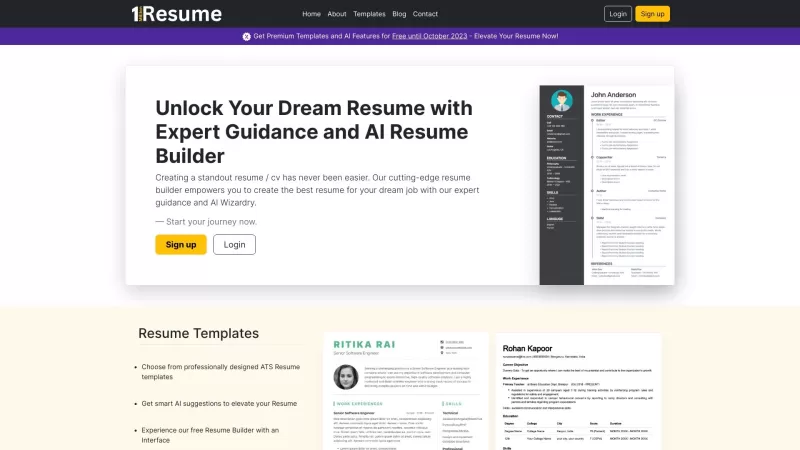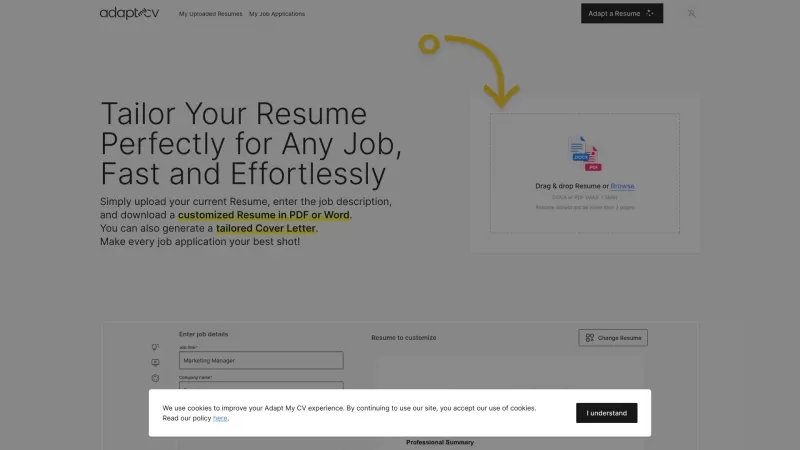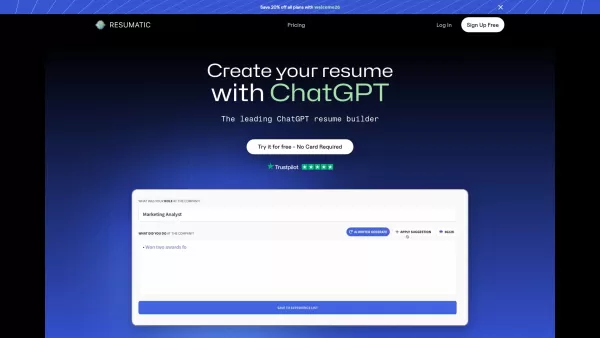Online Word Editor
AI Writing Tool for Document Editing
Online Word Editor Product Information
Ever found yourself in need of a trusty tool to whip up documents on the fly? Enter the Online Word Editor, your go-to AI writing buddy that makes creating, editing, and converting documents a breeze. It's like having a mini office suite right in your browser, ready to roll whenever you are.
How to Dive into Online Word Editor?
It's as simple as heading over to onlinewordeditor.com. Once there, just start typing away. The platform's loaded with formatting tools to jazz up your document, making it look just the way you want.
The Heart of Online Word Editor: Its Core Features
WYSIWYG Text Editor
What you see is what you get—no surprises here. Edit your text and see the changes in real-time, making it super easy to perfect your document.
Real-time Collaboration
Got a team project? No problem. Online Word Editor lets you and your crew work on the same document at the same time. It's like being in the same room, minus the coffee spills.
Document Conversion
Need your doc in HTML, Word, or plain text? This editor's got you covered. Convert with ease and share your work across different platforms.
Rich Formatting Options
Want to make your text stand out? Bold, italic, underline—whatever your style, the Online Word Editor has the tools to make your document pop.
Integrated Media Insertion
Jazz up your documents with images, tables, or even videos. It's not just text; it's a multimedia experience.
When to Use Online Word Editor?
Crafting Resumes and Letters
Whether you're applying for your dream job or writing a heartfelt letter, the Online Word Editor helps you put your best foot forward.
Real-time Team Collaboration
Working on a project with others? This tool keeps everyone on the same page—literally.
Document Conversion Wizardry
Need to switch formats for different needs? No sweat. Convert your documents and keep your workflow smooth.
Frequently Asked Questions about Online Word Editor
- Is the Online Word Editor free to use?
- Yes, you can use it for free, with options for premium features if you need more.
- How can I save my documents?
- Just hit the save button, and your document will be stored online for easy access later.
- What file formats can I export my documents to?
- You can export to HTML, Word, and plain text, making it versatile for all your needs.
Online Word Editor Screenshot
Online Word Editor Reviews
Would you recommend Online Word Editor? Post your comment