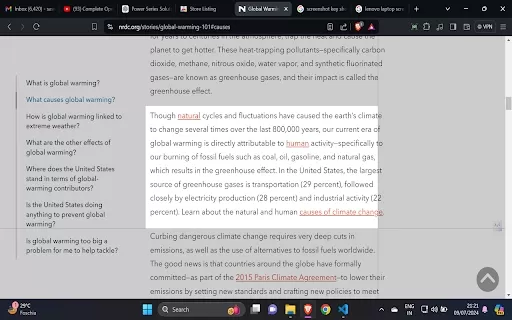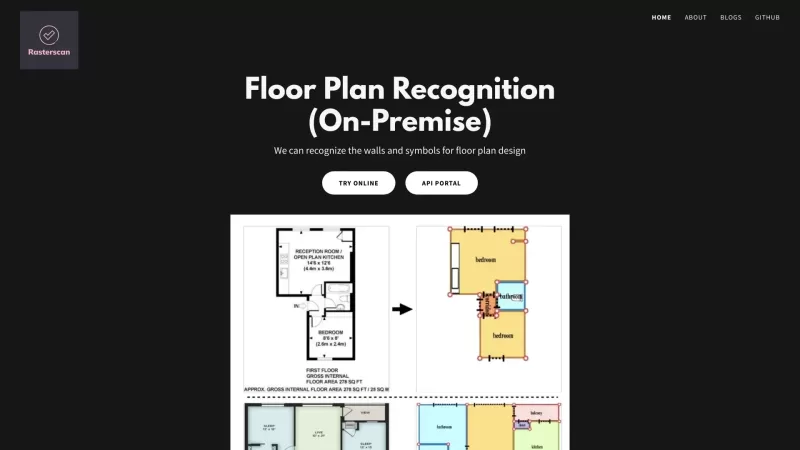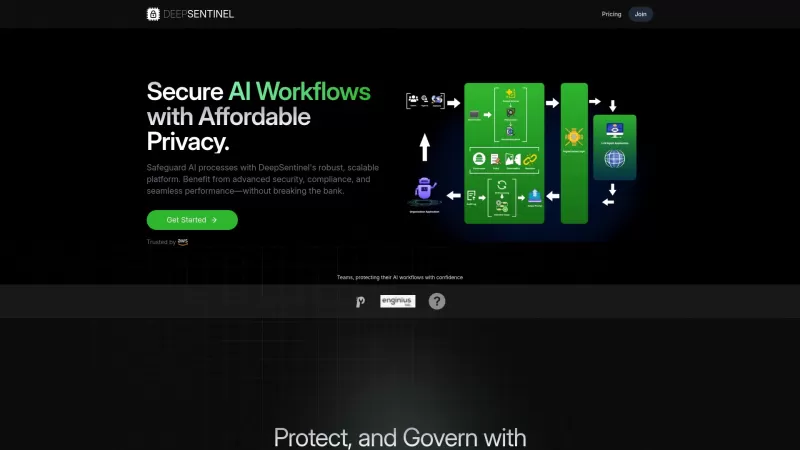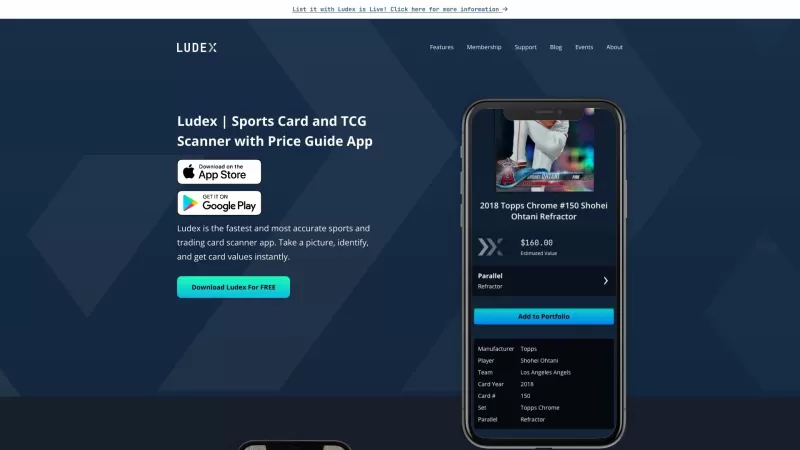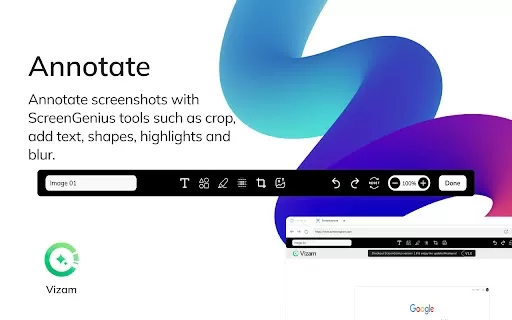OCR - Image Reader - Chrome Extension
Chrome Extension for Image Text Extraction
OCR - Image Reader - Chrome Extension Product Information
Ever stumbled upon an image packed with text and wished you could just magically extract it all? Enter the OCR - Image Reader, a nifty Chrome extension that's here to make your life a whole lot easier. Whether you're a student cramming for exams, a researcher digging through piles of data, or a professional needing to whip up a report, this tool is your new best friend. It's designed to help you pull text from images with pinpoint accuracy and speed, transforming what used to be a tedious task into a breeze.
How to Use OCR - Image Reader ai Chrome Extension?
Getting started with OCR - Image Reader is as simple as it gets. First, you'll want to install the Chrome extension. Once that's done, all you have to do is snap a picture of any text-laden image you come across. Then, let the magic happen—the tool will work its OCR wizardry and convert the image text into editable, searchable text for you. It's that easy!
OCR - Image Reader ai Chrome Extension's Core Features
What makes OCR - Image Reader stand out? For starters, it's incredibly efficient at converting text from images. You won't believe how quickly it can turn those pesky images into usable text. Plus, it uses the Tesseract library for processing, which means all your data stays local—no need to worry about sending your sensitive info off into the cloud. And here's a cool twist: it can even convert your scanned texts into speech, making it a handy tool for accessibility.
OCR - Image Reader ai Chrome Extension's Use Cases
Who can benefit from this gem? Well, students, for one, will find it a lifesaver when extracting text from their study materials. No more squinting at tiny text in images! Professionals, too, can streamline their work by quickly pulling data for reports. And don't forget about developers—those looking to integrate OCR capabilities into their projects will find this extension a perfect fit.
FAQ from OCR - Image Reader
- ### Is OCR - Image Reader free to use?
- Yep, you can use OCR - Image Reader without spending a dime. Enjoy the freedom of extracting text from images at no cost!
- ### Can OCR - Image Reader be used offline?
- Absolutely! Since it processes everything locally with the Tesseract library, you can use it without an internet connection. How's that for convenience?
OCR - Image Reader - Chrome Extension Screenshot
OCR - Image Reader - Chrome Extension Reviews
Would you recommend OCR - Image Reader - Chrome Extension? Post your comment