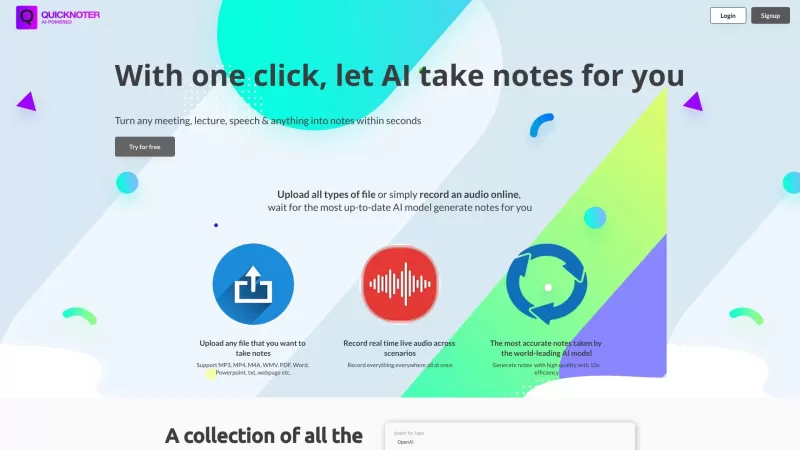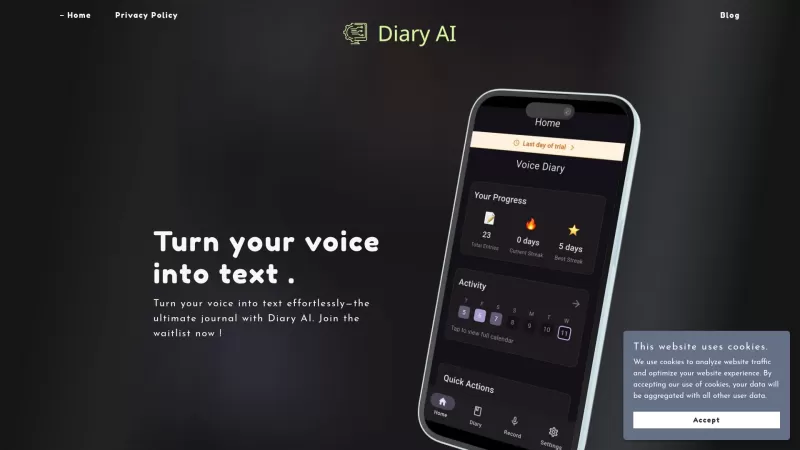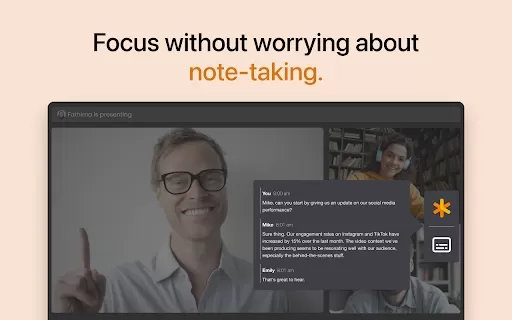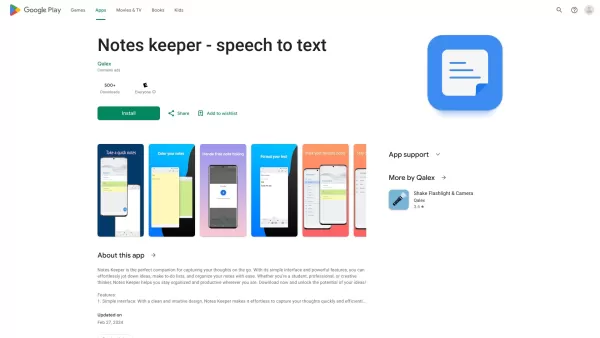Notesboard
AI Note-Taking Tool for Audio, Web, Files
Notesboard Product Information
Ever wished you had a personal assistant to take notes for you? Meet Notesboard—an online tool that's like having a smart friend powered by GPT and other AI models. It's designed to save you heaps of time by quickly getting to the heart of the matter, whether you're dealing with audio, webpages, or local files.
How to Use Notesboard?
Using Notesboard is a breeze. Just upload whatever you need analyzed—be it an audio file, a webpage, or something from your local drive. The AI then gets to work, sifting through the content to pull out the key points. Once it's done, you've got yourself a neatly organized knowledge base where you can search and access your notes whenever you need them. It's like having your own personal library, but without the hassle of actual books.
Notesboard's Core Features
Notesboard isn't just another note-taking app. It's got some serious smarts:
- Note-taking for audio, webpage, and local files: Whether you're in a lecture, browsing the web, or going through files on your computer, Notesboard's got you covered.
- AI-powered analysis and extraction of key points: Forget about wading through endless content. The AI does the heavy lifting, pulling out what's important so you don't have to.
- User-friendly knowledge base for easy searching and access: Your notes are organized in a way that makes them easy to find and use. It's like having a search engine just for your notes.
Notesboard's Use Cases
You might be wondering, "Where can I use Notesboard?" Well, the possibilities are pretty much endless:
- Lectures and presentations: No more scribbling frantically. Let Notesboard capture the key points while you focus on understanding the material.
- Meetings and conferences: Ever left a meeting and realized you missed something important? Notesboard ensures you never miss a beat.
- Web research and article summarization: Tired of reading through long articles? Let Notesboard do the summarizing for you.
- Documentation and research papers: Whether you're a student or a professional, Notesboard can help you manage your research and documentation with ease.
FAQ from Notesboard
- ### What types of files does Notesboard support?
- Notesboard supports audio files, webpages, and local files, making it versatile for various needs.
- ### Is my data secure on Notesboard?
- Absolutely, Notesboard takes data security seriously, ensuring your information is safe and confidential.
- ### Can I collaborate with others using Notesboard?
- Yes, you can share and collaborate on notes with others, making it perfect for team projects or group studies.
- ### Is there a limit on the number of notes I can create?
- There's no limit on the number of notes you can create, so go ahead and take notes to your heart's content.
- ### Can I access my notes offline?
- Yes, you can access your notes offline, which is handy for when you're on the go without an internet connection.
Notesboard Screenshot
Notesboard Reviews
Would you recommend Notesboard? Post your comment

Notesboard is a lifesaver for meetings! 📝 The AI summaries are so spot-on, it's like having a secretary who never misses a detail. Only wish it could handle my messy handwriting in scanned notes too 😅 Definitely worth the premium upgrade!