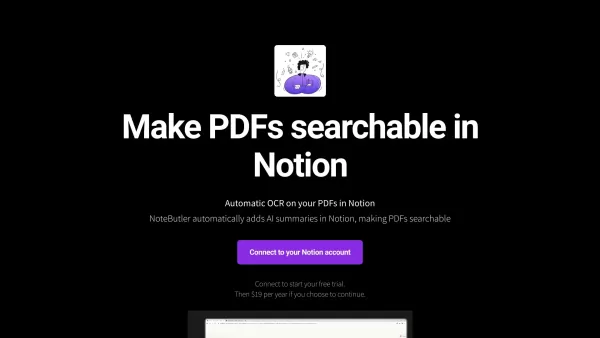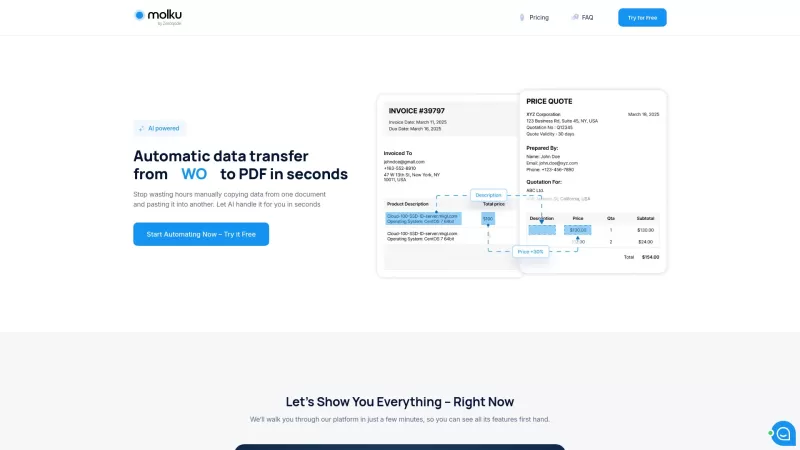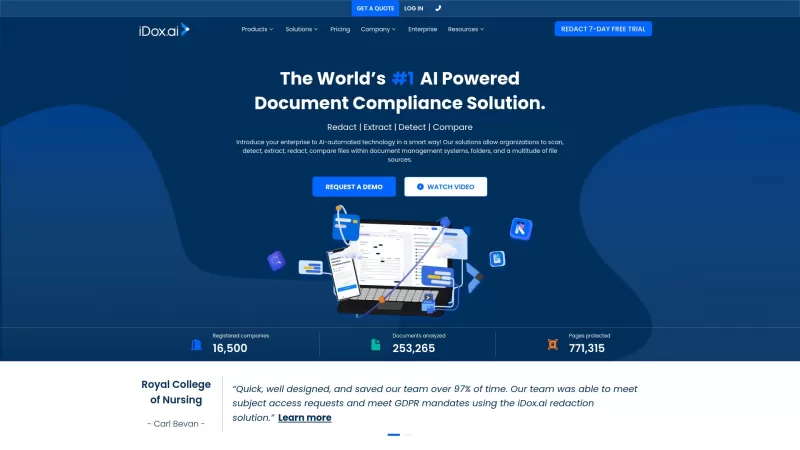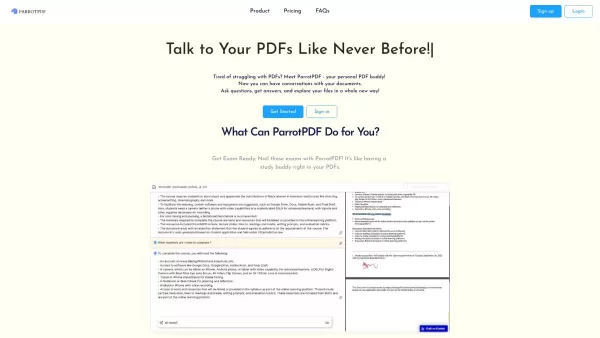NoteButler
Searchable PDFs in Notion
NoteButler Product Information
Ever found yourself drowning in a sea of PDFs, wishing there was a way to make them more manageable? Enter NoteButler, your new best friend for organizing and searching through those pesky PDF files right within Notion. This nifty tool uses AI to add summaries to your PDFs, making them not only searchable but also boosting your productivity to new heights.
How to Get Started with NoteButler?
Getting started with NoteButler is as easy as pie. Just connect it to your Notion account and kick off your free trial. Once you're in, NoteButler will work its magic by using OCR to turn your PDFs into searchable text, and then it'll sprinkle some AI-generated summaries on top for good measure. It's like having a personal assistant for your documents!
NoteButler's Key Features
Automatic OCR for PDFs in Notion
Forget about manually sifting through pages. NoteButler automatically converts your PDFs into text, making them instantly searchable within Notion.
AI Summaries Added to Notion Pages
With NoteButler, you get more than just text. It adds AI-generated summaries to your Notion pages, giving you a quick overview of what's inside each PDF without having to open them.
Why You'll Love Using NoteButler
Streamline Your Content Search
Whether it's PDFs, websites, YouTube videos, or podcasts, NoteButler can automatically add AI summaries to your Notion pages. This means you can find what you need in a snap, without the hassle of endless scrolling or searching.
Transform PDFs into Text with AI Summaries
Imagine turning your PDFs into easily digestible text, complete with AI summaries, all on the same page in Notion. NoteButler makes this a reality, saving you time and effort.
Frequently Asked Questions
How Does NoteButler Make PDFs Searchable in Notion?
NoteButler uses OCR technology to convert your PDFs into text, and then adds AI-generated summaries to your Notion pages. This combination makes your PDFs not only searchable but also gives you a quick snapshot of their content.
Need help or have questions? You can reach out to NoteButler's support team at [email protected]. For more contact options, check out their contact us page.
NoteButler is brought to you by NoteButler, and you can keep up with their latest updates on Twitter.
NoteButler Screenshot
NoteButler Reviews
Would you recommend NoteButler? Post your comment