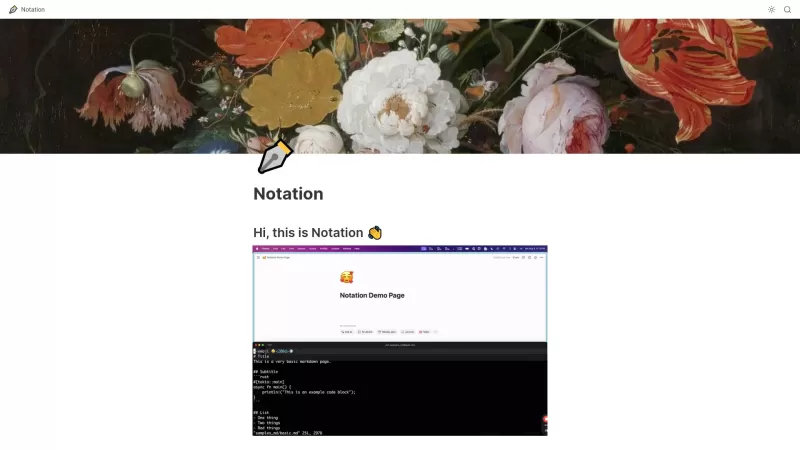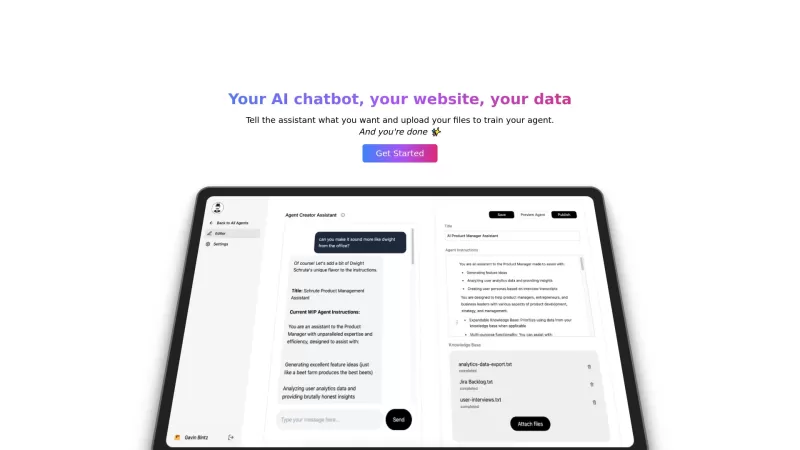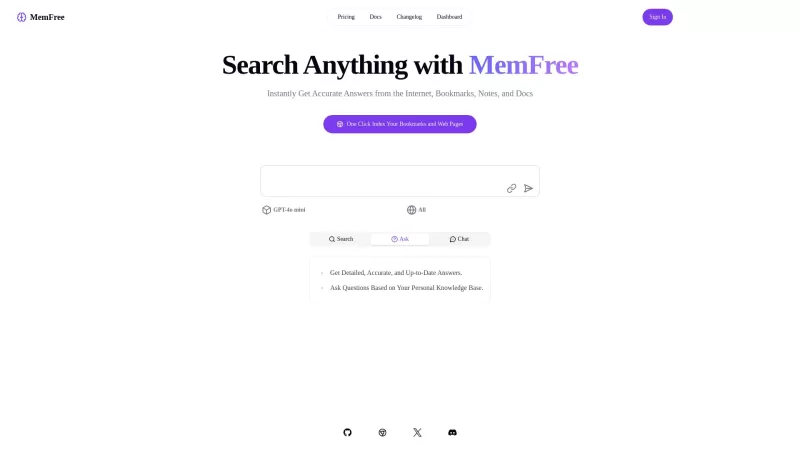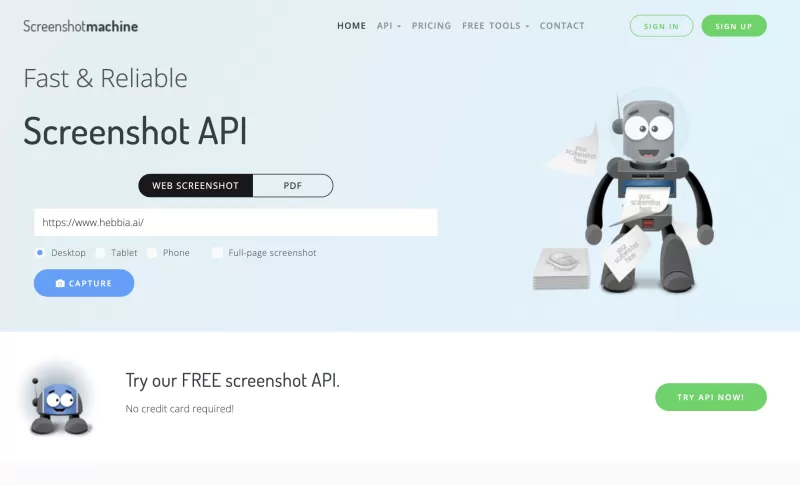Notation
Markdown to Notion Publishing Tool
Notation Product Information
If you're an engineer looking to streamline your documentation process, Notation is your new best friend. Think of it as a bridge between the simplicity of markdown and the organizational power of Notion. It's like having a personal assistant that takes your markdown notes and turns them into beautifully organized Notion pages, making code documentation management a breeze.
How to Use Notation?
Getting started with Notation is as easy as pie. First, you'll want to write your documentation in markdown—yep, the same format you probably use for README files. Next, head over to Notion and create a new page where you want your docs to live. Now, the fun part: grab your Notion API key (don't worry, it's not as scary as it sounds). Once you've got that, you'll need to configure Notation with your key and any other settings you fancy. Finally, run Notation, and voila! Your markdown docs are now published in Notion, ready for the world—or your team—to see.
Notation's Core Features
Markdown Writing for Documentation
With Notation, you can write your documentation in markdown, which is super intuitive and familiar for most developers. It's like writing an email but for your code.
Integration with Notion for Publishing
The real magic happens when you hit publish. Notation takes your markdown and seamlessly integrates it into Notion, making your documentation not just readable but also beautifully organized.
Built-in AI Search and Formatting
Ever tried finding a needle in a haystack? Notation's built-in AI search makes finding what you need in your documentation as easy as finding a pizza place on a Friday night. Plus, it helps format your docs to look sharp and professional.
Easily Searchable Documentation Structure
No more endless scrolling through pages of text. Notation structures your documentation in a way that's not only easy to navigate but also a joy to use.
Notation's Use Cases
Publish Engineering Documentation as a Public Website or Internal Notion Page
Whether you want to share your engineering prowess with the world or keep things in-house, Notation lets you publish your documentation as a public website or an internal Notion page. It's like having your cake and eating it too.
Utilize Notion's AI Features for Enhanced Documentation Search
Notion's AI isn't just for show. With Notation, you can tap into these features to make your documentation search even more powerful. It's like having a super-smart assistant that knows exactly where everything is.
FAQ from Notation
- ### What markdown features do you support?
- Notation supports a wide range of markdown features, from basic formatting to advanced elements like tables and code blocks. It's like having a Swiss Army knife for your documentation needs.
- ### How do I configure Notation?
- Configuring Notation is a snap. Just grab your Notion API key, set up your preferences, and you're good to go. It's like setting up a new phone—easy and quick.
Notation Screenshot
Notation Reviews
Would you recommend Notation? Post your comment

Just tried Notation and wow - it's the missing link between markdown speed and Notion's structure! ⚡️ Finally can document without switching between 10 apps. Though the learning curve is a bit steep, the time saved is totally worth it. Pro tip: watch their tutorial videos first!