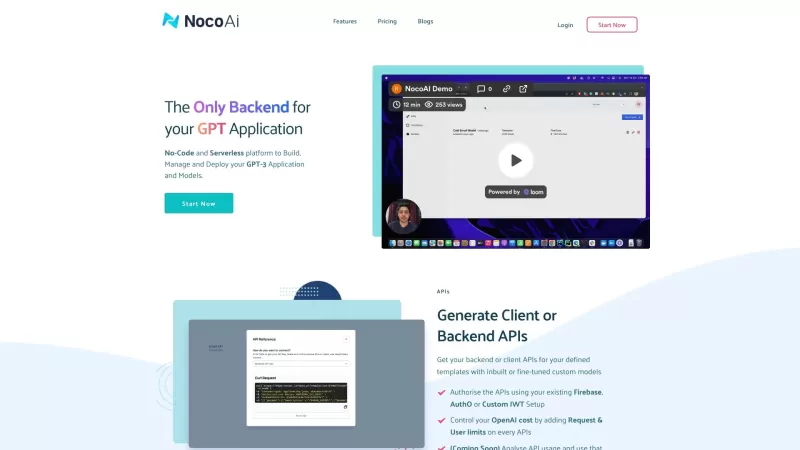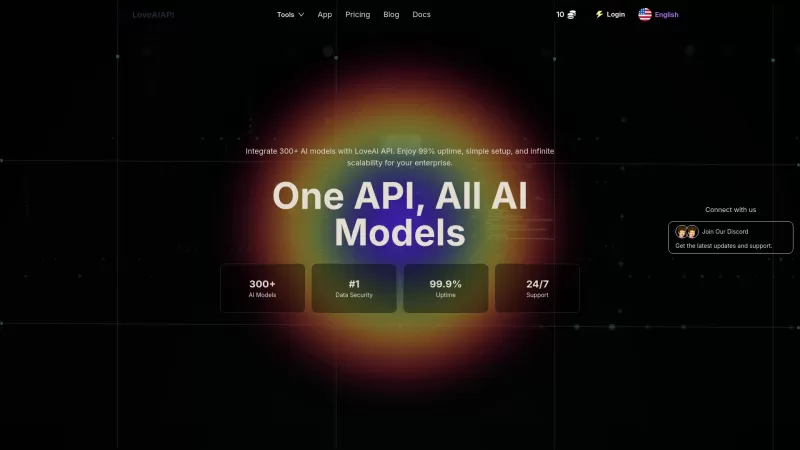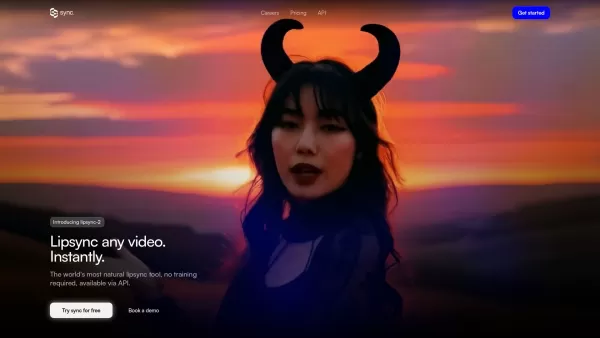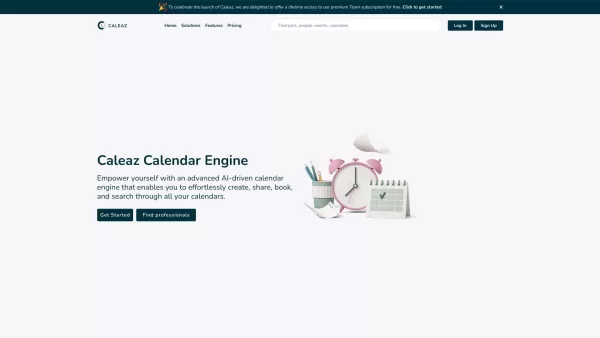NocoAI
NocoAI: Build GPT Apps No-Code
NocoAI Product Information
NocoAI isn't just another tech platform; it's a game-changer for those of us who want to dive into the world of GPT applications without getting tangled in code. Imagine being able to build, manage, and deploy your own models with the ease of using a smartphone app. That's NocoAI for you—a no-code, serverless wonder that lets you tap into the power of AI through a user-friendly interface. Whether you're looking to generate APIs, craft prompt templates, or fine-tune models, NocoAI has got your back, and you don't need to be a coder to make it happen.
How to Use NocoAI?
Getting started with NocoAI is as easy as pie. First things first, sign up and log in at application.nocoai.io. Once you're in, it's time to let your creativity flow. Start by setting up your prompt templates and variables using the Mustache template engine. It's like filling in the blanks, but instead of a Mad Libs story, you're crafting the backbone of your AI application. Use these templates to generate client or backend APIs, and don't worry about security—NocoAI lets you authorize them with your existing Firebase, Auth0, or Custom JWT Setup.
But wait, there's more! NocoAI isn't just about creating; it's about controlling your costs too. You can set request and user limits on your APIs to keep your OpenAI expenses in check. Plus, you can dive into the analytics to see how your APIs are performing and use that data to fine-tune your custom models. It's all about making AI accessible and manageable, no coding experience required.
NocoAI's Core Features
No-Code and Serverless Platform
NocoAI takes the hassle out of development by offering a no-code, serverless platform. It's like having a Swiss Army knife for AI—versatile and ready to use whenever you need it.
Generate Client or Backend APIs
With NocoAI, generating APIs is as simple as a few clicks. Whether you need them for your front-end or back-end, NocoAI has you covered, making your life a whole lot easier.
Define Prompt Templates and Variables
Crafting your AI's conversation style? NocoAI's Mustache template engine lets you define prompt templates and variables, giving your AI a voice that's uniquely yours.
Create Custom Fine-Tune Models
Want to tailor your AI to your specific needs? NocoAI allows you to create custom fine-tune models without writing a single line of code. It's customization at its finest.
Control OpenAI Cost with Request and User Limits
Keeping costs under control is a breeze with NocoAI. Set limits on requests and users, and watch your OpenAI expenses stay in line with your budget.
API Usage Analysis
Ever wondered how your APIs are performing? NocoAI's analytics give you the insights you need to optimize and improve your applications.
Mustache Template Engine
The Mustache template engine isn't just a fancy name; it's a powerful tool that makes defining your AI's prompts a walk in the park.
NocoAI's Use Cases
Building and deploying GPT-3 applications
NocoAI is the perfect launchpad for your GPT-3 projects. Build and deploy with ease, and let your ideas take flight.
Generating APIs for prompt templates
Need APIs that match your prompt templates? NocoAI makes generating them a snap, streamlining your development process.
Creating fine-tuned models without coding
Fine-tuning your models without coding? Yes, please! NocoAI makes it possible, putting the power of AI in your hands.
Cost control and analysis for OpenAI usage
Managing your OpenAI costs can be tricky, but NocoAI's tools make it a breeze. Keep an eye on your spending and stay in control.
Collaboration among team members
NocoAI isn't just for solo adventurers. It's a great tool for teams to collaborate and bring their AI projects to life together.
For any questions or support, you can reach out to NocoAI at [email protected]. If you need more ways to get in touch, check out their contact us page.
NocoAI, the company behind this innovative platform, is all about making AI accessible to everyone. And if you're ready to dive in, you can sign up or log in at application.nocoai.io. Curious about the pricing? Take a look at their pricing page to find a plan that suits your needs.
NocoAI Screenshot
NocoAI Reviews
Would you recommend NocoAI? Post your comment