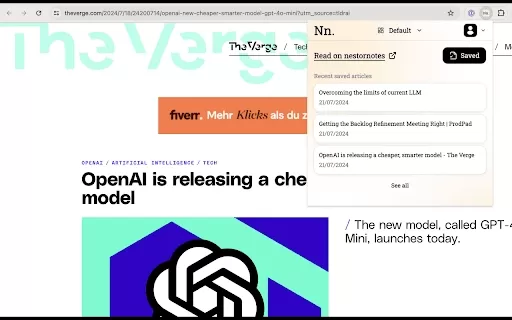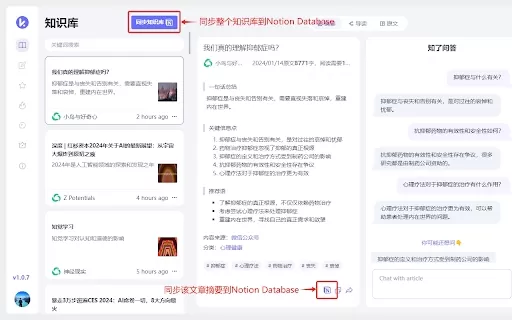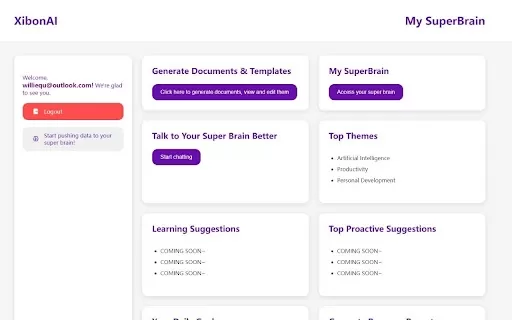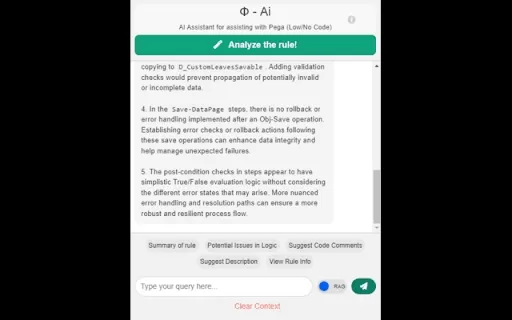Nestornotes Chrome Extension - Chrome Extension
Save Webpages Articles Easy Access
Nestornotes Chrome Extension - Chrome Extension Product Information
If you're someone who loves diving into the depths of the internet but often struggles to keep track of all the fascinating articles and webpages you come across, then let me introduce you to the Nestornotes Chrome Extension. This nifty tool is like a personal assistant for your browsing adventures, making it a breeze to save and organize your digital discoveries into your very own knowledge base.
Using the Nestornotes Chrome Extension is as easy as pie. Just imagine you're cruising through the web and stumble upon an article that you just can't wait to revisit. All you need to do is click the extension icon, and voilà! That piece of content is whisked away to your Nestornotes account at https://nestornotes.com. It's like having a magic wand for your browser, saving you from the hassle of bookmarks and endless tabs.
Core Features of the Nestornotes Chrome Extension
This extension isn't just about saving stuff; it's about making your life easier. Here are the key features that make it stand out:
- One-click saving of articles and webpages: No more fumbling around. One click, and you're done.
- Seamless organization of saved content: Say goodbye to digital clutter. Your saved items are neatly organized, just waiting for you to explore them again.
- Customizable daily or weekly digests with AI-summarized updates: Imagine getting a personalized newsletter with summaries of your saved content. It's like having your own newsroom, tailored just for you.
- Nestor AI Assistant: This isn't just any AI; it's your personal information guru, helping you find, summarize, and manage your content effortlessly.
Use Cases for the Nestornotes Chrome Extension
Why should you care about the Nestornotes Chrome Extension? Here's why:
- Save and organize articles/webpages for easy reference: Whether you're researching for a project or just saving cool reads for later, this extension keeps everything at your fingertips.
- Receive personalized digests with summarized updates: Stay up-to-date with your interests without having to sift through everything again. The AI does the heavy lifting for you.
- Utilize Nestor AI for finding, summarizing, and managing information: Let Nestor AI take the wheel and guide you through your digital library with ease.
FAQ from Nestornotes Chrome Extension
- How do I save a webpage using the Nestornotes Chrome Extension?
- Just click on the Nestornotes icon while you're on the page you want to save. It's that simple!
- Can I access my saved content on multiple devices?
- Absolutely! As long as you're logged into your Nestornotes account, your saved content is available across all your devices.
Nestornotes Chrome Extension - Chrome Extension Screenshot
Nestornotes Chrome Extension - Chrome Extension Reviews
Would you recommend Nestornotes Chrome Extension - Chrome Extension? Post your comment