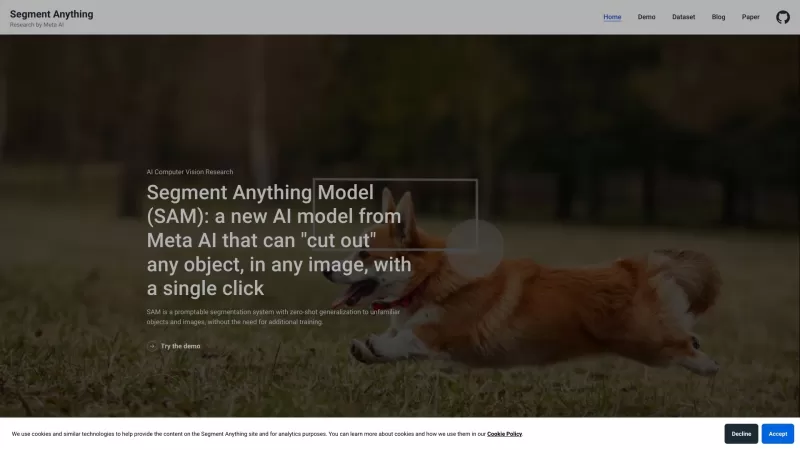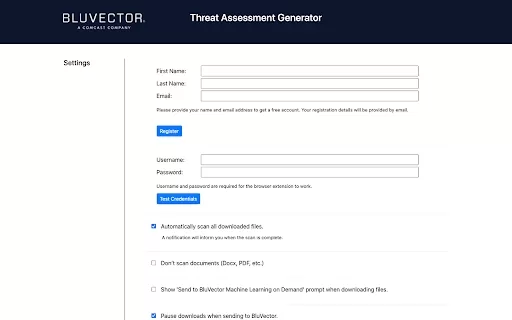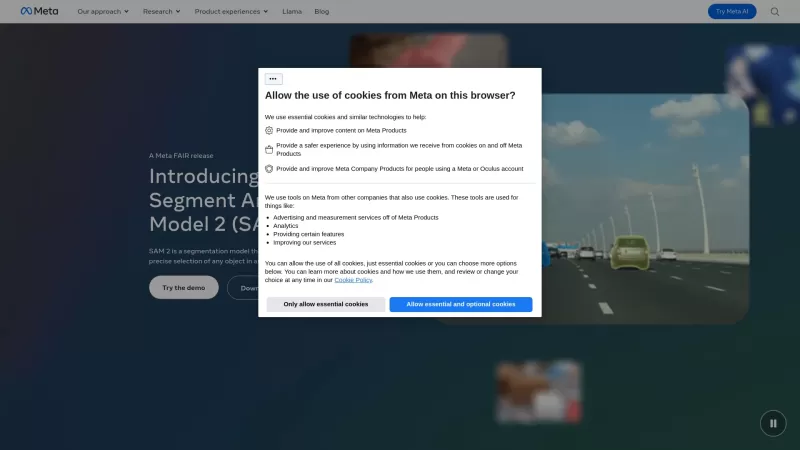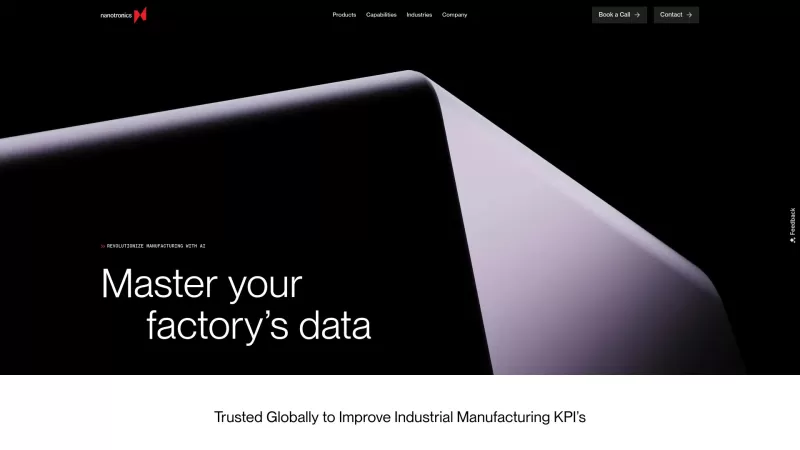Mountain Whale AI - Chrome Extension
Divides images into 4 parts easily.
Mountain Whale AI - Chrome Extension Product Information
Ever stumbled upon the Mountain Whale AI Chrome extension and wondered what the fuss is all about? Well, let me break it down for you. This nifty tool is all about simplifying image segmentation. You know those times when you want to chop up an image into neat, equal parts? This extension does just that, and with a single click, it splits your image into four equal segments. It's like magic, but better because it's real and incredibly handy.
How to Use Mountain Whale AI Chrome Extension?
So, you're ready to dive in and start slicing up your images? Here's how you do it:First, find an image you want to segment. It could be a photo from your latest trip or a screenshot you need to share.
Next, upload the image into the Mountain Whale AI Chrome extension. It's super straightforward—no fuss, no muss.
Once your image is loaded, all you need to do is hit that segmentation button. In a snap, your image is divided into four equal parts. It's that easy!
Mountain Whale AI Chrome Extension's Core Features
### One-click Image SegmentationThis feature is the heart of the extension. With one click, you can transform any image into a quartet of perfectly divided segments. It's quick, efficient, and oh-so-satisfying.
Divide Images into 4 Parts
Why four parts, you ask? It's the perfect number for a variety of uses, and this extension nails it every time. No matter the size or shape of your image, it'll be split into four equal sections, ready for whatever creative project you have in mind.
Mountain Whale AI Chrome Extension's Use Cases
### Splitting Images for Social Media PostsEver wanted to create a cool grid post on Instagram or share multiple images in a single tweet? This extension makes it a breeze. Split your image, and you've got content ready to go.
Creating Photo Collages
Whether you're putting together a scrapbook or a digital collage, having your images pre-segmented can save you tons of time. With Mountain Whale AI, you can quickly prepare your photos and start assembling your masterpiece.
FAQ from Mountain Whale AI
- ### Can I adjust the number of segments created?
- Currently, the extension is designed to split images into four equal parts. There's no option to adjust the number of segments, but hey, four parts are often just what you need!
Mountain Whale AI - Chrome Extension Screenshot
Mountain Whale AI - Chrome Extension Reviews
Would you recommend Mountain Whale AI - Chrome Extension? Post your comment

Mountain Whale AI is a game changer! 🚀 Just tried it on some product photos and the segmentation is crazy accurate. Saves me hours of manual work in Photoshop. Only wish it had batch processing though. #LifeSaver
マウンテン・ホエールAIのChrome拡張機能は画像分割に便利です!使いやすくて時間も節約できます。ただ、複雑な画像には苦手なことがあります。それでも、ブラウザに持っておくと便利なツールです!🖼️✂️
Mountain Whale AI Chrome extension is pretty cool for image segmentation! It's super easy to use and saves me a ton of time. But sometimes it struggles with complex images. Still, it's a handy tool to have in your browser! 🖼️✂️
A extensão do Chrome Mountain Whale AI é bem legal para segmentação de imagens! É super fácil de usar e me economiza muito tempo. Mas às vezes ela tem dificuldade com imagens complexas. Ainda assim, é uma ferramenta útil para ter no seu navegador! 🖼️✂️