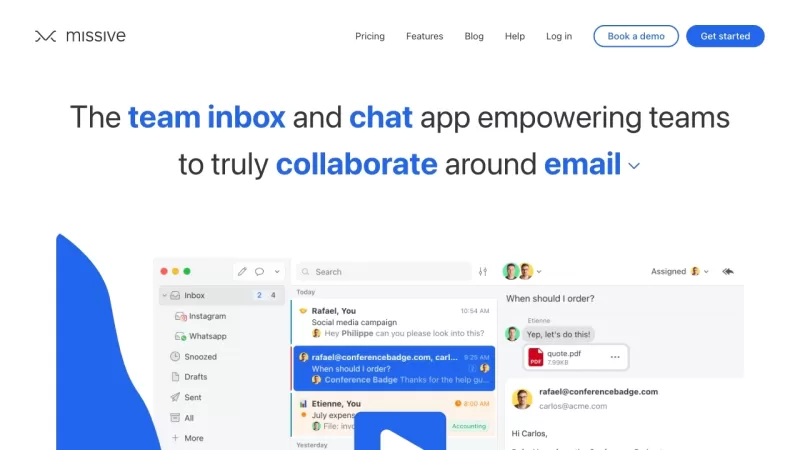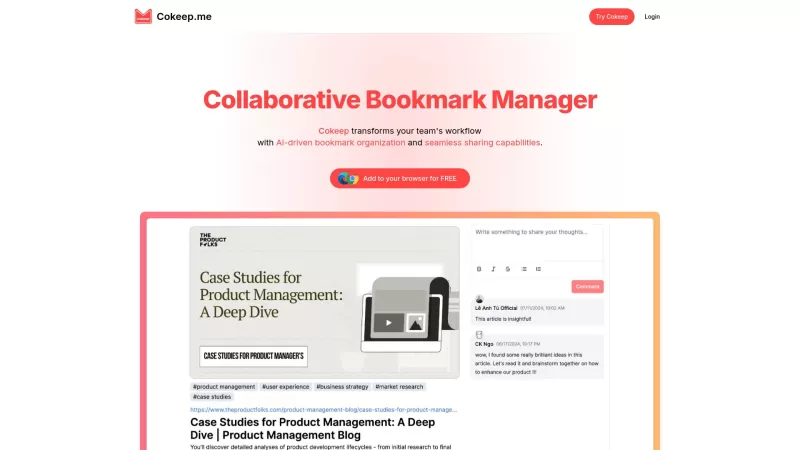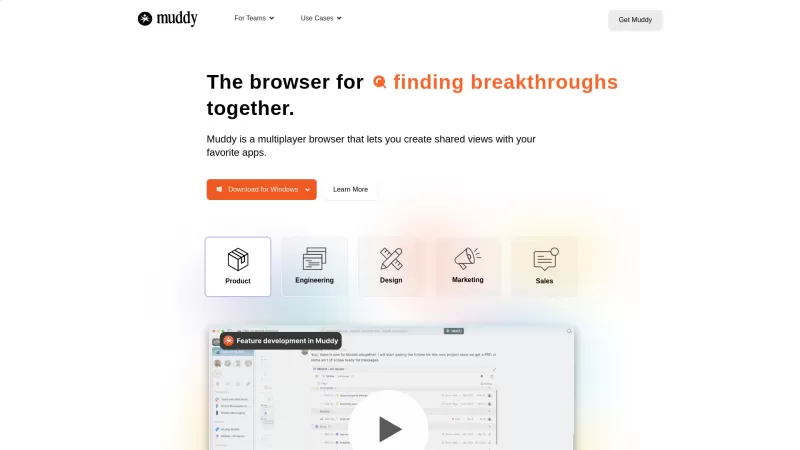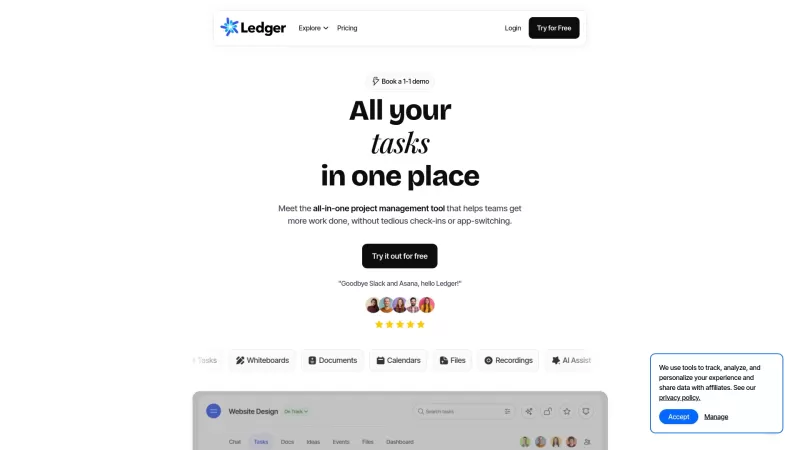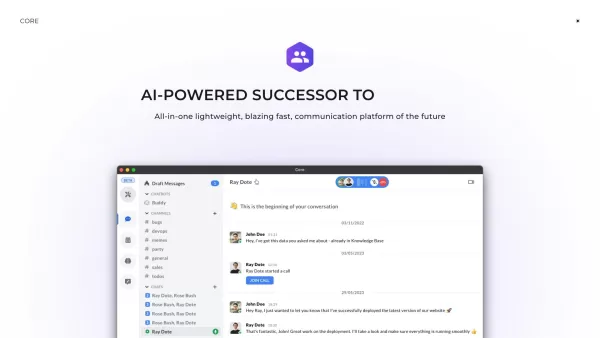Missive
Missive: Streamline Team Communication
Missive Product Information
Ever felt like juggling emails, chats, and tasks is turning your workday into a circus? Enter Missive, your one-stop shop for team collaboration. This nifty platform melds email, group chat, and task management into a single, streamlined app. It's all about keeping your team's internal and external communications in one place, making teamwork smoother and more efficient. Trust me, once you get the hang of it, you'll wonder how you ever managed without it.
How to Dive Into Missive?
Getting started with Missive is as easy as pie. First off, sign up for an account and get your team on board by inviting them. Then, connect your email accounts and set up shared inboxes. From there, you're ready to roll! Use the team chat to bounce ideas off each other in real-time, keep conversations tidy with threaded chats, and always know who's tackling what. Missive pulls all your communication channels together, so you're never left wondering what's going on or who's responsible for what.
Missive's Core Features
Team Email
Say goodbye to the headache of managing multiple email accounts. With Missive, you can handle all your emails and shared inboxes in one convenient app.
Group Chat
Need to hash out ideas quickly? Jump into a group chat and get everyone on the same page, instantly.
Tasks
Keep your projects moving forward by assigning tasks, tracking progress, and collaborating with your team. It's like having a project manager in your pocket.
Work Management
Stay laser-focused on your work with conversations that are scoped to keep you on track.
Threaded Chat
Organize your discussions and never lose track of those crucial conversations again.
Team Inbox
Collaborate around any shared inbox, be it email, SMS, or webchat. It's teamwork made simple.
Gmail Integration
Already a Gmail fan? No problem. Connect your Gmail account and access your emails directly within Missive.
Web and OSX Apps
Whether you're on the go or at your desk, use Missive on the web or download the OSX app for a seamless desktop experience.
Shared Mailboxes
Share email inboxes with your team for efficient collaboration. It's like having a shared brain for your emails.
Missive's Use Cases
Missive isn't just for one thing; it's a versatile tool that fits into various scenarios:
- Internal team collaboration - Keep your team in sync and working like a well-oiled machine.
- External communication with clients or partners - Manage all those external emails without breaking a sweat.
- Task and project management - From start to finish, keep your projects on track.
- Shared inbox management - Collaborate on shared inboxes and keep everyone in the loop.
- Real-time team chat - Instant communication that keeps the team connected.
- Email management and organization - Say goodbye to email clutter and hello to organization.
For any support or to get in touch with Missive, head over to their contact us page. Want to learn more about the company? Check out their about us page.
Ready to log in? Here's your link: Missive Login. New to Missive? Sign up here: Missive Sign up. Curious about the cost? Check out their pricing: Missive Pricing.
Stay connected with Missive on social media:
- Facebook: Missive Facebook
- YouTube: Missive YouTube
- LinkedIn: Missive LinkedIn
- Twitter: Missive Twitter
Missive Screenshot
Missive Reviews
Would you recommend Missive? Post your comment

Been using Missive for a month now and it's legit changed the game! 🔥 No more tab-hopping between email, Slack, and Trello. My only gripe? Sometimes notifications get buried when things get hectic. But man, being able to assign emails as tasks to teammates? Chef's kiss 💯