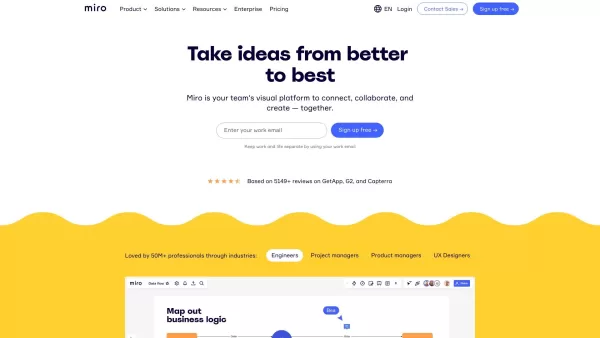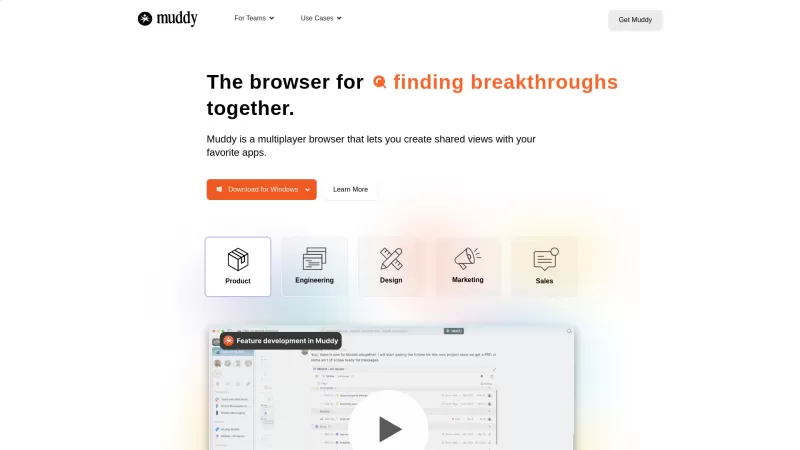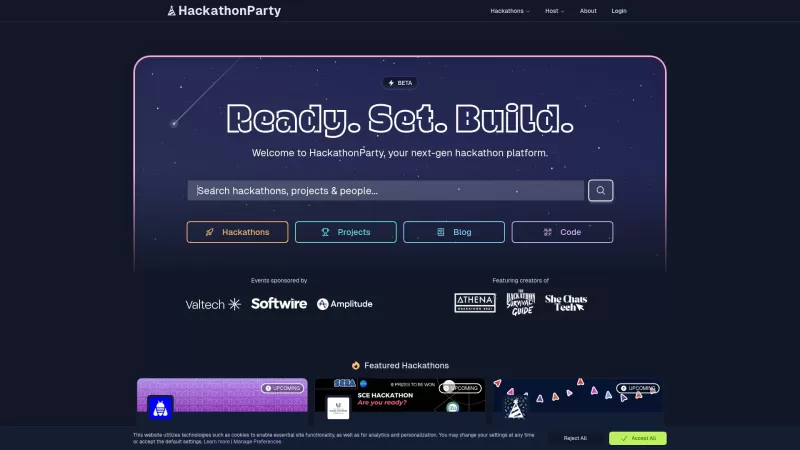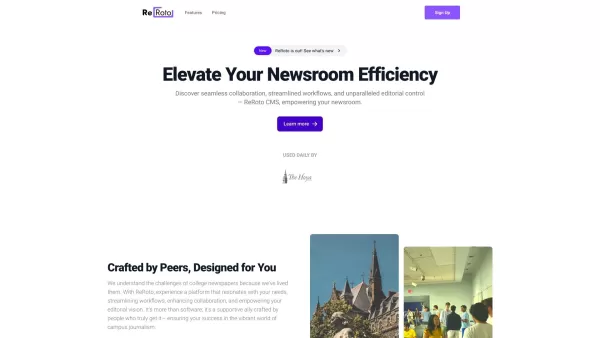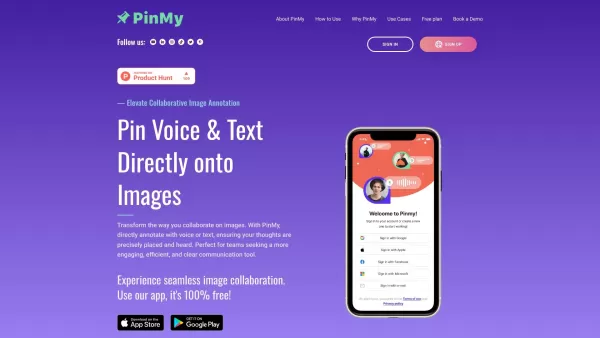Miro
Miro: Collaboration Tool for Distributed Teams
Miro Product Information
Miro isn't just another tool on your digital workspace; it's a vibrant hub where remote teams can come together to brainstorm, plan, and create. Imagine a platform where distance doesn't matter, where everyone can dive into the same project from anywhere in the world. That's Miro for you—a visual collaboration platform designed to make teamwork as seamless and engaging as if you were all in the same room.
How to Dive Into Miro?
Getting started with Miro is as easy as signing up with your work email for a free account. Once you're in, you'll find yourself in a world of possibilities. Create and join teams, set up your own boards, and start inviting your colleagues to join the fun. Miro is versatile, offering a range of features from visual project management to diagramming, process mapping, and even content and data visualization. And if you're into workshops or need to collaborate asynchronously, Miro has got you covered. Want to make your workflow even smoother? Miro integrates with over 100 tools, so you can connect your favorites and start collaborating without missing a beat.
Miro's Toolbox: Core Features
### Visual Project Management ### Diagramming and Process Mapping ### Product Development Workflows ### Content and Data Visualization ### Workshops and Async Collaboration ### Miro AI ### Apps and Integrations ### Developer ResourcesMiro in Action: Use Cases
### Technical Diagramming ### Whiteboarding ### Wireframing ### Mind Mapping ### Retrospectives ### Scaled Product Planning ### Process Mapping ### Customer Journey Mapping ### Strategy and PlanningFAQ from Miro
- ### Is Miro suitable for distributed teams?
- Absolutely! Miro is tailor-made for teams spread across the globe, ensuring everyone can collaborate effectively no matter where they are.
- ### Can I integrate Miro with my existing tools?
- Yes, you can! With over 100 integrations, Miro fits right into your existing workflow, enhancing your productivity without the hassle.
- ### What are the core features of Miro?
- Miro boasts a wide array of features including visual project management, diagramming, process mapping, product development workflows, content and data visualization, workshops, async collaboration, Miro AI, apps and integrations, and developer resources.
- ### What are some use cases for Miro?
- From technical diagramming to whiteboarding, wireframing, mind mapping, retrospectives, scaled product planning, process mapping, customer journey mapping, and strategy planning, Miro supports a diverse set of use cases to fuel your creativity and productivity.
- ### What pricing plans does Miro offer?
- To find out more about Miro's pricing plans, head over to Miro's pricing page.
For any questions or support, you can reach out to Miro's team. Their support email and other customer service contacts are readily available. If you're looking for more ways to get in touch, check out the contact us page.
Curious about the brains behind Miro? The company is simply known as Miro, and you can learn more about them by visiting the about us page.
Ready to log in or sign up? You can do so at Miro's login page or Miro's sign up page.
Stay connected with Miro on social media! Follow them on Facebook, YouTube, LinkedIn, Twitter, and Instagram to keep up with the latest updates and insights.
Miro Screenshot
Miro Reviews
Would you recommend Miro? Post your comment