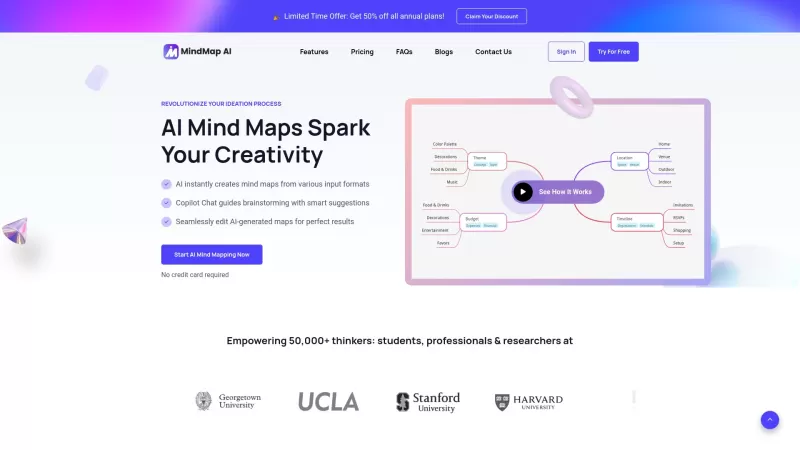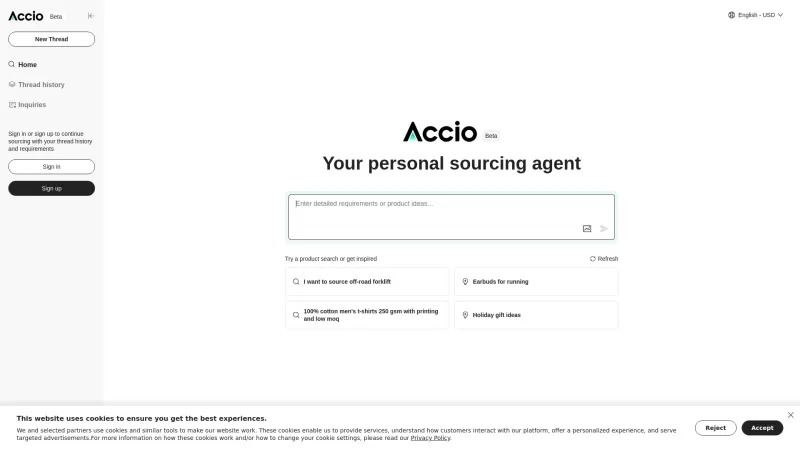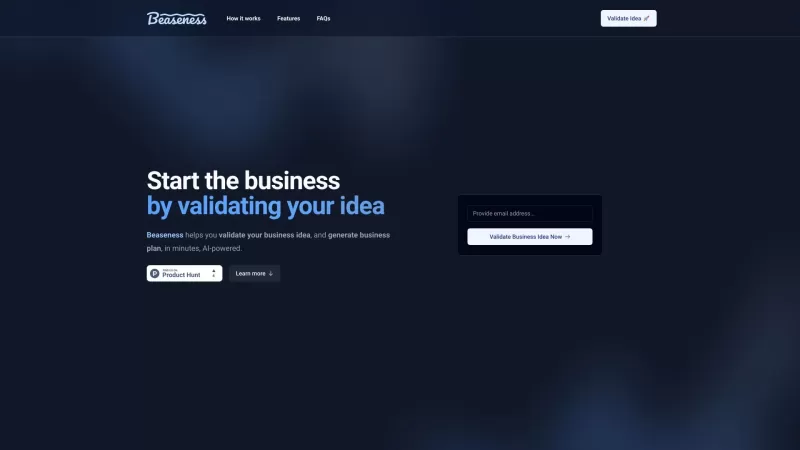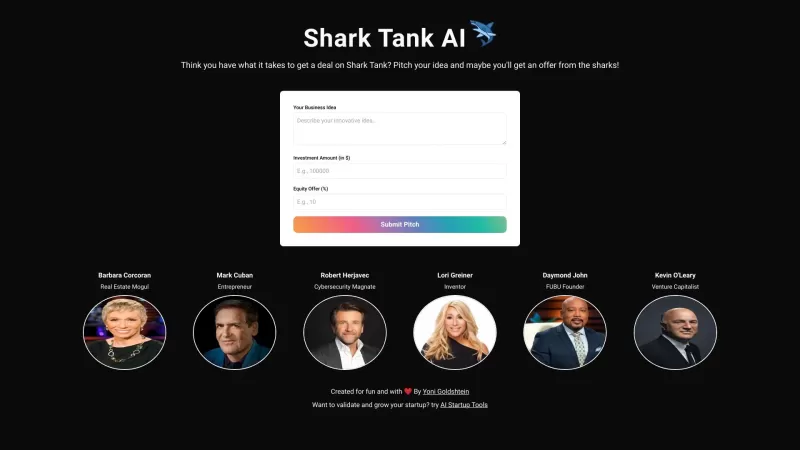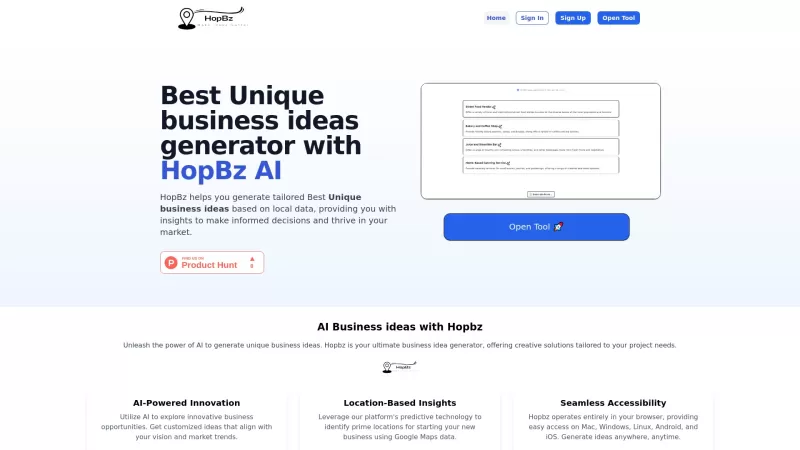MindMap AI
AI Mind Mapping Platform for Ideation
MindMap AI Product Information
MindMap AI stands out as a revolutionary tool in the realm of mind mapping, powered by cutting-edge AI technology. It's not just another app; it's a game-changer for students, professionals, and teams looking to transform their ideas into visually stunning mind maps. With MindMap AI, you can breathe life into your thoughts by generating mind maps from text, PDFs, images, audio, and even video. What's more, the AI Copilot feature acts as your personal brainstorming buddy, offering real-time suggestions to boost your productivity and unleash your creativity.
How to Use MindMap AI?
Getting started with MindMap AI is as easy as pie:
- Sign up for a free account (no credit card needed—yay for free stuff!).
- Upload your content or simply type in your ideas.
- Watch as AI-powered mind maps magically appear before your eyes.
- Tweak and refine your mind map using the AI Copilot's helpful suggestions.
- Customize and export your masterpiece in whatever format tickles your fancy.
MindMap AI's Core Features
Intelligent Mind Map Generation
Ever wished you could just snap your fingers and have a mind map ready? With MindMap AI, that's practically what happens. It uses AI to whip up sophisticated mind maps and concept maps from a variety of input formats in the blink of an eye.
AI Copilot Chat for Interactive Brainstorming
Imagine having a brainstorming partner who never gets tired. That's the AI Copilot for you. It keeps a history of your sessions, helping you track your ideation journey step by step.
Co-Creation and Editing
AI might be smart, but you're the boss. You can jump in and edit the AI-generated mind maps, adding your unique insights and tweaking the structure until it's just right.
Multi-Format Idea Capture
From text to video, MindMap AI doesn't discriminate. You can input your ideas in any format you like, making it super versatile for all your mind mapping needs.
AI Expand
Want to explore a topic in more depth? The AI Expand feature automatically adds relevant ideas and branches, helping you dive deeper into your main theme.
AI Summarize
Got a mind map that's a bit too sprawling? No worries. The AI Summarize feature can boil it down to the essentials, giving you a quick overview of the main points.
AI Focus Topic
Need to zero in on a specific topic? The AI Focus Topic feature lets you elevate any topic to the main focus, helping you build depth and structure without getting sidetracked.
Complete Version History
Ever made a change and wished you could go back? MindMap AI keeps a full history of your mind map's development, so you can always revisit past versions.
Flexible Export Options
Once you're done, you can export your mind map in various formats like PNG, SVG, PDF, or Markdown. The choice is yours!
File Processing Capabilities
Whether it's a tiny text file or a hefty video, MindMap AI can handle it, depending on your plan level.
Navigation Features
Navigating your mind map is a breeze with advanced tools that let you manage your canvas efficiently.
Second Order Connections
For those complex projects, MindMap AI helps you visualize and establish relationships between different concepts, simplifying the chaos.
MindMap AI's Use Cases
Students
Transform your lecture notes and research materials into visual mind maps. It's like turning a boring textbook into a colorful, engaging story—perfect for exam prep!
Business Professionals
Break down those daunting projects into manageable visual frameworks. It's like having a project planning superhero at your fingertips.
Content Creators
Organize your article outlines, video scripts, and content strategies into a visual hierarchy. It's like having a roadmap for your creative journey.
Researchers
Turn your documents and notes into structured mind maps. It's like organizing your thoughts into a neat, tidy package.
Business Users
Streamline your ideation process by letting AI generate mind maps from various input formats. It's like having a brainstorming session on steroids.
Teachers
Create engaging visual learning materials by converting lesson plans and educational content into interactive mind maps. It's like making learning fun again!
Product Managers
Visualize feature roadmaps and user feedback by converting various data inputs into structured mind maps. It's like having a crystal ball for your product's future.
FAQ from MindMap AI
- ### What is the AI Copilot Chat feature?
- The AI Copilot Chat is your interactive brainstorming partner that keeps a history of your sessions for tracking your ideation process.
- ### Can I edit the AI-generated mind maps?
- Absolutely! You can seamlessly edit and refine any AI-generated mind map to suit your needs.
- ### Can I undo or retry actions while using the AI Copilot Chat?
- Yes, you can undo or retry actions, thanks to the complete version history feature.
- ### What input formats does MindMap AI support?
- MindMap AI supports a wide range of formats including text, PDF, image, audio, and video.
- ### Can I upload large PDFs?
- Yes, depending on your plan level, you can upload larger PDFs and other file types.
- ### How can I share or export my mind maps?
- You can share or export your mind maps in various formats like PNG, SVG, PDF, and Markdown.
- ### How does MindMap AI ensure data security?
- MindMap AI takes data security seriously, employing robust measures to protect your information.
- ### Is the Copilot Chat history saved for future reference?
- Yes, the Copilot Chat history is saved, allowing you to revisit past brainstorming sessions.
- ### How often is the AI mind mapping software updated?
- MindMap AI is regularly updated to ensure you have the latest features and improvements at your fingertips.
MindMap AI Support Email & Customer Service Contact & Refund Contact etc.
For any support, reach out to [email protected]. For more contact options, visit the contact us page.
MindMap AI Company
MindMap AI is brought to you by 3axislabs, Inc. For more about the company, please visit the about us page.
MindMap AI Login
Log in to MindMap AI at this link.
MindMap AI Sign Up
Sign up for MindMap AI at this link.
MindMap AI Pricing
Check out the pricing details at this link.
MindMap AI Facebook
Connect with MindMap AI on Facebook.
MindMap AI YouTube
Watch MindMap AI tutorials and updates on YouTube.
MindMap AI LinkedIn
Follow MindMap AI on LinkedIn.
MindMap AI Twitter
Stay updated with MindMap AI on Twitter.
MindMap AI Screenshot
MindMap AI Reviews
Would you recommend MindMap AI? Post your comment

MindMap AI is seriously a game-changer for brainstorming! 🚀 As a student, I can finally organize my messy thoughts into beautiful, structured maps. The AI suggestions sometimes feel mind-reading-level accurate. Only wish it had more template options though!
MindMap AI is a total game-changer! 🚀 I used it for brainstorming my project, and the AI-generated visuals were stunning. It’s super intuitive, though I wish it had more export options. Still, it made organizing my thoughts a breeze!
MindMap AI é incrível para organizar minhas ideias! As sugestões de AI são precisas e facilitam muito. Só queria que tivesse mais templates, mas no geral, é essencial para qualquer pensador criativo! 😊💭
MindMap AI es genial para mis sesiones de lluvia de ideas. ¡Organizar mis pensamientos es tan fácil y las sugerencias de IA son precisas! Solo desearía que tuviera más plantillas, pero en general, es imprescindible para cualquier pensador creativo. 😎🌟