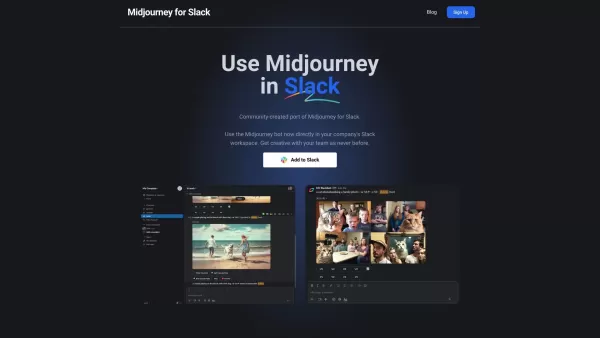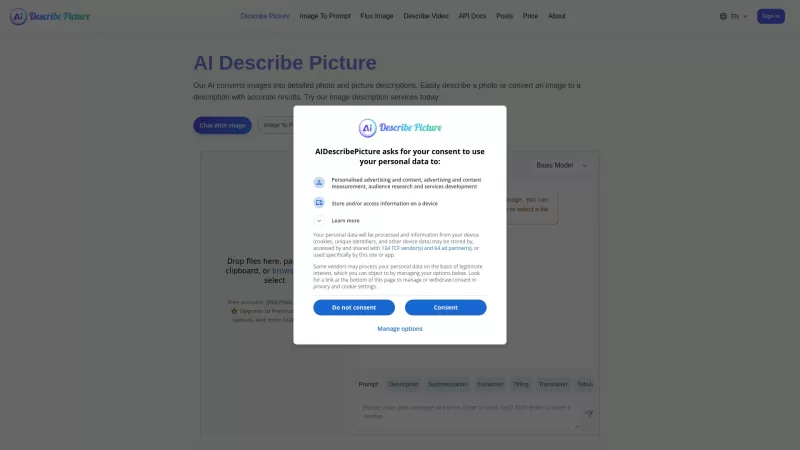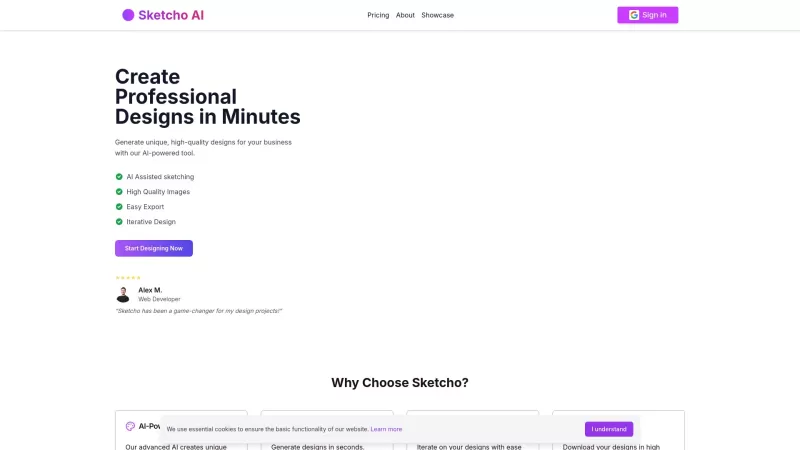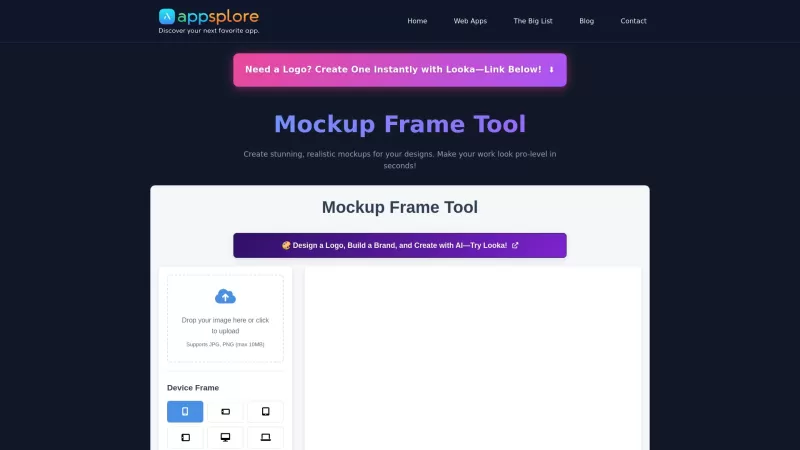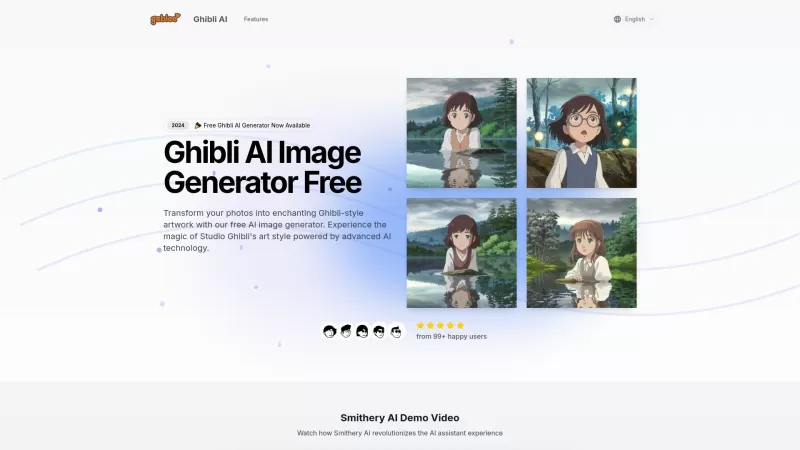Midjourney for Slack
Midjourney AI Bot for Slack Image Creation
Midjourney for Slack Product Information
What is Midjourney for Slack?
Midjourney for Slack is an innovative, community-driven tool that brings the powerful AI image generation capabilities of Midjourney right into your Slack workspace. It's not just a bot; it's a creative revolution that lets you conjure up breathtaking visuals without ever leaving your favorite team communication platform. Imagine sparking your team's creativity with stunning images created on the fly—now that's teamwork!
How to Use Midjourney for Slack?
Getting started with Midjourney for Slack is as easy as pie. Here's how you can dive into this creative wonderland:
- Add the MJ Slack Bot: Just hit that "Add to Slack" button and let the magic begin.
- Check if it's ready: Type
/infoin any channel. If you get a friendly response from the bot, you're all set to go! - Let your imagination soar: Kick off your image creation by typing
/imaginefollowed by what you want to see (like/imagine a dog at the beach). Remember, the first five creations are on the house, but after that, you'll need to upgrade to a paid plan to keep the creativity flowing.
Midjourney for Slack's Core Features
Real-time Collaboration
Nothing beats the thrill of working together in real-time. With Midjourney for Slack, you can create, tweak, and finalize images with your team, all while getting instant feedback and approvals. It's like having a virtual art studio right inside Slack!
Seamless Slack Integration
Why juggle multiple apps when you can do it all in Slack? Midjourney for Slack integrates so smoothly that you'll forget you're using a separate tool. It's all about keeping things simple and efficient.
Noise-free Environment
Focus is key when you're creating. Midjourney for Slack offers a distraction-free zone, letting you concentrate on your masterpieces without the usual noise of other platforms.
Familiar Commands
If you've used Midjourney on Discord, you'll feel right at home. The commands and parameters are the same, making the transition a breeze for seasoned users.
Compliance-friendly
Using Midjourney directly in your company's Slack workspace means no extra hoops to jump through. It's a straightforward, compliance-friendly way to boost your team's creativity.
Midjourney for Slack's Use Cases
Collaborative Image Creation and Sharing
Team up and let your collective imagination run wild. Create and share images within your team, making every project a collaborative masterpiece.
Visualizing Creative Ideas
Got a brilliant idea but struggling to explain it? Show it! Midjourney for Slack lets you turn your concepts into visuals, making it easier to convey your vision to your team.
Enhancing Team Communication and Engagement
Inject some fun and creativity into your Slack chats. Custom images can liven up conversations and keep your team engaged and inspired.
Interactive Slack Conversations
Respond to messages with custom images for a more engaging and fun interaction. It's a great way to keep the conversation lively and interesting.
Simplifying Creative Workflow
Streamline your creative process right within Slack. No more switching apps or losing your flow—everything you need is right at your fingertips.
For any support or inquiries, you can reach out to the Midjourney for Slack team at [email protected]. For more contact options, visit their contact us page.
Midjourney for Slack Screenshot
Midjourney for Slack Reviews
Would you recommend Midjourney for Slack? Post your comment