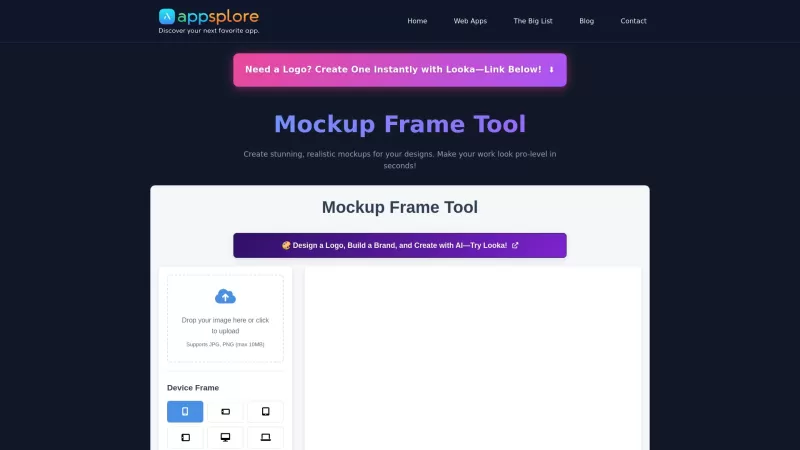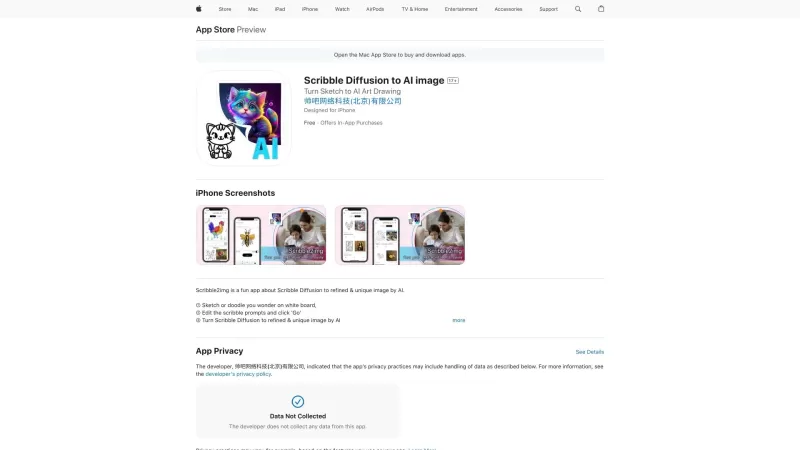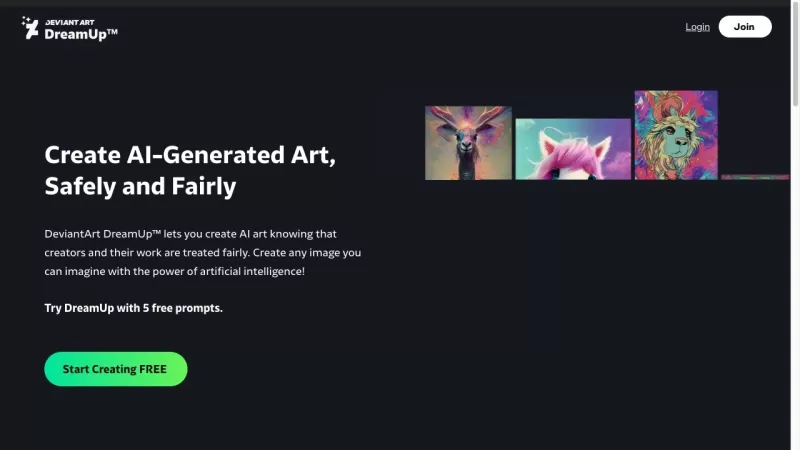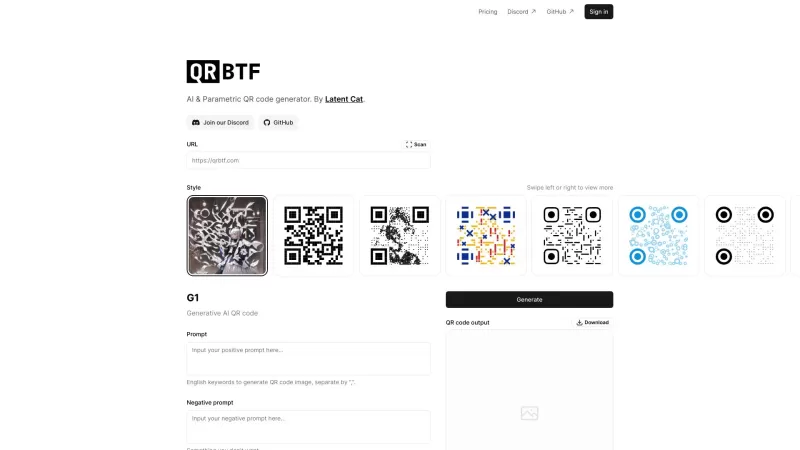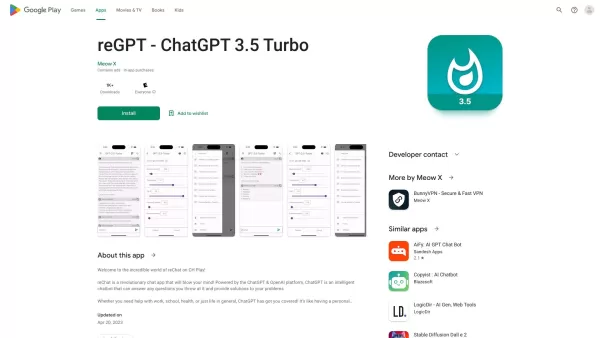Mockup Frame Tool
Free Easy Design Mockup Creator
Mockup Frame Tool Product Information
Ever wondered how to make your designs pop and look professional without breaking a sweat? Enter the Mockup Frame Tool, your new best friend in the world of design. This nifty tool lets you transform your creations into stunning, realistic mockups with just a few clicks. You can upload your design, pick from a variety of stylish frames, see how it looks in real-time, and then download your masterpiece in high-quality, all for free. It's like having a professional design studio at your fingertips!
How to Use Mockup Frame Tool?
So, you're ready to give your designs that professional touch? Here's how you can use the Mockup Frame Tool:First, upload your design image. It's as simple as dragging and dropping or selecting from your files.
Next, choose a mockup frame that catches your eye. There's a whole range to pick from, so take your time and find the one that suits your design best.
Feel free to tweak the options to your liking. Maybe you want to adjust the angle or add some shadows? Go for it!
Once you're happy with how it looks, hit the preview button. You'll see your design come to life in real-time, which is pretty cool, right?
Finally, when you're satisfied, download your high-quality mockup. You can choose between JPG and PNG formats, depending on your needs.
Mockup Frame Tool's Core Features
### Easy Image Upload Uploading your design is a breeze. No fuss, no muss—just get your image in there and start creating.Real-Time Preview of Mockups
See your design in action as you make changes. It's like magic watching your mockup come together right before your eyes.
High-Quality Downloads in JPG and PNG Formats
When you're ready to share or use your mockup, you can download it in crisp, clear JPG or PNG formats. No compromise on quality here!
100% Free Usage
The best part? It's all free. No hidden fees, no subscriptions—just pure, unadulterated access to awesome mockup creation.
Mockup Frame Tool's Use Cases
### Showcase Designs in Professional Mockups Whether you're a freelancer or part of a design team, using the Mockup Frame Tool to showcase your work can make all the difference. It's a great way to impress clients or just to see your designs in a new light.Enhance Portfolio Presentations with Styled Mockups
Want to make your portfolio stand out? Styled mockups can add that extra flair, making your work look polished and professional.
FAQ from Mockup Frame Tool
- ### Is the Mockup Frame Tool free to use?
- Absolutely! You can use the Mockup Frame Tool without spending a dime.
- ### What file formats can I upload?
- You can upload your designs in JPG or PNG formats. Easy peasy!
Mockup Frame Tool Support Email & Customer Service Contact & Refund Contact etc.
Need help or have questions? Drop an email to [email protected]. For more ways to get in touch, check out the contact us page.
Mockup Frame Tool Company
The brains behind the Mockup Frame Tool? That would be AppSplore.
Mockup Frame Tool Facebook
Want to stay updated? Follow us on Facebook.
Mockup Frame Tool Youtube
Check out our tutorials and more on YouTube.
Mockup Frame Tool Twitter
Tweet us at Twitter for the latest news and tips.
Mockup Frame Tool Instagram
See our work in action on Instagram.
Mockup Frame Tool Screenshot
Mockup Frame Tool Reviews
Would you recommend Mockup Frame Tool? Post your comment

Mockup Frame Tool é incrível para fazer meus designs parecerem profissionais! É muito fácil de usar, mas às vezes os mockups não parecem tão realistas quanto eu gostaria. Ainda assim, é essencial para qualquer designer que queira mostrar seu trabalho!
Mockup Frame Toolを使ってデザインをプロっぽく見せるのは素晴らしいです!使いやすいですが、時々モックアップが現実的でないように感じます。でも、自分の作品を展示したいデザイナーには必須ですね!
Mockup Frame Tool is amazing for making my designs look pro! It's so easy to use, but sometimes the mockups don't look as realistic as I'd like. Still, it's a must-have for any designer wanting to showcase their work!
Mockup Frame Tool es increíble para hacer que mis diseños se vean profesionales! Es muy fácil de usar, pero a veces los mockups no se ven tan realistas como me gustaría. Aún así, es imprescindible para cualquier diseñador que quiera mostrar su trabajo!