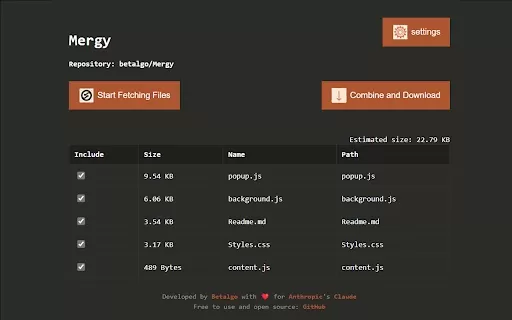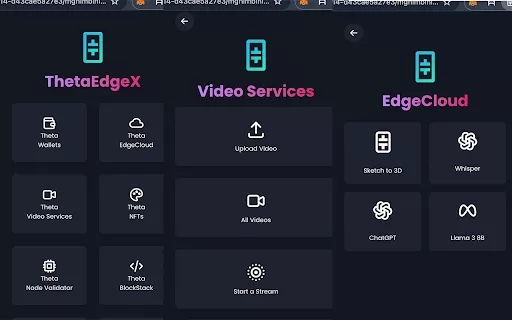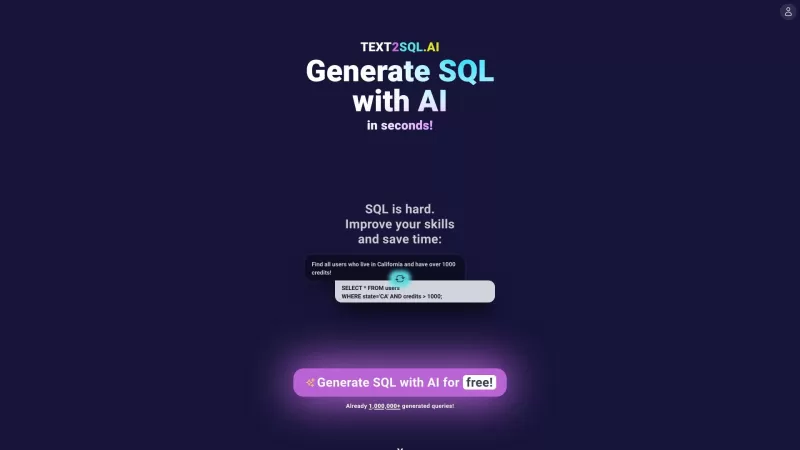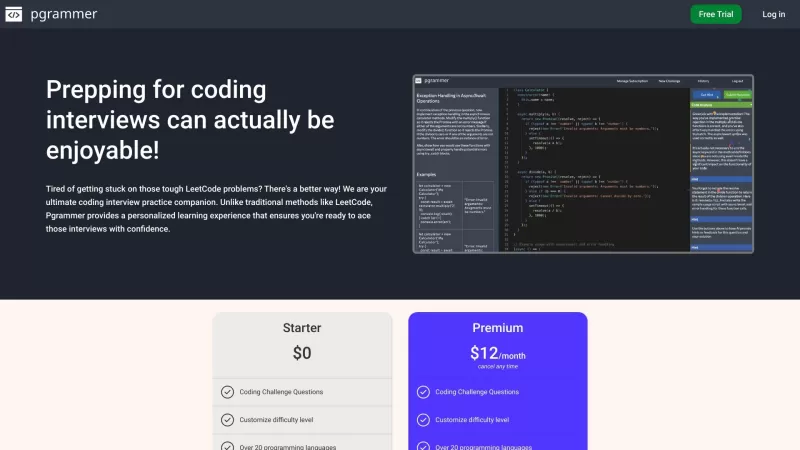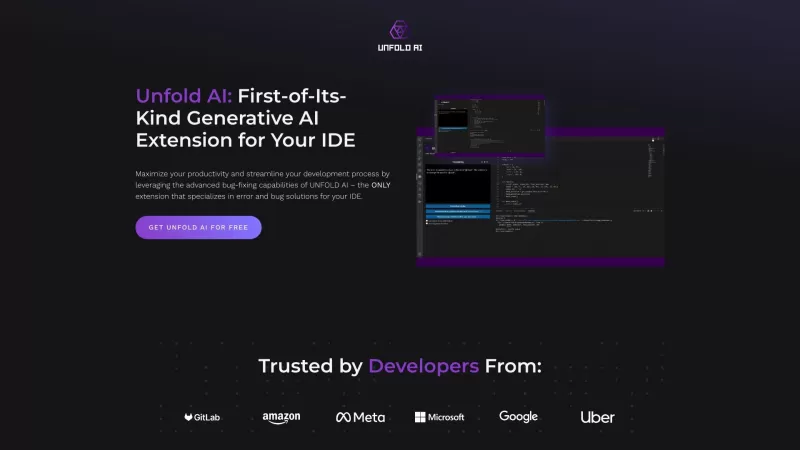Mergy - Chrome Extension
Claude AI Code Optimization GitHub Extension
Mergy - Chrome Extension Product Information
If you're diving into the world of AI-assisted coding, you've got to check out the Mergy AI Chrome extension. It's like having a trusty sidekick that makes handling GitHub repositories for Claude AI a breeze. Whether you're fetching files, combining them, or optimizing them for AI processing, Mergy's got your back, simplifying the way you manage your codebase context.
How to Use the Mergy AI Chrome Extension?
Using Mergy is as easy as pie. Just head over to a GitHub repository, spot the Mergy icon, and give it a click. From there, you can tweak the settings to your heart's content, pick out the files you want to include, and before you know it, you'll have a neatly combined file ready to upload to your Claude Projects. It's all about making your life easier!
Mergy AI Chrome Extension's Core Features
- **Fetch Files from Public GitHub Repositories:** Mergy lets you pull files from any public GitHub repo without breaking a sweat.
- **Combine Selected Files into a Single Document:** Say goodbye to juggling multiple files. Mergy combines them into one handy document.
- **Optimize Content for AI Processing:** The extension fine-tunes your files so they're ready for Claude AI to work its magic.
- **Customizable File Inclusion/Exclusion Rules:** You're in control. Set your rules for which files make the cut.
- **Respect for .gitignore Rules:** Mergy plays nice with .gitignore, ensuring it respects your repository's rules.
- **User-Friendly Interface with File Size Estimates:** With an intuitive design and handy file size info, Mergy makes everything clear and simple.
Mergy AI Chrome Extension's Use Cases
- **Streamline AI-Assisted Programming Tasks:** If you're working with small to medium-sized libraries, Mergy can speed up your AI-assisted programming like nobody's business.
FAQ from Mergy
- ### Do I need a GitHub Personal Access Token to use Mergy?
- Not at all! Mergy works seamlessly with public repositories without needing a Personal Access Token.
- ### What types of repositories can I use Mergy with?
- Mergy is designed for public GitHub repositories, making it perfect for open-source projects and collaborations.
Mergy - Chrome Extension Screenshot
Mergy - Chrome Extension Reviews
Would you recommend Mergy - Chrome Extension? Post your comment