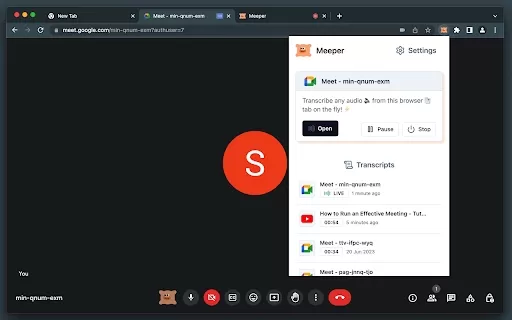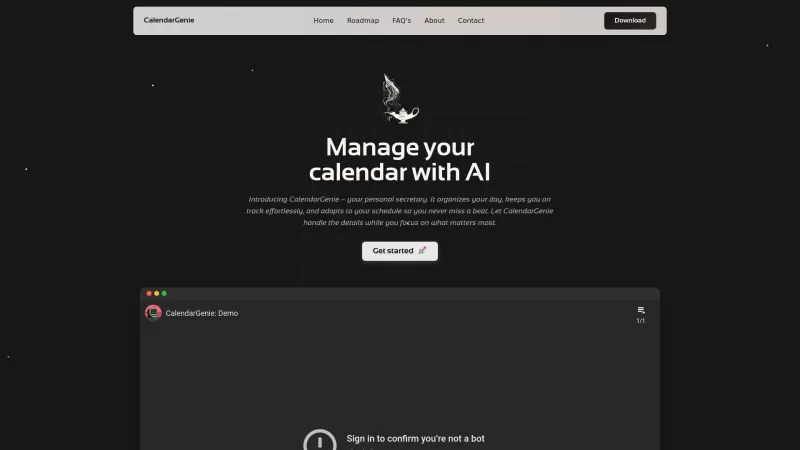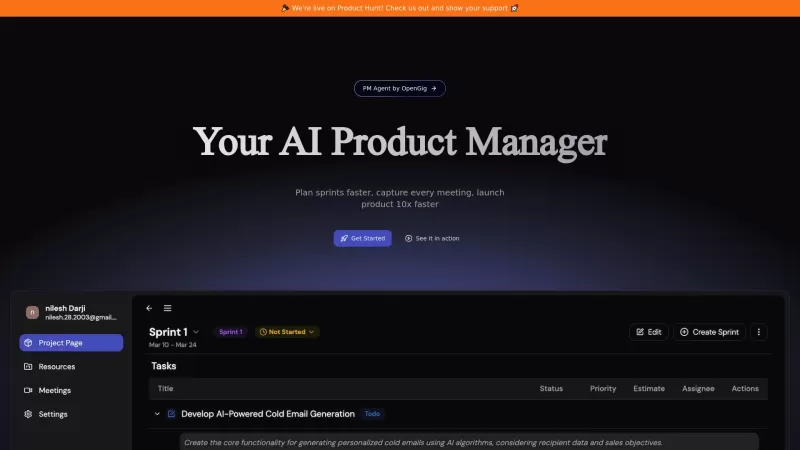Meeper - Chrome Extension
Virtual secretary for conferences.
Meeper - Chrome Extension Product Information
Ever found yourself in the middle of a virtual meeting, wishing you had a personal assistant to jot down everything? Enter Meeper AI, the open-source Chrome extension that's like having a virtual secretary right in your browser. It uses the power of ChatGPT and Whisper AI to provide you with transcriptions and summaries of your in-browser conferences. No more scrambling to take notes or trying to remember what was said—let Meeper AI handle it for you.
How to Use Meeper AI Chrome Extension?
Getting started with Meeper AI is a breeze. First, install the extension from the Chrome Web Store. Once it's installed, you'll need to link it to your OpenAI account. Don't worry, it's straightforward. After that, you're all set! Just hop into any browser conference, and Meeper AI will start working its magic, providing you with transcriptions and summaries on the fly.
Meeper AI Chrome Extension's Core Features
What makes Meeper AI stand out? Let's dive into its core features:
Seamless Integration with OpenAI
Meeper AI works hand-in-hand with OpenAI, ensuring you get the best AI-powered assistance for your meetings.
Secure Local Storage of API Key
Worried about your API key's safety? Meeper AI stores it securely on your local device, so you can rest easy.
Accurate Transcriptions with Whisper AI
Thanks to Whisper AI, you can count on Meeper AI for precise transcriptions. It's like having a professional stenographer in your browser.
Summaries Generated by ChatGPT
Who has time to read through long transcripts? Meeper AI uses ChatGPT to generate concise summaries, so you get the gist without the fluff.
Speech Detection Feature to Optimize Resource Consumption
Meeper AI is smart about when it's listening. Its speech detection feature means it only kicks into high gear when someone's talking, saving your system's resources.
Audio Capture from Specific Tabs
Need to record audio from a particular tab? Meeper AI can do that, making sure you capture exactly what you need.
Multiple Launch Options
Whether you prefer to launch Meeper AI manually or set it to start automatically, it's got you covered with multiple launch options.
Real-Time Transcription Control
You're in control. Meeper AI lets you start, stop, or pause transcriptions in real time, so you can tailor it to your needs.
Support for Multiple Tabs
Got multiple meetings open? No problem. Meeper AI can handle transcriptions and summaries across multiple tabs simultaneously.
Multilingual Support
Speaking multiple languages? Meeper AI supports various languages, making it a global tool for your virtual meetings.
Local Storage of History
All your transcripts and summaries are stored locally, so you can access them anytime without worrying about cloud storage.
Meeper AI Chrome Extension's Use Cases
So, what can you do with Meeper AI? Here are a couple of scenarios:
Generating Real-Time Transcriptions and Summaries During Online Meetings
Imagine you're in an important meeting, but you can't take notes. Meeper AI steps in, providing you with real-time transcriptions and summaries, so you don't miss a beat.
Capturing and Storing Audio from Specific Browser Tabs
Need to record a webinar or a tutorial? Meeper AI can capture and store the audio from specific tabs, making it easy to review later.
FAQ from Meeper
- Is the API Key securely stored?
- Yes, Meeper AI stores your API key securely on your local device, ensuring your data remains safe.
Meeper - Chrome Extension Screenshot
Meeper - Chrome Extension Reviews
Would you recommend Meeper - Chrome Extension? Post your comment