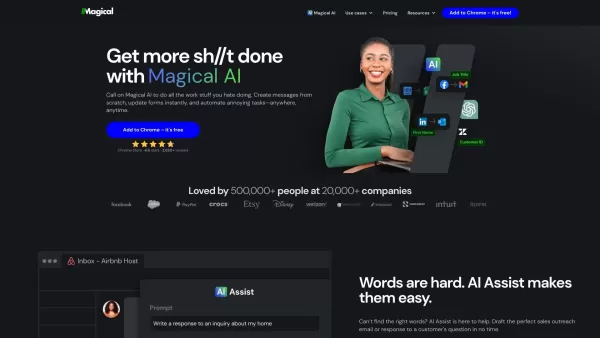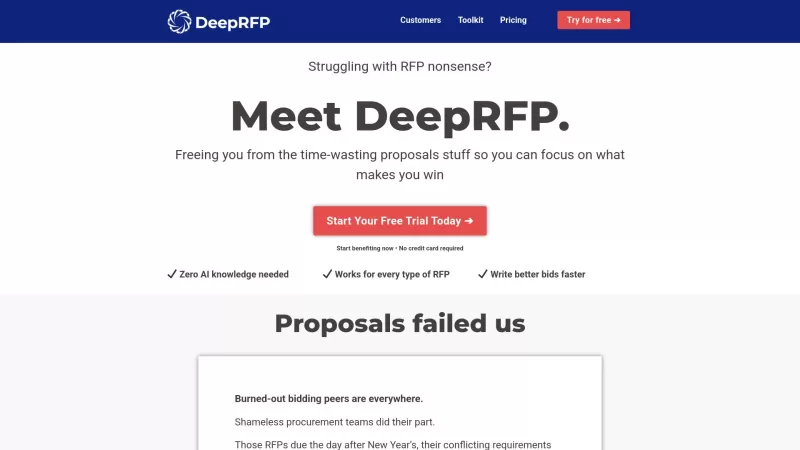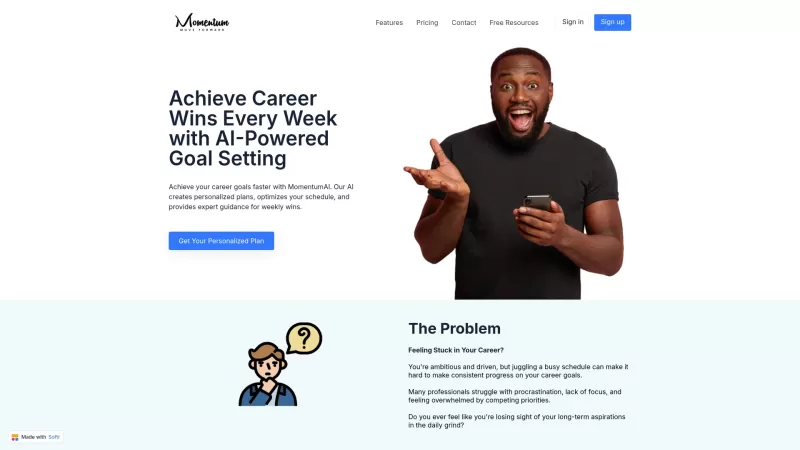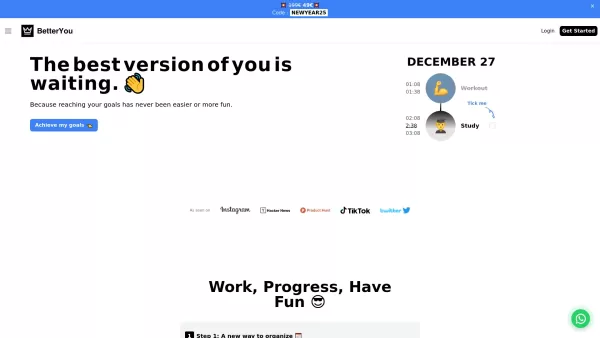Magical Text Expander & Autofill | Automation For Everyone
Gemini Translator with GPT, Google, Microsoft
Magical Text Expander & Autofill | Automation For Everyone Product Information
Introducing Magical Text Expander & Autofill: Automation for Everyone
If you're tired of doing the same repetitive tasks over and over again, then you've met your match. Enter **Magical**, a productivity game-changer that uses cutting-edge AI to turbocharge your workflow. Think of it as your digital assistant, ready to take on boring tasks while you focus on what truly matters. Whether it’s filling out forms, drafting emails, or even sourcing candidates, Magical makes it happen in seconds. But how does it pull off such wizardry? Well, it’s simple—and refreshingly straightforward. Unlike other automation tools that require endless configurations or complex workflows, Magical works seamlessly across countless websites and web apps without needing any integrations. No fuss, no hassle—just pure efficiency.How to Get Started with Magical Text Expander & Autofill
Using Magical is easier than you think. Here’s how: 1. **Install the App**: Head over to your Chrome browser and grab the Magical extension—it’s free to download. 2. **Start Automating**: Once installed, you can summon Magical anytime, anywhere. Whether you’re drafting emails, filling out forms, or sending personalized messages, Magical has got your back. 3. **Watch the Magic Happen**: Without needing to set up anything complicated, you'll see tasks like messaging, data entry, and more zip through in seconds.The Core Features of Magical Text Expander & Autofill
Here’s where things get interesting. Magical isn’t just another tool—it’s packed with features designed to make your life easier.- Text Expander: Need to write the same message over and over? Let Magical craft it for you with its AI-powered text expansion templates.
- Autofill: Tired of manually entering data into forms? Magical fills out fields instantly using information from any open tab.
- Automation for Teams: Share your favorite shortcuts with your team and save everyone seven hours per week. That’s right—you’re giving your colleagues a gift of time.
- AI Powers: Let AI handle the grunt work. From drafting emails to automating tedious tasks, Magical’s got your back.
- Works Anywhere: From Salesforce to LinkedIn, Magical integrates effortlessly with over 10 million sites and web apps. Wherever you work, Magical’s there too.
Use Cases: Where Magical Shines
Magical isn’t just for one type of user—it’s built for everyone. Here are a few scenarios where Magical really shines:- Recruiting: Sending personalized outreach messages and sourcing candidates feels like a breeze with Magical.
- Sales: Personalize your sales pitches, autofill lead details, and update your CRM—all in a snap.
- Customer Support: Respond to customers faster with pre-written templates and autofill their details automatically.
- Healthcare: Cut down on repetitive typing, streamline note-taking in EMRs, and automate data entry for claims and prescriptions. Burnout? Who’s that?
Frequently Asked Questions
Curious about how Magical works its magic? Here’s a quick rundown of common questions:- What tasks can I automate with Magical?
- From filling out forms to drafting emails, Magical automates repetitive tasks across almost any website or app.
- How does Magical work without integrations?
- Magical uses AI to detect patterns and move data between tabs instantly, eliminating the need for clunky integrations.
- Can I use Magical with any website or web app?
- Yes! Magical works on over 10 million sites, including Salesforce, Gmail, LinkedIn, and more.
- How can I save time and increase productivity with Magical?
- By automating repetitive tasks, Magical frees up hours of your day so you can focus on meaningful work.
About Magical Text Expander & Autofill
The folks behind Magical believe in making productivity tools accessible to everyone. Their mission? To empower individuals and teams to reclaim their time and energy. To learn more, head to the about us page.Get Started Today
Ready to supercharge your workflow? Visit the signup page to join the Magical community. Still curious? Explore pricing options at their pricing page, or connect with them on social media:Magical Text Expander & Autofill | Automation For Everyone Screenshot
Magical Text Expander & Autofill | Automation For Everyone Reviews
Would you recommend Magical Text Expander & Autofill | Automation For Everyone? Post your comment