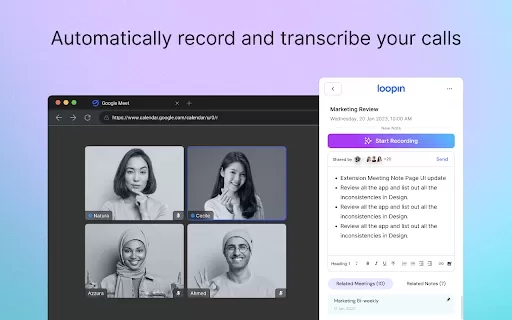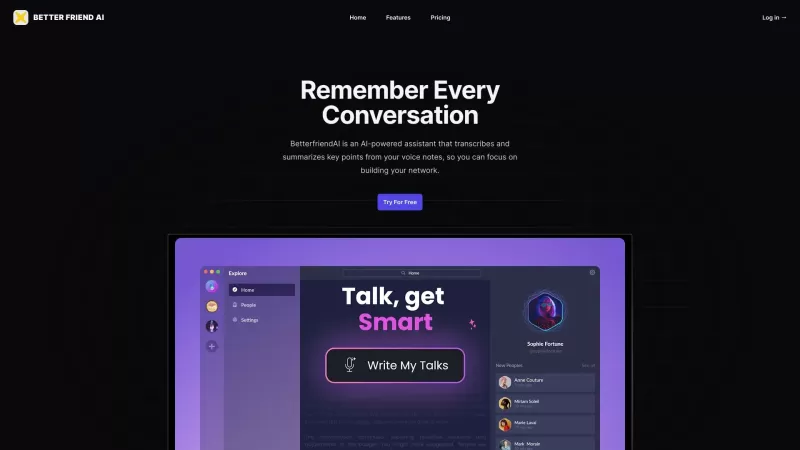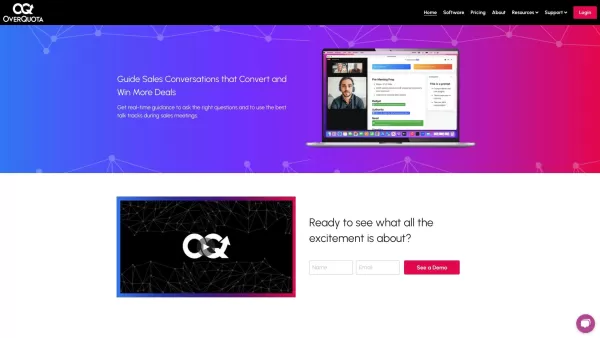Loopin - Chrome Extension
Automated meeting notes for maximum efficiency.
Loopin - Chrome Extension Product Information
Ever found yourself drowning in a sea of meeting notes, struggling to keep up with the endless back-and-forth? Enter Loopin, the AI meeting assistant that's here to throw you a lifeline. This nifty Chrome extension is all about making your meeting prep a breeze and boosting your productivity to new heights. It's like having a personal assistant who's always on time, never forgets a thing, and doesn't mind the tedious task of note-taking and summarizing.
How to Use Loopin AI Chrome Extension?
Using Loopin is as easy as pie. Just hop into your next meeting, let Loopin do its magic by recording and summarizing the discussions. No more scribbling furiously to keep up—Loopin's got you covered. Once the meeting's over, you can access those neatly organized notes with a few clicks and share them with your team. It's like having a super-efficient secretary, but without the coffee runs.
Loopin AI Chrome Extension's Core Features
Automatic Meeting Summary
Say goodbye to the headache of summarizing meetings. Loopin does it for you, capturing the key points so you can focus on what really matters.
NO BOTS
Worried about bots crashing your meeting? Loopin keeps it human, ensuring your discussions stay professional and on track.
All Platforms Supported
Whether you're on Zoom, Google Meet, or any other platform, Loopin's got you covered. No more juggling different tools for different meetings.
Chat with Your Meetings
Ever wished you could ask your meeting notes a question? With Loopin, you can. It's like having a conversation with your past meetings, making it easier to find what you need.
Multiple Sign-in Ecosystems
Switching between accounts? No problem. Loopin supports multiple sign-ins, so you can seamlessly move from one ecosystem to another.
Meeting Prep
Get ready for your meetings like a pro. Loopin helps you prepare by providing insights and reminders, so you walk into every meeting fully equipped.
Meeting Templates
Tired of starting from scratch? Loopin's meeting templates save you time and ensure consistency across your meetings.
Share Notes
Collaboration is key, and Loopin makes it easy. Share your meeting notes with your team in a snap, keeping everyone on the same page.
Multi-language Support
Working with a global team? Loopin supports multiple languages, breaking down language barriers and making your meetings more inclusive.
Loopin AI Chrome Extension's Use Cases
Sales Teams
For sales teams, Loopin is a game-changer. It helps you keep track of client meetings, ensuring you never miss a crucial detail or follow-up.
Customer Support
Customer support teams can use Loopin to streamline their meetings, ensuring every customer issue is addressed and documented efficiently.
Marketing Teams
Marketing teams can leverage Loopin to keep their campaigns on track, with clear notes and action items from every strategy session.
UX Research and Design Teams
For UX and design teams, Loopin helps capture user feedback and design decisions, making it easier to iterate and improve.
Product & Engineering
Product and engineering teams can use Loopin to keep their development meetings organized, ensuring everyone knows their next steps.
CXOs and Executives
For CXOs and executives, Loopin is a time-saver, allowing them to focus on strategic decisions rather than note-taking.
FAQ from Loopin
- How can Loopin enhance meeting productivity?
- Loopin enhances meeting productivity by automating the note-taking and summarizing process, allowing participants to focus on the discussion. It also provides meeting prep tools, templates, and easy note-sharing, ensuring everyone is on the same page and ready to take action.
Loopin - Chrome Extension Screenshot
Loopin - Chrome Extension Reviews
Would you recommend Loopin - Chrome Extension? Post your comment

Loopin is a game-changer for my meetings! It organizes my notes like a pro and saves me from the chaos of endless Zoom calls. The AI summaries are spot-on, though sometimes it misses the vibe of a heated discussion 😅. Totally recommend for anyone juggling multiple meetings!
O Loopin foi um salva-vidas para mim! Nada mais de afogar em notas de reunião. É super fácil de usar e realmente me ajuda a manter as coisas sob controle. A única coisa é que às vezes ele perde alguns pontos menores, mas no geral, é um must-have para quem tem muitas reuniões! 😊
Loopinは私の救世主です!ミーティングのノートに溺れることがなくなりました。使いやすくて、とても助かっています。ただ、時々細かい点を見逃すことがあるのが残念ですが、全体的に見れば必須のアイテムですね!😊
Loopin 덕분에 회의 메모에 빠지는 일이 없어졌어요! 정말 사용하기 쉽고, 덕분에 일 처리가 한결 수월해졌어요. 다만 가끔 세부 사항을 놓치는 경우가 있어서 아쉽지만, 전체적으로 봤을 때 필수 아이템이에요! 😊
Loopin has been a lifesaver for me! No more drowning in meeting notes. It's super easy to use and really helps me stay on top of things. The only thing is, sometimes it misses out on some minor points, but overall, it's a must-have for anyone with lots of meetings! 😊