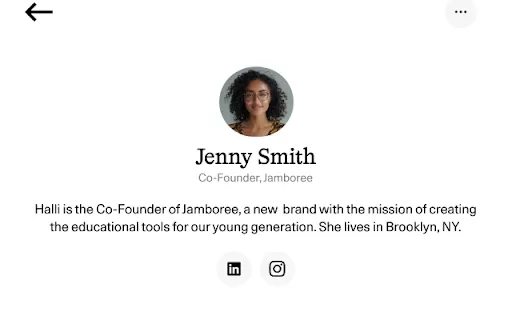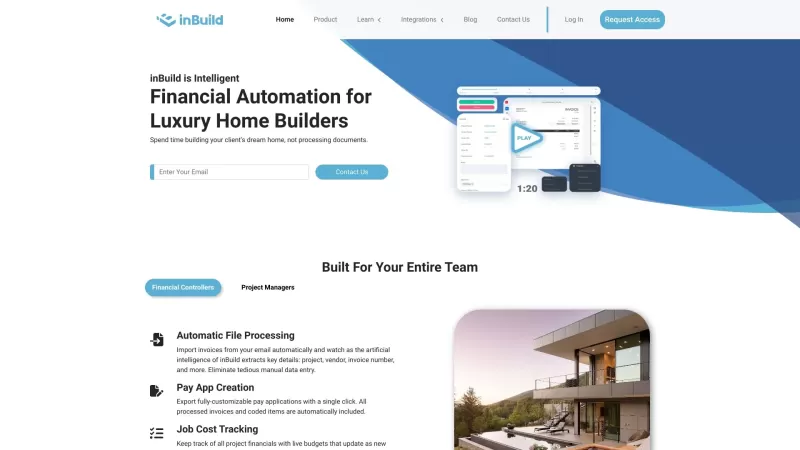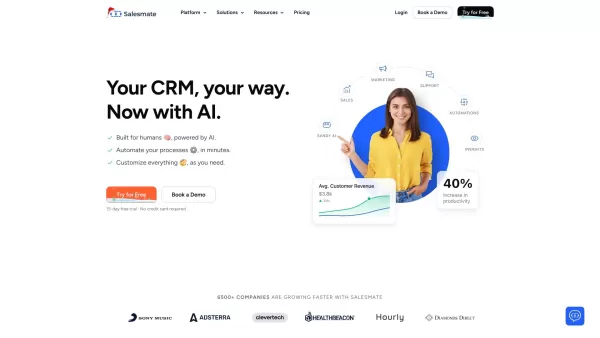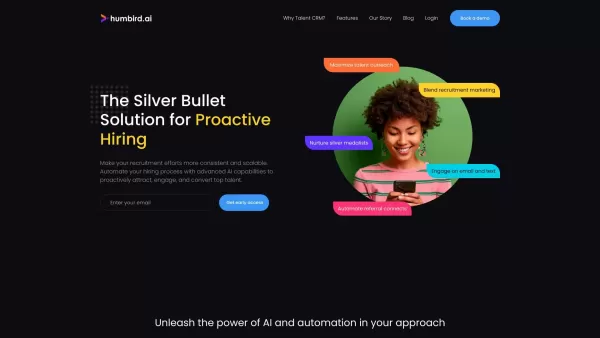Loop - Chrome Extension
AI Relationship Management Tool
Loop - Chrome Extension Product Information
If you've ever found yourself juggling countless professional contacts and struggling to keep up, let me introduce you to Loop—a nifty AI-powered Chrome extension that's like having a personal assistant for your networking needs. Imagine having a tool that not only helps you keep your professional relationships in check but also uses artificial intelligence to make your networking game stronger than ever. That's Loop for you!
How to Use Loop ai Chrome Extension?
Getting started with Loop is as easy as pie. First, you'll want to add the Loop Chrome extension to your browser. Once it's installed, sign up using your Google account—it's quick and seamless. After that, connect Loop to your LinkedIn profile, and voila! You're all set to start managing your professional network like a pro.
Loop ai Chrome Extension's Core Features
Loop isn't just another tool; it's packed with features designed to make your networking life a breeze. Let's dive into what makes Loop tick:
Organizing Professional Relationships
Ever felt overwhelmed by the sheer number of contacts you've accumulated over the years? Loop helps you sort through the chaos, organizing your professional relationships so you can focus on what matters most.
AI-Driven Follow-Up Tracking
Remembering to follow up with contacts can be a real headache. Loop's AI keeps tabs on your interactions, reminding you when it's time to reconnect so you never miss a beat.
Data-Driven Recommendations
Loop doesn't just organize; it also learns. Using data from your interactions, it provides personalized recommendations to help you nurture your network more effectively.
Professional Interaction Recaps
After a meeting or a networking event, Loop gives you a handy recap of your interactions. It's like having your own personal assistant jot down notes for you, ensuring you never forget a crucial detail.
Loop ai Chrome Extension's Use Cases
Loop isn't just about features; it's about results. Here's how you can put Loop to work:
Enhancing Networking Efficiency Through Organized Relationship Management
With Loop, you can streamline your networking efforts, making sure you're always on top of your game. Whether you're looking to expand your network or strengthen existing connections, Loop's got your back.
FAQ from Loop
- ### How do I get started with Loop?
- To get started with Loop, simply add the Chrome extension, sign up with your Google account, and connect it to LinkedIn. It's that easy!
- ### Is there a mobile version of Loop?
- Currently, Loop is available as a Chrome extension for desktop use. There's no mobile version yet, but keep an eye out for future updates!
Loop - Chrome Extension Screenshot
Loop - Chrome Extension Reviews
Would you recommend Loop - Chrome Extension? Post your comment

O Loop foi uma mão na roda para gerenciar meus contatos profissionais! É como ter um assistente pessoal direto no meu navegador. A única desvantagem é que às vezes fica um pouco lento quando sincroniza muitos dados. No geral, essencial para quem lida com várias redes! 😊
Loopのおかげで、プロの連絡先を管理するのが楽になりました!ブラウザ内でパーソナルアシスタントを持つようなものです。ただ、データの同期が多いときは少し遅くなることがあります。全体的に、複数のネットワークを管理する人には必須のアプリですね!😊
Loop has been a lifesaver for managing my professional contacts! It's like having a personal assistant right in my browser. The only downside is that sometimes it gets a bit slow when syncing a lot of data. Overall, a must-have for anyone juggling multiple networks! 😎
लूप ने मेरे पेशेवर संपर्कों को मैनेज करना बहुत आसान कर दिया है! यह मेरे ब्राउज़र में एक व्यक्तिगत सहायक रखने जैसा है। एकमात्र नुकसान यह है कि जब बहुत सारा डेटा सिंक होता है तो यह थोड़ा धीमा हो जाता है। कुल मिलाकर, कई नेटवर्क से निपटने वालों के लिए जरूरी है! 😊