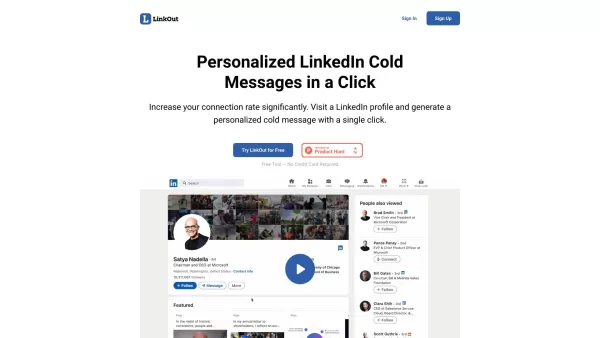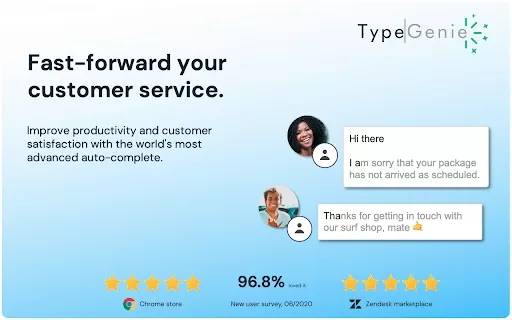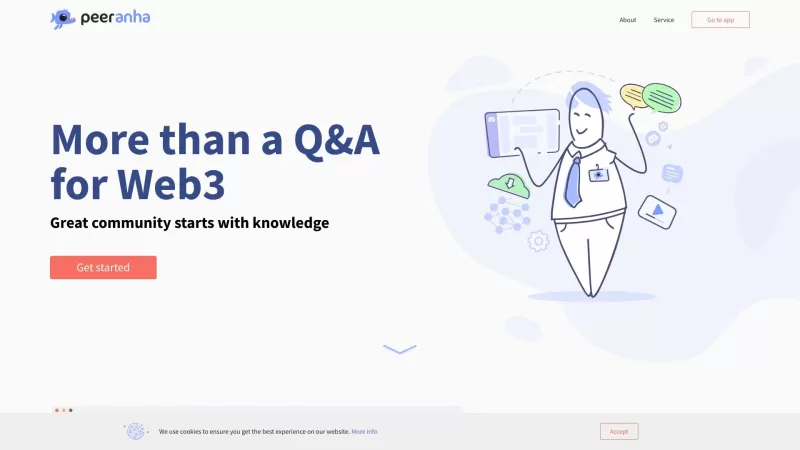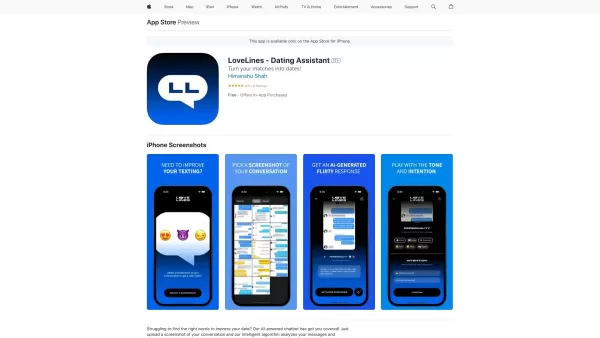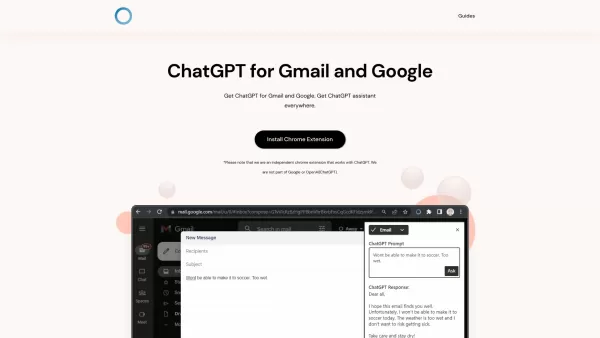LinkOut
LinkOut Enhances LinkedIn Cold Messaging
LinkOut Product Information
Ever wondered how to make your LinkedIn networking game stronger without breaking a sweat? Say hello to LinkOut—a nifty tool that's all about transforming the way you connect on LinkedIn. It's designed to help you whip up personalized cold messages with just a click, making it easier to reach out and increase your connection rates. It's like having a personal assistant that focuses on the quality and quantity of your outreach, all in one go.
How to Use LinkOut?
Getting started with LinkOut is a breeze. First, you'll want to grab the Firefox or Chrome extension and add it to your browser. Once that's set up, head over to any LinkedIn profile that catches your eye. With a single click, LinkOut will craft a personalized cold message tailored to the person's profile and interests. It's a real time-saver, as you won't have to rack your brain for the perfect opener or spend ages customizing each message from scratch.
LinkOut's Core Features
Seamless Integration
LinkOut integrates smoothly as a Firefox or Chrome extension, making it a part of your browsing experience without any fuss.
One-Click Personalization
With just one click, you can generate a cold message that feels personal and relevant, thanks to LinkOut's smart algorithms.
Boosted Connection Rates
By optimizing your messages, LinkOut helps you connect with more people, turning your LinkedIn into a powerhouse of professional networking.
Time-Saving Magic
Say goodbye to the tedious task of copy-pasting and crafting messages. LinkOut streamlines the process, freeing up your time for more important things.
LinkOut's Use Cases
- Networking with Experts: Reach out to high-level professionals and experts in your field with ease.
- Exploring Opportunities: Start conversations that could lead to exciting future opportunities.
- Collaborative Ventures: Engage with potential collaborators or partners to kickstart new projects.
- Targeted Outreach: Connect with individuals who have the specific skills or backgrounds you're looking for.
FAQ from LinkOut
- ### Q1: Can I use LinkOut without installing the browser extension?
- No, LinkOut requires the installation of the Firefox or Chrome extension to function.
- ### Q2: Does LinkOut support other social media platforms?
- Currently, LinkOut is designed specifically for LinkedIn and does not support other platforms.
- ### Q3: Can I edit the generated messages?
- Yes, you can customize and edit the messages generated by LinkOut to better fit your needs.
- ### Q4: Can I try LinkOut for free?
- Yes, LinkOut offers a free trial so you can test its features before committing.
- ### Q5: Is LinkOut available outside the EU?
- Yes, LinkOut is available for use globally, not just within the EU.
LinkOut Screenshot
LinkOut Reviews
Would you recommend LinkOut? Post your comment

LinkOut is a game-changer for LinkedIn! 😎 I used to spend hours crafting messages, but now it’s a breeze to send personalized cold emails. It feels like having a networking assistant who never sleeps. Only downside? I’m almost too good at connecting now! 😜 Highly recommend for anyone looking to level up their outreach.