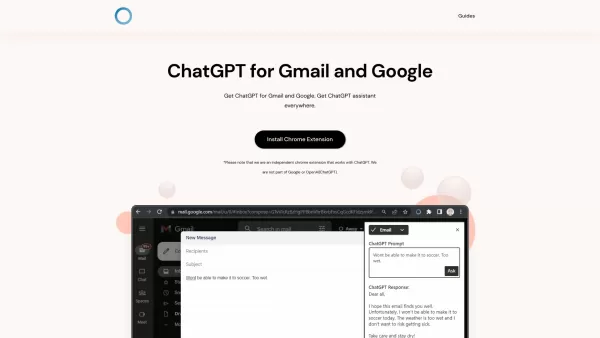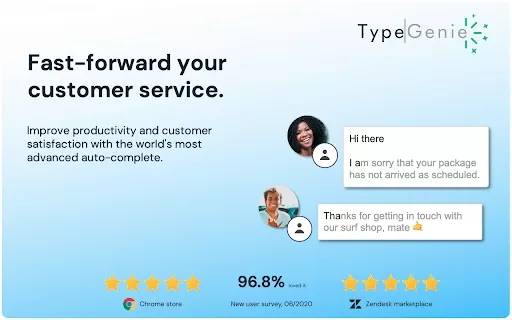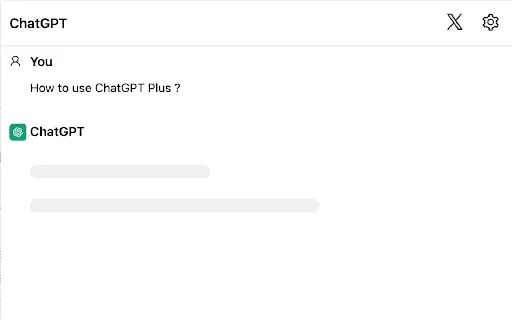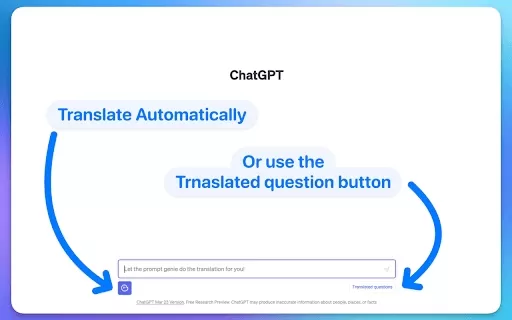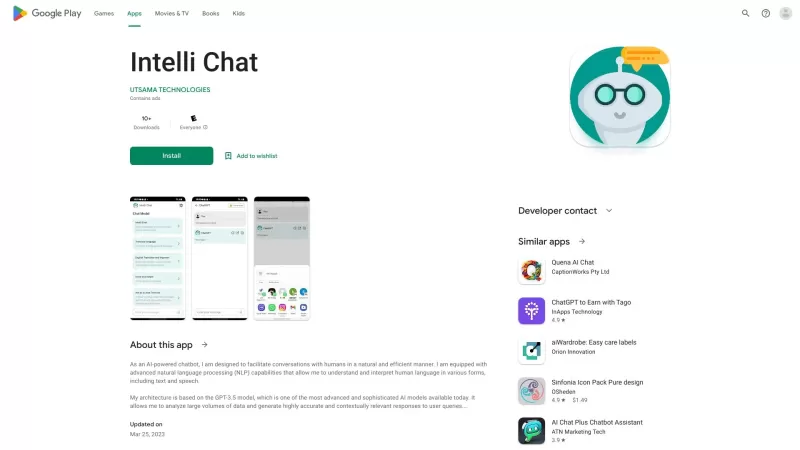ChatGPT for Gmail and Google
ChatGPT Integration for Google and Gmail
ChatGPT for Gmail and Google Product Information
Ever wished you had a smart assistant right at your fingertips while navigating through your Gmail or Google searches? Well, the ChatGPT for Gmail and Google Chrome extension might just be your new best friend. This nifty tool integrates the power of ChatGPT directly into your browsing experience, allowing you to tap into a vast reservoir of knowledge and get instant, accurate responses to your queries.
How to Dive into ChatGPT for Gmail and Google?
Getting started is a breeze:
- First, you'll need to download and install the ChatGPT Everywhere Chrome extension. It's like adding a superpower to your browser.
- Once installed, head over to Google or simply click on the extension icon in the top right corner of your browser. It's that easy!
- Now, just type in your question or query. Before you know it, ChatGPT will be serving up responses like a well-oiled machine.
- Want to go all-in? Click the extension button to open the sidebar and unleash the full potential of ChatGPT on any web page you visit.
Unpacking the Core Features of ChatGPT for Gmail and Google
Knowledge at Your Fingertips
With ChatGPT's vast database at your disposal, you're never more than a click away from a wealth of information. It's like having a personal librarian who never sleeps.
Supercharge Your Google Searches
Use the Google Search Query Response feature to effortlessly gather information. It's like having a search assistant that works overtime to make your life easier.
Sidebar Everywhere: Your Constant Companion
No matter where you are on the web, a single click can open the ChatGPT sidebar. It's like having a trusty sidekick ready to jump into action whenever you need it.
Flexibility and Accessibility
The beauty of ChatGPT lies in its adaptability. No matter where you are online, it's there to provide answers and assistance, making your digital life smoother and more efficient.
Real-World Uses for ChatGPT for Gmail and Google
Boost Your Productivity
With ChatGPT's intelligence, you can get things done faster, turning what used to be a slog into a sprint. It's like having a productivity coach in your corner.
Endless Answers and Accurate Information
Dive into ChatGPT's vast knowledge base and you'll find there's no limit to the information you can access. It's like having a direct line to the universe's collective wisdom.
Streamline Your Workflow
Utilize the Google Search Query Response feature to save time and streamline your daily tasks. It's like cutting through the clutter with a laser-focused assistant.
Maximize Webpage Interaction
With the Sidebar Everywhere feature, you can harness the full potential of ChatGPT on any web page. It's like having a Swiss Army knife for the web, ready to tackle any task.
Frequently Asked Questions
- Is the extension free?
- Yes, the extension is free to use, though additional features might require a subscription.
- Can I open the ChatGPT sidebar on any page?
- Absolutely, the Sidebar Everywhere feature lets you access ChatGPT no matter where you are online.
- Why does it ask me to login after opening the sidebar?
- Logging in ensures you get a personalized experience and access to your account's full capabilities.
- Is ChatGPT Everywhere part of OpenAI?
- No, ChatGPT Everywhere is a separate entity, although it utilizes the technology developed by OpenAI.
For further assistance or to reach out for support, visit the contact us page. And if you're a visual learner, check out the ChatGPT for Gmail and Google YouTube tutorial to see it in action.
ChatGPT for Gmail and Google Screenshot
ChatGPT for Gmail and Google Reviews
Would you recommend ChatGPT for Gmail and Google? Post your comment