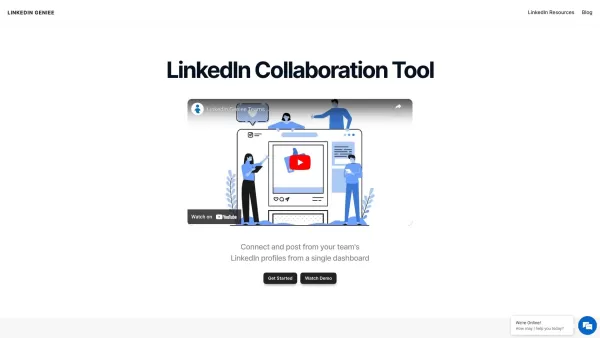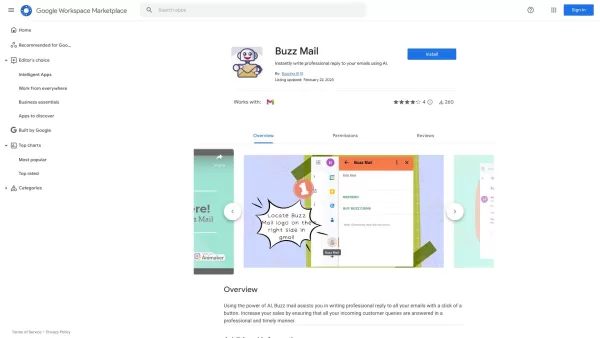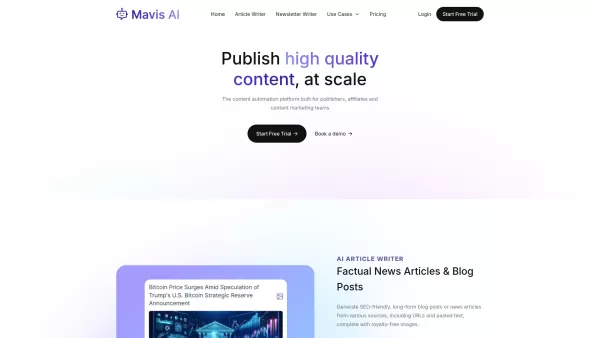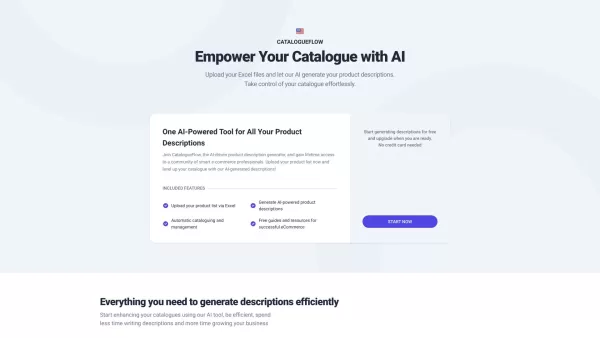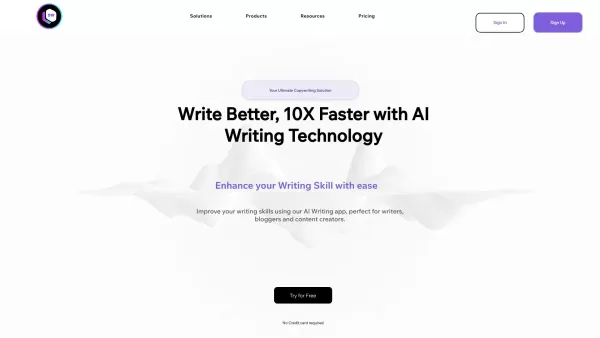LinkedIn Geniee
Streamline LinkedIn posting with ease.
LinkedIn Geniee Product Information
Ever wondered how you can streamline your team's LinkedIn activity? Enter LinkedIn Geniee, a nifty tool designed to make your team's social media efforts on LinkedIn as smooth as possible. It's like having a magic wand for your LinkedIn presence, allowing you to connect multiple team accounts and manage posts from a unified dashboard. It's not just about posting; it's about making your team's LinkedIn strategy work smarter, not harder.
How to Get Started with LinkedIn Geniee?
Getting started with LinkedIn Geniee is a breeze. First, you'll want to connect all your team's LinkedIn profiles to the platform. Once that's done, you can dive right into posting directly from the dashboard. Fancy scheduling posts ahead of time? No problem. Want to promote your latest job openings, showcase your company culture, or highlight upcoming events? LinkedIn Geniee has got you covered. And with the ability to tap into your team's content distribution network, you can amplify your reach like never before.
Unveiling the Magic of LinkedIn Geniee's Features
Connect and Post from Your Team's LinkedIn Profiles
Imagine the ease of managing multiple LinkedIn profiles from one place. LinkedIn Geniee makes this a reality, allowing you to post updates across your team's accounts seamlessly.
Schedule LinkedIn Posts for All Team Members
Timing is everything in social media. With LinkedIn Geniee, you can schedule posts for your entire team, ensuring your content hits the feed at the perfect moment.
Utilize Your Team's LinkedIn Content Distribution Network
Your team's network is a powerful tool. LinkedIn Geniee helps you leverage this network to spread your content far and wide, increasing visibility and engagement.
Access LinkedIn Hacks and Best Practices
Want to stay ahead of the game? LinkedIn Geniee offers insights into LinkedIn hacks and best practices, giving you the edge you need to make your posts stand out.
Who Can Benefit from LinkedIn Geniee?
Businesses Streamlining LinkedIn Posting
For businesses looking to streamline their LinkedIn strategy, LinkedIn Geniee is a game-changer. It simplifies the process of posting across multiple accounts, saving time and effort.
Teams Promoting Jobs, Culture, and Events
Whether you're showcasing your company culture, advertising job openings, or promoting events, LinkedIn Geniee makes it easy to get your message out there.
Individuals and Organizations Growing Their Online Presence
If you're an individual or part of an organization looking to boost your LinkedIn presence, LinkedIn Geniee offers the tools you need to grow your online footprint.
Frequently Asked Questions About LinkedIn Geniee
- How does LinkedIn Geniee differ from other LinkedIn tools?
- LinkedIn Geniee stands out by offering a centralized dashboard for managing multiple team accounts, scheduling posts, and leveraging a content distribution network.
- Is Geniee safe to use?
- Absolutely, LinkedIn Geniee prioritizes user security and complies with LinkedIn's guidelines to ensure a safe experience.
- How long does the free trial last?
- The free trial with LinkedIn Geniee typically lasts for 14 days, giving you ample time to explore its features.
- Are all features included in every plan?
- No, features vary by plan. Check the pricing page on the LinkedIn Geniee website for detailed information on what each plan offers.
- How do I connect my LinkedIn account?
- Connecting your LinkedIn account is simple. Just log into LinkedIn Geniee, go to the settings, and follow the prompts to link your LinkedIn profile.
- How are the post ideas generated?
- LinkedIn Geniee uses a mix of AI and curated content to suggest post ideas that align with your team's interests and industry trends.
- Can I edit the posts?
- Yes, you have full control over your posts. You can edit them before scheduling or posting them through LinkedIn Geniee.
- Will the posts be unique?
- LinkedIn Geniee ensures that the posts are tailored to your team's unique voice and style, making them stand out.
- Can I cancel my subscription?
- Yes, you can cancel your subscription at any time through your account settings on LinkedIn Geniee.
- Can I request a refund?
- Refund policies vary, so it's best to check the terms of service or contact customer support for specific details.
For more ways to get in touch, visit the contact us page.
LinkedIn Geniee is brought to you by Roundumbrella Pvt. Ltd., a company dedicated to enhancing your LinkedIn experience.
Ready to dive in? Log into your LinkedIn Geniee account at this link. If you're new, you can sign up at the same link.
Want to see LinkedIn Geniee in action? Check out their YouTube video at this link.
LinkedIn Geniee Screenshot
LinkedIn Geniee Reviews
Would you recommend LinkedIn Geniee? Post your comment

Just tried LinkedIn Geniee for our sales team and wow, it's a game-changer! The auto-scheduling feature saves us hours every week, though I wish it had better analytics. Still, 10/10 for boosting our LinkedIn presence without the usual headaches 🙌
LinkedIn Geniee is a game-changer! 🚀 It makes scheduling posts for our team a breeze, and the AI content suggestions are surprisingly spot-on. Saves us tons of time, though I wish the analytics were a bit more detailed. Still, it’s like having a social media assistant who never sleeps! 😎