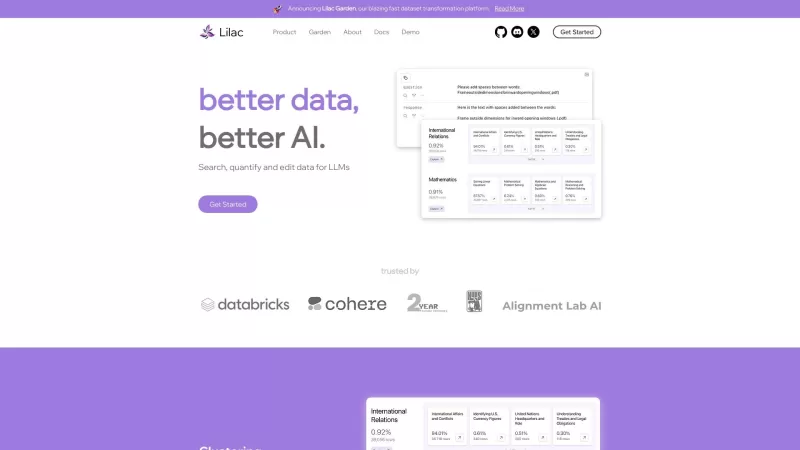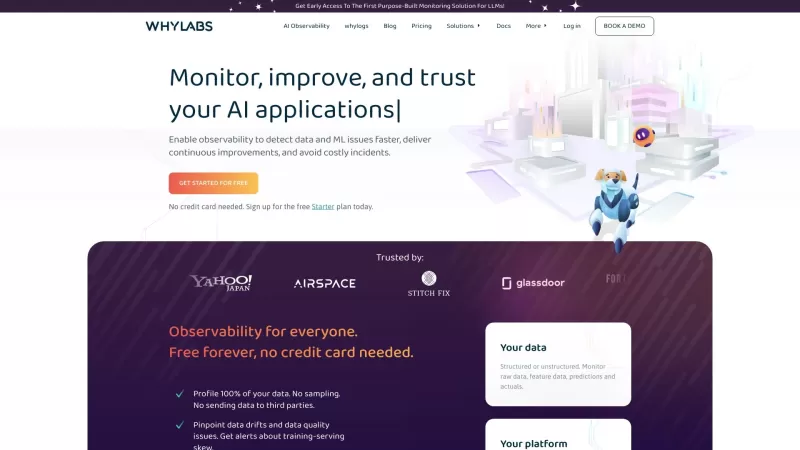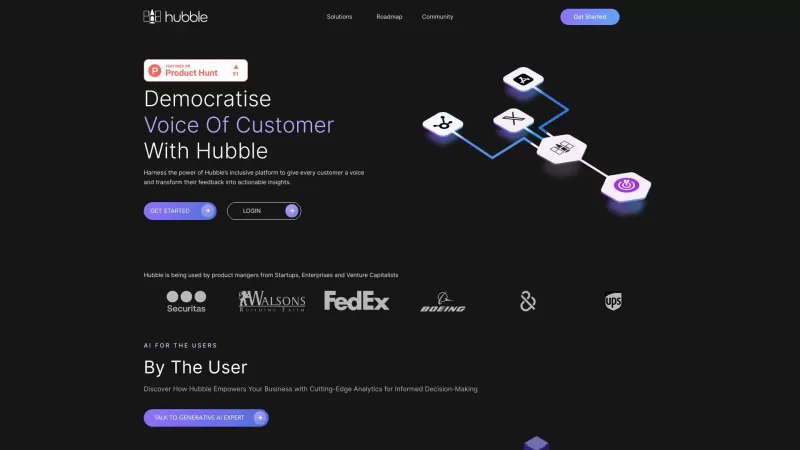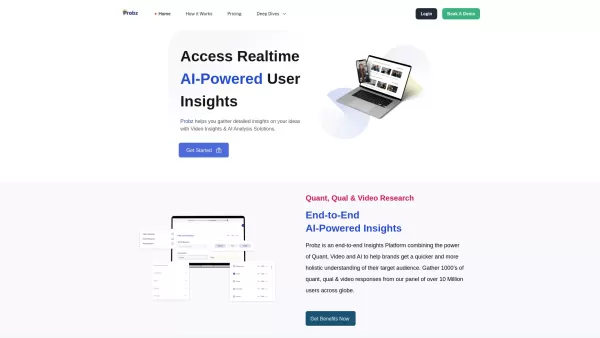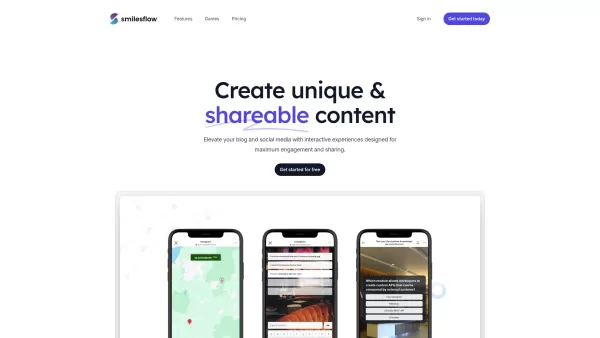Lilac
Data Quality AI Improvement Open-Source Tool
Lilac Product Information
Ever wondered what magic tool could streamline your data work and boost your AI projects? Let me introduce you to Lilac, an open-source gem that's a game-changer for data and AI enthusiasts. It's designed to help you refine your data, which in turn, elevates the quality of your final product. Whether you're tweaking datasets or fine-tuning AI models, Lilac is your trusty sidekick.
How to Get Started with Lilac?
Diving into Lilac is as easy as pie. First off, you'll want to install it. Just pop open your terminal and type pip install lilac. Once that's done, you've got a couple of ways to play around with it. You can either dive into the Python UI or get your hands dirty with the command-line interface. With Lilac, you're empowered to search, quantify, edit, and compare your data fields. Plus, it's packed with cool features like clustering, semantic and keyword searches, fuzzy-concept searches, and even tools to detect PII, duplicates, languages, or custom signals. It's like having a Swiss Army knife for your data!
Lilac's Core Features
Search, Quantify, and Edit Data for LLMs
Lilac makes it a breeze to work with large language models. You can sift through your data, measure its quality, and make edits on the fly.
AI Clustering
Ever tried grouping similar data points? Lilac's AI clustering feature does this effortlessly, helping you organize your data like a pro.
Semantic & Keyword Search
Need to find something specific in your dataset? Lilac's got you covered with both semantic and keyword search capabilities.
Edit & Compare Fields
Tweaking data fields and comparing them? Lilac lets you do this with ease, ensuring your data is just the way you need it.
PII, Duplicates, Language Detection, or Custom Signal
Worried about privacy or data quality? Lilac helps detect PII, duplicates, and even language, or you can set up custom signals to monitor what matters to you.
Fuzzy-Concept Search with Refinement
Sometimes, you need to search for concepts that aren't exactly clear-cut. Lilac's fuzzy-concept search with refinement feature is perfect for those tricky searches.
Lilac's Use Cases
Data Exploration and Quality Control
Lilac is your go-to for exploring your datasets and keeping the quality in check. It's like having a magnifying glass and a quality assurance team rolled into one.
Selecting the Right Data for a Task
Picking the perfect data slice for your project? Lilac helps you do that with precision, ensuring you're working with the best data for the job.
FAQ from Lilac
- What can Lilac help with?
- Lilac is your ally in improving data for AI and data projects, from exploration to quality control.
- How do I install Lilac?
- Just use
pip install lilacin your terminal, and you're set to go! - What are the core features of Lilac?
- Lilac offers a suite of tools including search, quantification, editing, clustering, semantic & keyword search, and more.
Lilac Discord: Join the Lilac community here. For more Discord messages, click here.
Lilac Support Email & Customer Service Contact & Refund Contact: Reach out to [email protected] for any support or inquiries.
Lilac Company: The company behind this innovative tool is simply named Lilac. For more info, visit their about us page.
Lilac Twitter: Stay updated with Lilac on Twitter.
Lilac Github: Explore the source code and contribute at Lilac's Github.
Lilac Screenshot
Lilac Reviews
Would you recommend Lilac? Post your comment

Lilac ha transformado mi trabajo con datos. Es increíble cómo refina mis datos y mejora mis proyectos de IA. La única desventaja es la curva de aprendizaje, pero una vez que te acostumbras, es un cambio de juego. Altamente recomendado para cualquiera que esté serio sobre datos e IA. 🌟
Lilacでデータの仕事が変わりました!データを洗練してAIプロジェクトを向上させるのがすごいです。唯一の欠点は学習曲線ですが、慣れればゲームチェンジャーです。データとAIに真剣な人には強くおすすめします!🌟
Lilac 덕분에 데이터 작업이 변했어요! 데이터를 정제하고 AI 프로젝트를 향상시키는 게 정말 대단해요. 유일한 단점은 학습 곡선인데, 익숙해지면 게임 체인저예요. 데이터와 AI에 진지한 사람에게 강력 추천합니다! 🌟
Lilac has transformed my data work! It's amazing how it refines my data and boosts my AI projects. The only downside is the learning curve, but once you get the hang of it, it's a game-changer. Highly recommend for anyone serious about data and AI! 🌟
Lilac transformou meu trabalho com dados! É incrível como ele refina meus dados e impulsiona meus projetos de IA. A única desvantagem é a curva de aprendizado, mas uma vez que você pega o jeito, é um divisor de águas. Altamente recomendado para quem é sério sobre dados e IA! 🌟