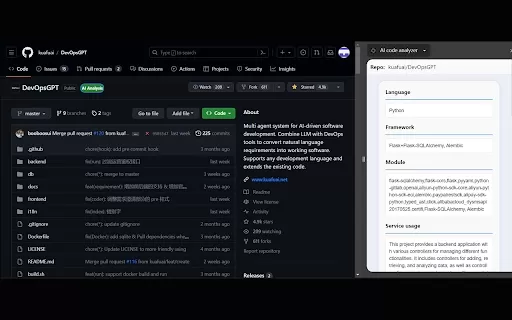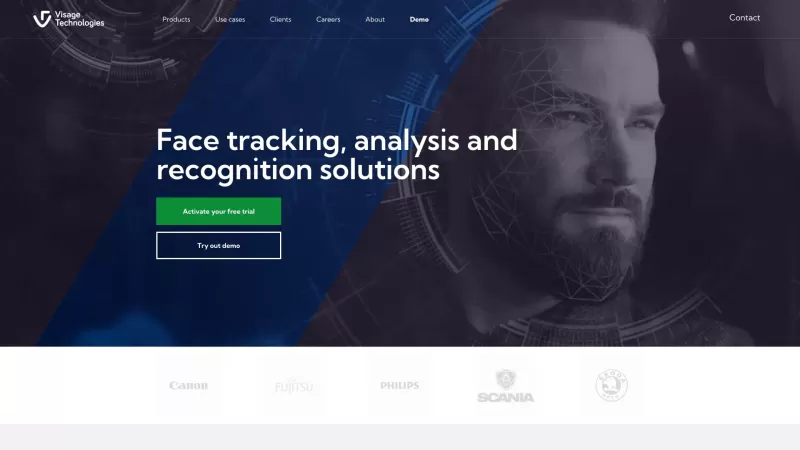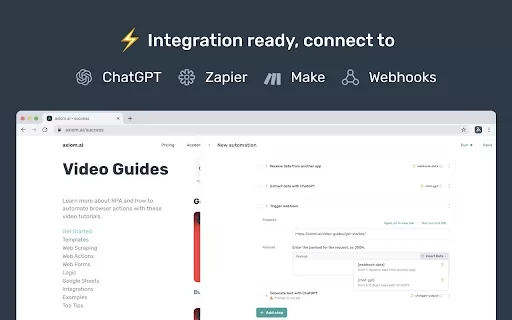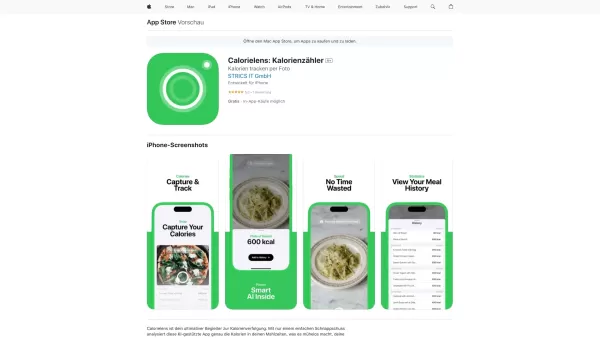KuaFuAI - Chrome Extension
Code analysis for understanding
KuaFuAI - Chrome Extension Product Information
Ever stumbled upon a piece of code that left you scratching your head? Enter the KuaFuAI AI Chrome Extension, your new best friend in the world of coding. This nifty tool is designed to dive deep into any code snippet you throw at it, helping you unravel its mysteries with ease. Whether you're trying to figure out what a piece of code does, what language it's written in, or how it's structured, KuaFuAI has got you covered.
How to Use KuaFuAI AI Chrome Extension?
Using KuaFuAI is as simple as it gets. Just upload the code you want to analyze, and let the extension do its magic. In no time, you'll receive detailed insights that can help you understand even the most cryptic code. It's like having a coding guru right at your fingertips!
KuaFuAI AI Chrome Extension's Core Features
Code Purpose Identification
Ever wondered what a piece of code is meant to do? KuaFuAI can pinpoint the purpose behind any code, making it easier for you to grasp its functionality without spending hours deciphering it.
Language Detection
Not sure what language that code is written in? No problem. KuaFuAI can quickly identify the programming language, saving you the hassle of guessing or searching online.
Structure Visualization
Understanding the structure of code can be a challenge, but KuaFuAI makes it a breeze. With its structure visualization feature, you can see how different parts of the code connect and interact, giving you a clearer picture of its overall architecture.
KuaFuAI AI Chrome Extension's Use Cases
Understanding Unfamiliar Code
When you come across code that's completely foreign to you, KuaFuAI can be your guide. It breaks down the code into understandable parts, helping you learn and adapt quickly.
Analyzing Codebase for Dependencies
Need to figure out what dependencies a codebase has? KuaFuAI can analyze the code and highlight any dependencies, making it easier for you to manage and maintain your projects.
FAQ from KuaFuAI
- How do I upload code for analysis?
- Uploading code for analysis with KuaFuAI is straightforward. Simply click on the extension icon, select the code you want to analyze, and hit the upload button. The extension will then process the code and provide you with detailed insights.
KuaFuAI - Chrome Extension Screenshot
KuaFuAI - Chrome Extension Reviews
Would you recommend KuaFuAI - Chrome Extension? Post your comment

La extensión de Chrome KuaFuAI es genial para entender el código. Es como tener un compañero de programación en tu navegador. A veces tarda un poco más en analizar códigos complejos, pero vale la pena esperar. ¡Es imprescindible para cualquier programador! 💻
Tiện ích mở rộng Chrome KuaFuAI rất tuyệt để hiểu mã! Giống như có một người bạn lập trình ngay trong trình duyệt của bạn. Đôi khi nó mất một chút thời gian để phân tích mã phức tạp, nhưng đáng để chờ đợi. Chắc chắn là một công cụ không thể thiếu cho bất kỳ lập trình viên nào! 💻
KuaFuAI Chrome Extension is awesome for understanding code! It's like having a coding buddy right in your browser. Sometimes it takes a bit longer to analyze complex code, but it's worth the wait. Definitely a must-have for any coder out there! 💻
Die KuaFuAI Chrome-Erweiterung ist super, um Code zu verstehen! Es ist, als hätte man einen Programmierfreund direkt im Browser. Manchmal dauert die Analyse von komplexem Code etwas länger, aber es lohnt sich zu warten. Ein Muss für jeden Programmierer! 💻