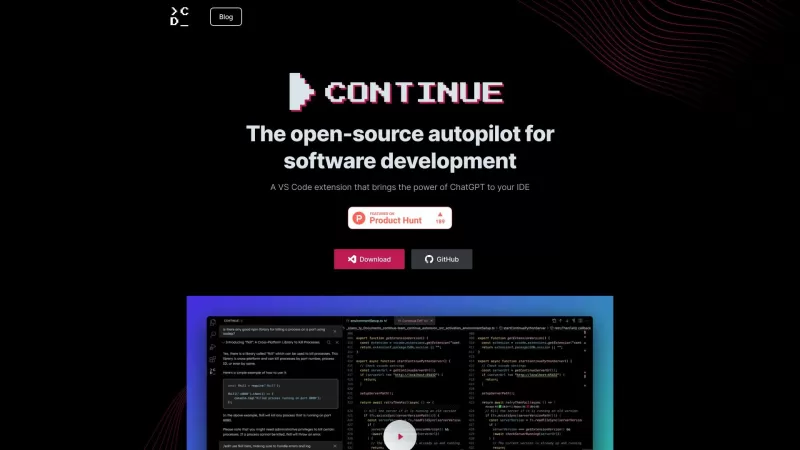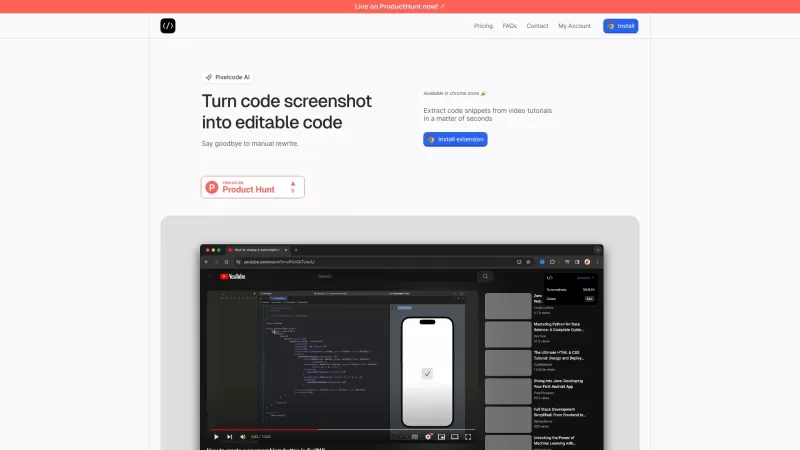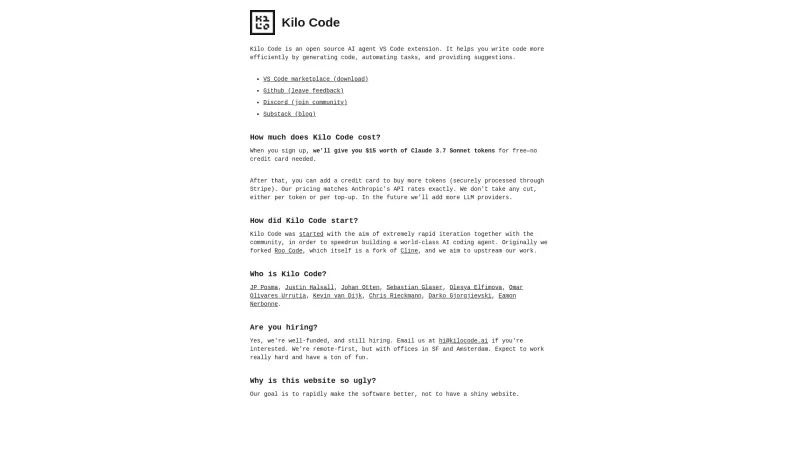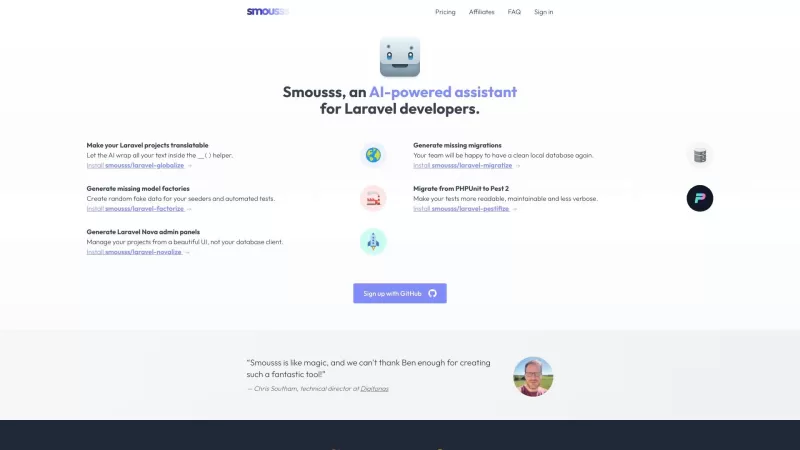Komandi - AI Powered CLI/Terminal commands manager
Komandi: Command Management for Developers
Komandi - AI Powered CLI/Terminal commands manager Product Information
If you're a developer or system administrator, you know the struggle of juggling countless CLI commands. That's where Komandi comes in—a lifesaver designed to streamline your command line interactions. This tool isn't just another utility; it's like having a personal assistant for your terminal. It lets you manage your favorite CLI commands, ensuring you're never fumbling around when you need a specific snippet. But wait, there's more! Komandi uses AI to generate commands from your natural language prompts, making it feel like you're chatting with a tech-savvy friend who knows exactly what you need. And the cherry on top? It's smart enough to spot potentially dangerous commands, so you can avoid those pesky mistakes that could cost you hours of rework.
How to Use Komandi - AI Powered CLI/Terminal Commands Manager?
Getting started with Komandi is as easy as pie. First, you'll want to download and install it on your device. Once you're set up, you can start inserting, favoring, copying, and executing your commands either manually or with AI-generated prompts. It's like having a superpower at your fingertips! If you're worried about security, Komandi's got your back by detecting and warning you about potentially risky commands. You can execute these commands directly or target specific paths, and searching for commands is a breeze with shortcuts. Plus, soon you'll be able to import and export your commands, making your workflow even smoother. So, dive in and enjoy the ease of managing your CLI snippets!
Komandi - AI Powered CLI/Terminal Commands Manager's Core Features
CLI Commands Management
Ever wished you could keep all your go-to commands in one place? Komandi makes it possible, turning your chaotic collection into an organized arsenal.
AI-Powered Command Generation
Imagine saying, "Hey Komandi, I need a command to do XYZ," and boom—it's done. That's the magic of AI-powered command generation, making your life infinitely easier.
Detection of Potentially Dangerous Commands
We've all been there—typing a command and then realizing it might blow up our system. Komandi steps in to flag these risky moves, keeping you safe from digital disasters.
Command Execution and Copying
Need to run a command? Just a click away. Want to copy it for later? Komandi makes it simple, so you can focus on what really matters.
Cross-Platform Compatibility
Whether you're on Windows, Mac, or Linux, Komandi plays nice with all, ensuring you're never left out in the cold.
Search and Execute/Copy Shortcuts
Finding the right command has never been easier. With Komandi's search and shortcut features, you'll be executing and copying commands like a pro.
Import/Export Commands (Coming Soon)
Get ready for even more convenience. Soon, you'll be able to import and export your commands, making your workflow as smooth as silk.
Komandi - AI Powered CLI/Terminal Commands Manager's Use Cases
Managing Most Used CLI Commands
Say goodbye to the days of scrambling to remember your most-used commands. Komandi keeps them all in one easy-to-access place, making your life a whole lot simpler.
Generating Terminal Commands from Natural Language Prompts Using AI
Ever wished you could just tell your computer what to do? With Komandi's AI, you can. Just describe what you need, and let the AI do the heavy lifting.
Detecting Potentially Dangerous Commands
It's like having a guardian angel for your terminal. Komandi alerts you to dangerous commands, saving you from potential headaches.
Improving CLI Workflow Productivity
With Komandi, your CLI workflow becomes a well-oiled machine. Faster command access, AI assistance, and safety features all add up to boost your productivity.
FAQ from Komandi - AI Powered CLI/Terminal Commands Manager
- ### What are the use cases for Komandi?
- Komandi is perfect for managing your CLI commands, generating new ones with AI, detecting dangerous commands, and enhancing your overall workflow productivity.
- ### Can I have a trial of Komandi?
- Yes, you can try Komandi out before committing to a purchase. Just head over to their website to get started.
- ### How does a license work?
- A license for Komandi grants you access to all its features. You can purchase one directly from their website, and no account creation is needed.
- ### Can I get a refund if I'm not satisfied?
- Absolutely. If Komandi doesn't meet your expectations, you can request a refund. Just reach out to their support team.
- ### Why don't I need to create an account to buy a license?
- Komandi values your time and privacy. That's why they've made it easy to purchase a license without the hassle of account creation.
- ### What are AI Tokens?
- AI Tokens are what you use to generate commands with Komandi's AI. Think of them as the currency that powers your AI interactions.
- ### Do the AI tokens expire?
- No, your AI tokens don't expire, so you can use them whenever you need to without worrying about a time limit.
- ### How many commands can I generate with 10,000 tokens?
- With 10,000 tokens, you can generate quite a few commands. The exact number depends on the complexity of the commands, but you'll have plenty to work with.
- ### Do the prompts to generate commands only accept English?
- Currently, Komandi's AI works best with English prompts, but they're always looking to expand their language support.
- ### Can I get a refund of tokens if the AI generates a wrong command?
- Unfortunately, tokens used to generate commands are non-refundable. But Komandi's AI is designed to be as accurate as possible to minimize these instances.
If you need any help or have questions, you can reach out to Komandi's support team at [email protected]. And if you're ready to give Komandi a try, check out their pricing at https://komandi.app/#buyLicense. Stay updated with the latest news by following them on Twitter at https://twitter.com/Tiago_Ferat.
Komandi - AI Powered CLI/Terminal commands manager Screenshot
Komandi - AI Powered CLI/Terminal commands manager Reviews
Would you recommend Komandi - AI Powered CLI/Terminal commands manager? Post your comment

Komandi is seriously a game-changer for my daily workflow! As a dev who constantly forgets obscure commands, this AI-powered CLI manager feels like having a senior sysadmin in my pocket 😎 The autocomplete feature saves me so much time and frustration. My only wish? Maybe add command versioning for when tools update their syntax?