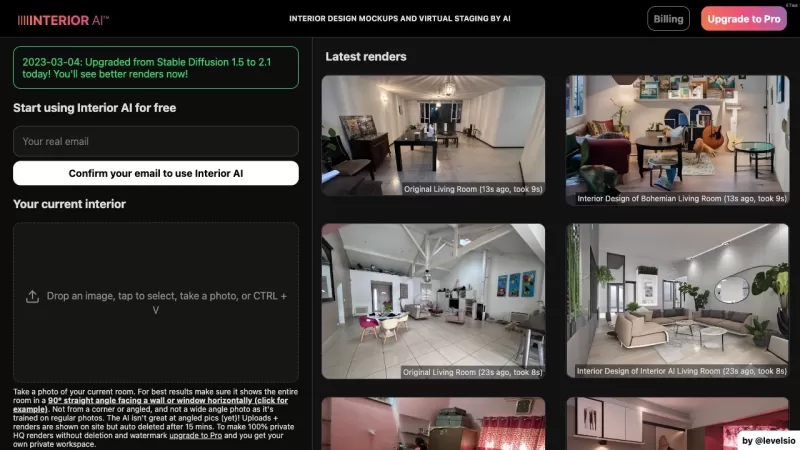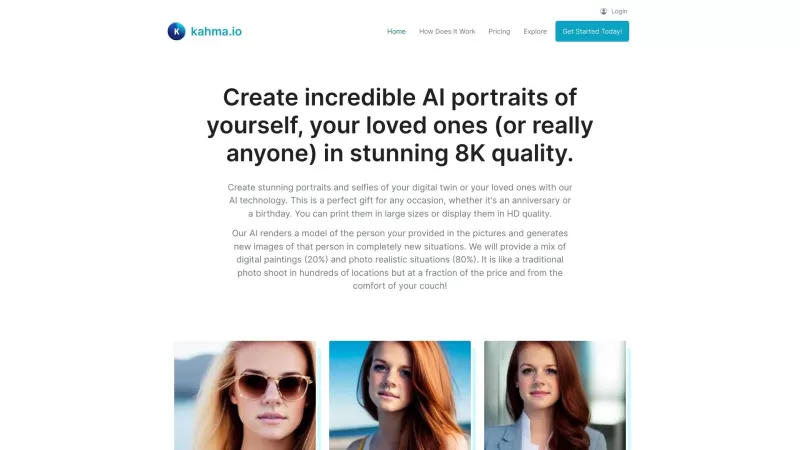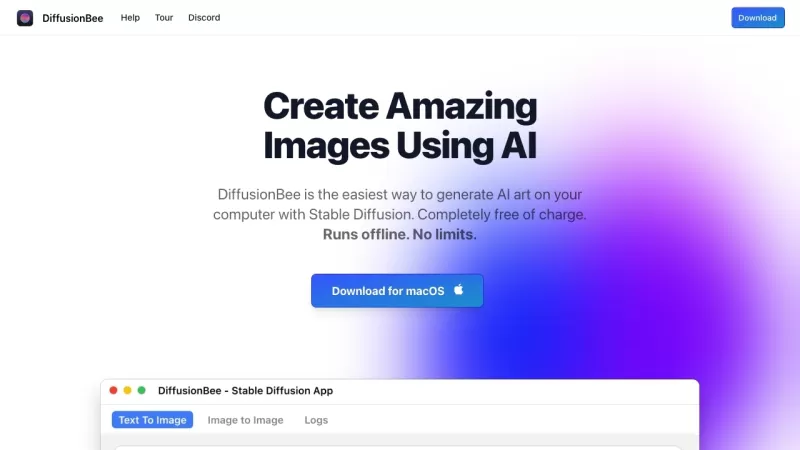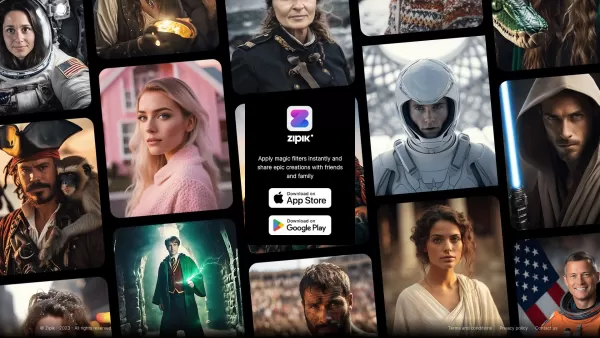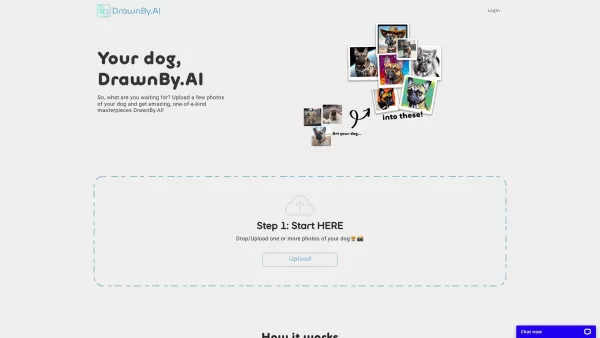InteriorAI
Interior AI: Transform Photos into New Styles
InteriorAI Product Information
Ever wondered what it would be like to have your very own AI interior designer at your fingertips? Well, wonder no more because InteriorAI is here to revolutionize the way you think about home decor. This innovative tool is the world's first AI Interior Designer, and it's all about transforming your space with just a snap of a photo. Whether you're looking to jazz up your living room or completely overhaul your bedroom, InteriorAI offers a fresh perspective and a wealth of inspiration for your home decoration projects.
How to Use InteriorAI?
So, you're ready to give your room a makeover with InteriorAI? Here's how to dive right in:
Snap Your Space: Grab your phone and take a clear photo of your room. Make sure it's a straight shot at a 90° angle facing a wall or window, and keep it horizontal. No funky angles or wide shots here!
Upload to InteriorAI: Head over to InteriorAI's platform and upload that photo you just took.
Choose Your Mode: Now for the fun part! Pick from Virtual Staging, Interior Design, Freestyle, or go wild with a 360° Panorama.
Select a Style: With a variety of styles at your disposal, choose the one that speaks to you.
Set Your Render Preferences: Decide how many renders you want and the resolution you need.
Privacy Settings: Do you want your renders to be public or keep them all to yourself? You decide.
Hit Render: Click 'Render' and watch as InteriorAI works its magic, generating design ideas tailored to your specifications.
Explore and Enjoy: Once your renders are ready, take a look, download your favorites, mix and match with the original background, or start all over again with different settings.
InteriorAI's Core Features
InteriorAI isn't just any tool; it's packed with features that make it stand out:
AI-Powered Design: Let artificial intelligence be your personal interior designer.
Photo-Based Magic: Transform your room with just a photo.
Versatile Modes: From Virtual Staging to a full 360° Panorama, there's a mode for every project.
Style Galore: Choose from a range of interior design styles to find the perfect fit.
Custom Renders: Control the number of renders and their resolution to suit your needs.
Privacy Options: Keep your designs private or share them with the world.
Download and View: Save your rendered designs and view them at your leisure.
Mix It Up: Blend your original background with AI-generated ideas for a unique touch.
InteriorAI's Use Cases
With InteriorAI, the possibilities are endless. Here are just a few ways you can use it:
- Redesign your living room to breathe new life into your space.
- Decorate your bedroom for that perfect cozy vibe.
- Renovate your bathroom to turn it into a spa-like retreat.
- Create a functional and stylish home office.
- Stage a property for sale to attract potential buyers.
- Transform your outdoor space into an oasis.
- Design a retail store that reflects your brand's aesthetic.
- Plan a meeting room that encourages productivity.
- Create a fitness gym layout that motivates.
- Add unique interior design elements to your coffee shop to set the mood.
FAQ from InteriorAI
- Can InteriorAI be used to redesign a living room?
- Absolutely! InteriorAI is perfect for giving your living room a fresh new look.
- What are the available design modes in InteriorAI?
- InteriorAI offers Virtual Staging, Interior Design, Freestyle, and 360° Panorama modes.
- Are the rendered designs private?
- Yes, you can choose to keep your renders private or make them public.
- Can I combine the AI-generated ideas with the original background?
- Yes, the Mix feature allows you to blend your original background with AI-generated ideas.
- What is the pricing of InteriorAI?
- For the latest pricing information, visit InteriorAI's pricing page.
- **InteriorAI Company**: Interior AI is the name behind this innovative tool.
- **InteriorAI Pricing**: Check out the pricing details at InteriorAI's pricing page.
- **InteriorAI Twitter**: Stay updated and connect with the community at InteriorAI's Twitter.
InteriorAI Screenshot
InteriorAI Reviews
Would you recommend InteriorAI? Post your comment