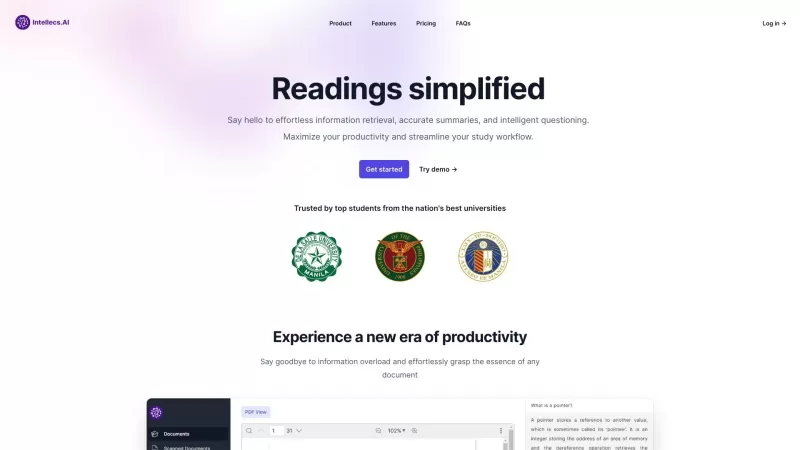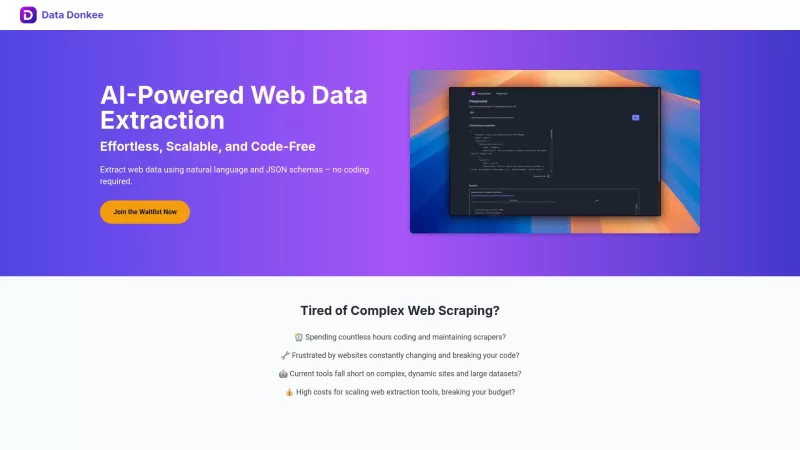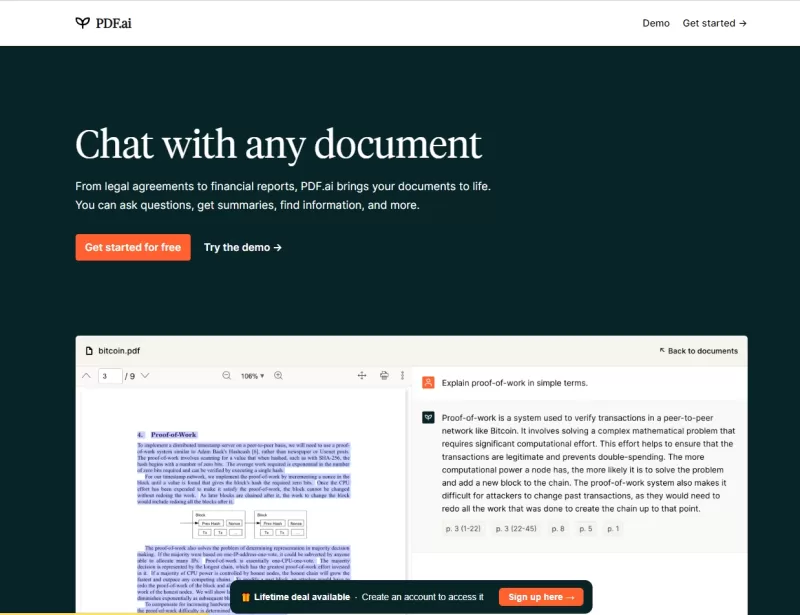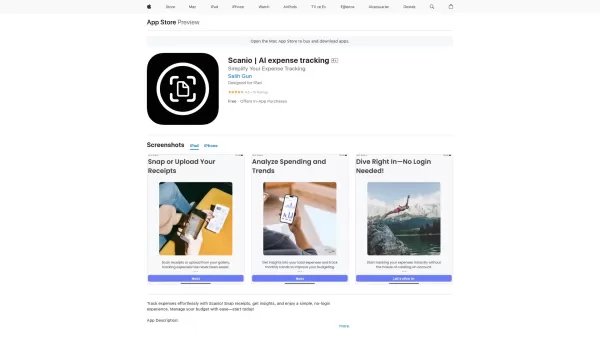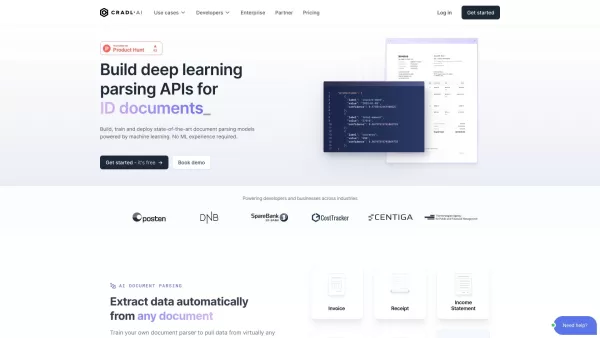Intellecs.AI
Intellecs.AI PDF Information Retrieval and Summarization
Intellecs.AI Product Information
Ever found yourself wrestling with a mountain of PDFs, trying to extract that one piece of crucial information? Well, let me introduce you to Intellecs.AI, your new best friend for taming those unruly documents. This clever tool isn't just about simplifying information retrieval; it's like having a smart assistant who can summarize your documents accurately and answer your questions intelligently. Whether you're dealing with text-based or scanned PDFs, Intellecs.AI has got you covered, making it a breeze to access and understand the content you need.
How to Use Intellecs.AI?
Getting started with Intellecs.AI is as easy as pie. Just upload your PDF, sit back, and let the magic happen. Whether it's a dense academic paper or a scanned report, the app dives in to provide seamless access to the information. You can search for specific details or throw questions at it, and Intellecs.AI uses its AI-driven tech to deliver spot-on answers. It's like having a personal researcher at your fingertips!
Intellecs.AI's Core Features
Intellecs.AI isn't just another tool; it's packed with features that make your life easier. From effortless information retrieval to generating accurate summaries, this app has it all. You can ask intelligent questions and get AI-driven answers, whether you're dealing with text-based or scanned PDFs. Plus, with advanced search capabilities, finding what you need is quicker than ever. It's all about giving you seamless access to the information you crave.
Intellecs.AI's Use Cases
Wondering where Intellecs.AI fits into your daily grind? It's perfect for streamlining study workflows, making research and information gathering a breeze, and boosting your overall productivity. Whether you're tackling academic projects or just trying to comprehend a complex document, Intellecs.AI is there to help you make sense of it all.
FAQ from Intellecs.AI
- How does Intellecs.AI work?
- Intellecs.AI uses advanced AI to analyze and understand the content of your PDFs, allowing for quick searches and intelligent question-answering.
- What kind of files can I upload?
- You can upload both text-based and scanned PDF files.
- What kind of questions can I ask?
- You can ask any questions related to the content of your PDFs, and Intellecs.AI will do its best to provide accurate answers.
- What if the AI couldn't find the answer to my question?
- If the AI can't find an answer, it will let you know, and you might need to rephrase your question or check if the information is available in the document.
- Do I need a credit/debit card to upgrade to premium?
- Yes, you'll need a credit or debit card to subscribe to the premium version.
- How do I cancel my premium subscription?
- You can cancel your premium subscription at any time through your account settings on the Intellecs.AI website.
- Can I get a refund?
- Refund policies vary, so it's best to contact Intellecs.AI's customer support for specific details.
- What's the difference between the 4k context limit and the 16k context limit?
- The 4k context limit allows for processing smaller documents or sections, while the 16k context limit can handle larger documents or more extensive content analysis.
Need more help or have a burning question? You can reach out to Intellecs.AI's support team at [email protected].
Intellecs.ai is the brainchild behind this innovative tool. If you're ready to dive in, you can log in at https://app.intellecs.ai/login or sign up at https://app.intellecs.ai/signup. Curious about the pricing? Check it out at https://www.intellecs.ai/pricing. And if you want to stay connected, follow them on LinkedIn at https://www.linkedin.com/in/eruaro/ or on Twitter at https://twitter.com/neil_ruaro.
Intellecs.AI Screenshot
Intellecs.AI Reviews
Would you recommend Intellecs.AI? Post your comment