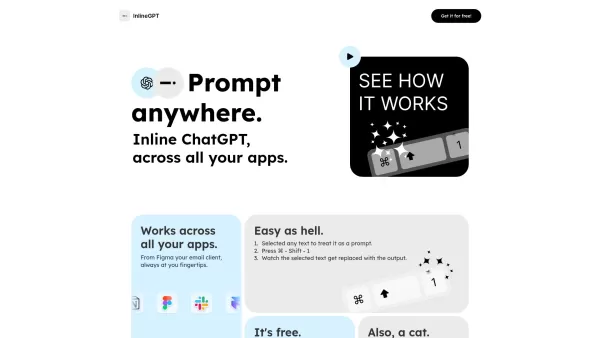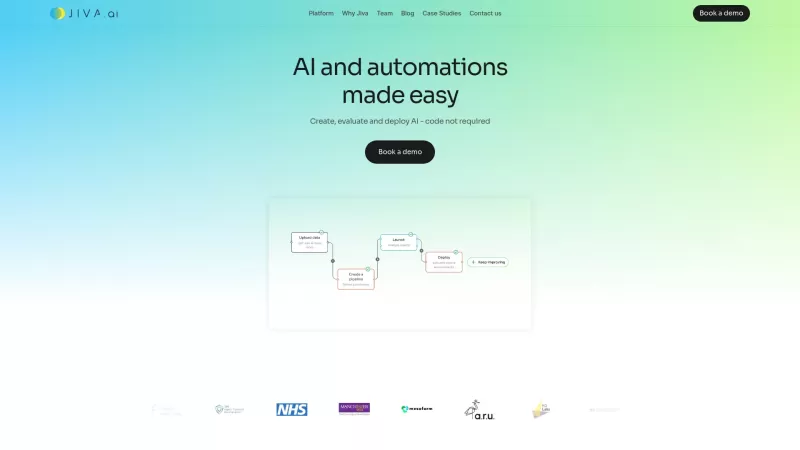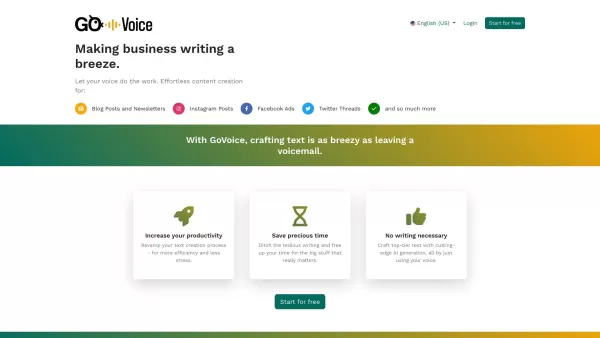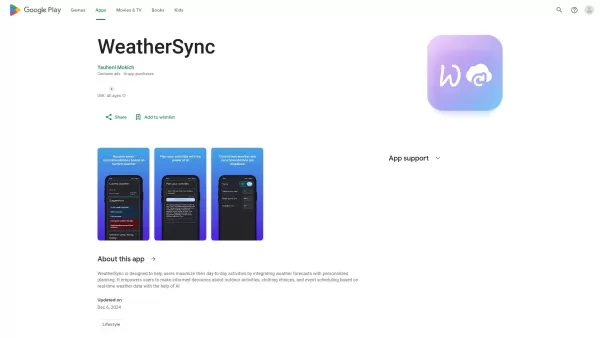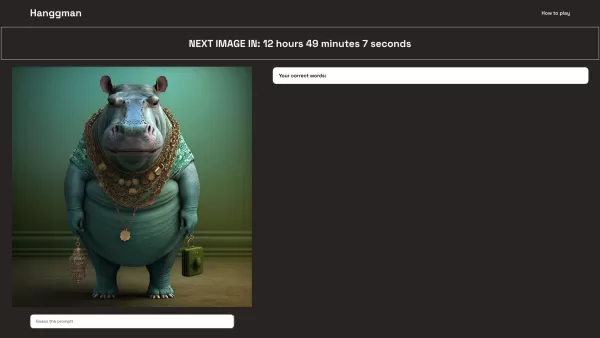InlineGPT
AI Copilot for Prompt Generation in Apps | GPT Integration
InlineGPT Product Information
InlineGPT is essentially your digital sidekick, designed to supercharge productivity by generating text on the fly. It’s like having a personal assistant who understands what you’re typing and finishes your sentences—or entire paragraphs—with lightning speed. Whether you’re crafting emails, designing in Figma, chatting in Slack, or jotting down notes in Notion, InlineGPT fits right into your workflow without missing a beat.
Let’s dive into how it works. Highlight your prompt in any text field, press the magic shortcut—⌘ + Shift + 1—and boom, the AI spits out its response instantly. No delays, no hassle. It’s seamless, intuitive, and works across multiple platforms, ensuring your style stays intact wherever you are. Whether you’re brainstorming ideas, drafting emails, or building prototypes, InlineGPT adapts to your needs.
Core Features of InlineGPT
- Instant Text Generation: Type your idea, highlight it, and let the AI do the rest. No more staring at blank screens.
- Seamless Integration: Works flawlessly in apps like email, Figma, Slack, and Notion. You name it, it handles it.
- Style Preservation: Your formatting stays consistent. Headers, bold text, lists—it all remains intact.
Where Can You Use InlineGPT?
- Effortlessly craft professional emails without breaking a sweat.
- Create polished designs in Figma while letting the AI suggest copy or layout tweaks.
- Churn out witty Slack messages when brainstorming with teammates.
- Take notes in Notion that look as good as they read.
Frequently Asked Questions About InlineGPT
- Is InlineGPT free to use?
- That depends on the app and plan you’re using. Some platforms offer free tiers, but premium features might require a subscription.
- What apps does InlineGPT support?
- Right now, it’s integrated into email, Figma, Slack, and Notion. More apps are likely coming soon, so keep an eye out!
- Can InlineGPT handle styled text?
- Absolutely. It respects your formatting, so headings stay bold, bullet points stay aligned, and everything flows smoothly.
InlineGPT Screenshot
InlineGPT Reviews
Would you recommend InlineGPT? Post your comment