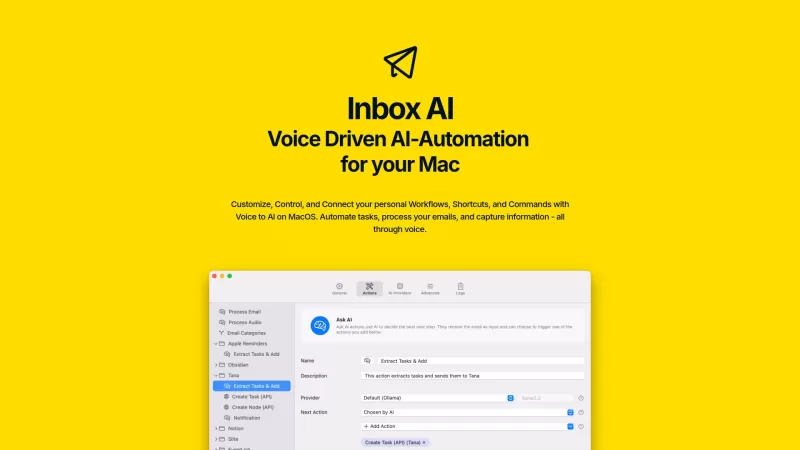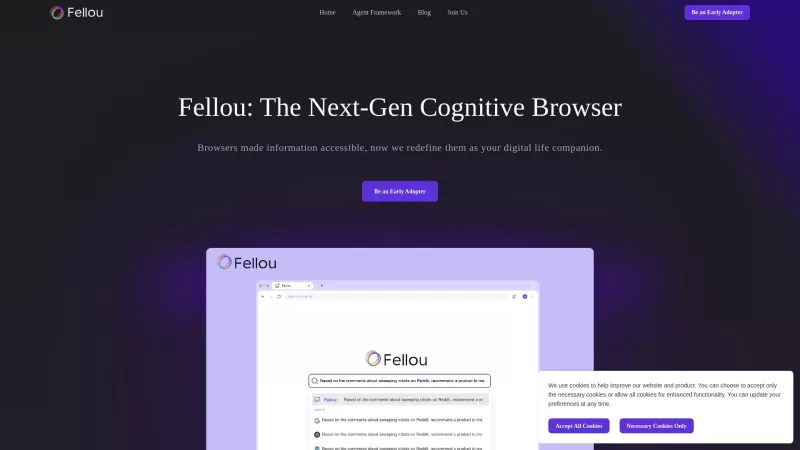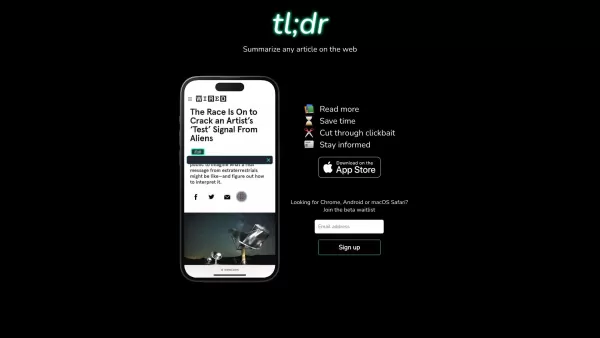Inbox AI
Manage email and tasks with AI-powered workflows.
Inbox AI Product Information
Inbox AI isn't just another email app; it's like having a smart assistant right on your Mac, ready to take the grunt work out of managing your inbox. This nifty tool harnesses the power of AI to streamline your email experience and automate tasks in ways that'll make you wonder how you ever managed without it. Whether you're working online or prefer the privacy of on-device AI, Inbox AI has got you covered. And the best part? It plays nice with Apple Reminders and a whole host of other apps, making it a seamless addition to your digital toolkit.
How to Dive Into Inbox AI?
So, you're ready to give Inbox AI a whirl? Here's how you can jump right in:First, snag the app and install it on your Mac. Easy, right? Next, you'll want to connect your email and set up any other apps you want to integrate. Think of it as introducing your new digital buddy to your existing setup. Now comes the fun part—creating those custom workflows. This is where you tell Inbox AI what tasks to automate, turning your email management from a chore into a breeze.
Inbox AI's Core Features
Let's break down what makes Inbox AI tick:AI-Powered Email Handling
Say goodbye to endless sorting and hello to an AI that knows exactly what to do with your emails.
Custom Workflows for Task Automation
From filtering emails to extracting tasks, you can tailor Inbox AI to work exactly how you need it to.
Integration with Apple Reminders
Love Apple Reminders? Inbox AI syncs up perfectly, making sure your tasks are always where you need them.
Privacy-Focused: Online or On-Device AI
Worried about privacy? Inbox AI lets you choose between online AI or keeping things local with on-device processing.
Inbox AI's Real-World Magic
Wondering how Inbox AI can make a difference in your daily life? Here are some scenarios:Automate Email Filtering and Task Extraction
Imagine your emails getting sorted and tasks pulled out automatically. That's Inbox AI at work, saving you time and reducing clutter.
Integrate Tasks Directly into Apple Reminders or Other Apps
No more juggling between apps. Inbox AI can seamlessly send your extracted tasks to Apple Reminders or any other app you use, keeping everything in sync.
Frequently Asked Questions About Inbox AI
- Can I use Inbox AI without an internet connection?
- Absolutely! With its on-device AI option, Inbox AI can work its magic even when you're offline.
- Are there any recurring fees for using Inbox AI?
- Nope, no surprise fees here. Just a one-time purchase, and you're set to go!
Inbox AI Screenshot
Inbox AI Reviews
Would you recommend Inbox AI? Post your comment