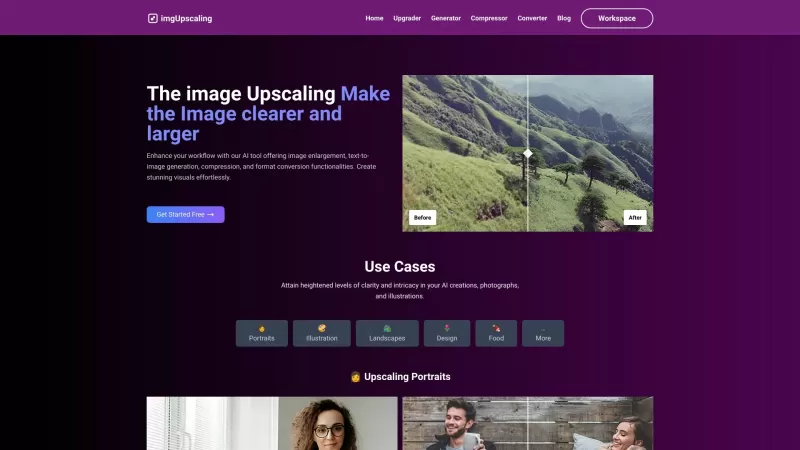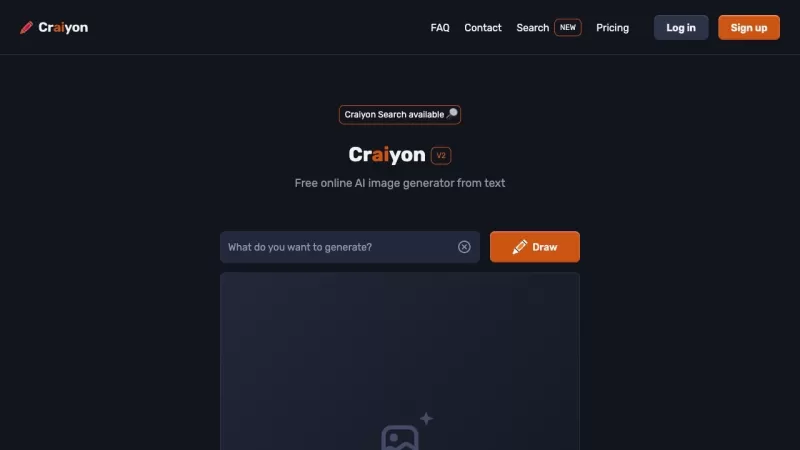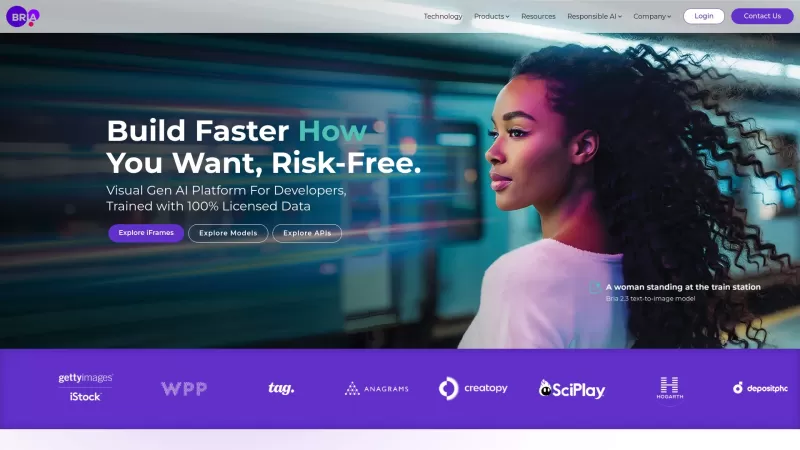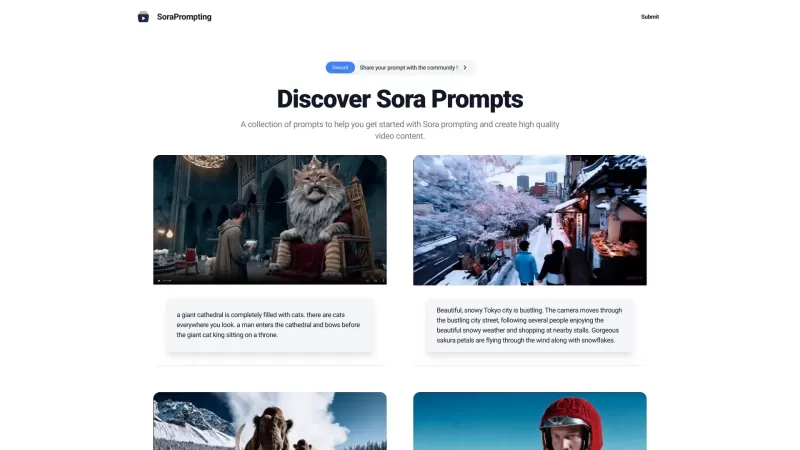imgUpscaling
Enhance images effortlessly
imgUpscaling Product Information
Ever wondered how to take your images from good to breathtaking? Enter imgUpscaling, a versatile AI tool that's like a Swiss Army knife for your digital images. Whether you're looking to upscale your latest photography project, generate new images from text, or just compress and convert files, imgUpscaling has got you covered. It's like having a professional image editor right at your fingertips, without the hassle or the hefty price tag.
Using imgUpscaling is a breeze. Simply upload your image, pick the function you need—be it upscaling, text-to-image generation, compression, or format conversion—and let the AI work its magic. It's that simple! No need to be a tech wizard; the platform is designed to be user-friendly, so you can focus on what matters—creating stunning visuals.
imgUpscaling's Core Features
Image Upscaling
Ever wish you could zoom in on your favorite photo without losing quality? With imgUpscaling's image upscaling feature, you can enhance the resolution of your images, making them sharper and more detailed. It's perfect for those times when you need a larger print or want to showcase your work in high definition.
Text-to-Image Generation
Imagine describing a scene and watching it come to life. That's what imgUpscaling's text-to-image generation does. Whether you're a writer looking to visualize your story or a designer needing quick mockups, this feature turns your words into stunning visuals.
Compression
Need to send a large image file but worried about size? imgUpscaling's compression tool reduces file sizes without sacrificing quality. It's a lifesaver for web developers and anyone who needs to share images quickly and efficiently.
Format Conversion
Different projects require different formats, and imgUpscaling makes it easy to convert your images. Whether you need a JPEG for the web or a TIFF for print, this feature ensures your images are in the right format for any use.
imgUpscaling's Use Cases
Achieving Clarity in AI Creations
For those diving into the world of AI-generated art, imgUpscaling helps refine and clarify your creations. It's like giving your AI a pair of glasses to see the details more clearly.
Enhancing Photographs and Illustrations
Whether you're a professional photographer or an amateur artist, imgUpscaling can take your work to the next level. From enhancing the colors in a sunset photo to adding crispness to your illustrations, this tool is a game-changer.
Upscaling Portraits, Illustrations, Landscapes, Designs, and Food Photos
No matter what you're capturing—be it the subtle expressions in a portrait, the intricate details of a landscape, or the vibrant colors of a dish—imgUpscaling ensures your images are as stunning as the moments they represent.
FAQ from imgUpscaling
- How can I upscale an image using this tool?
- Just upload your image and select the 'Upscale' option. The AI will do the rest, enhancing your image's resolution and detail.
- Can I generate images from text using this tool?
- Absolutely! Use the 'Text-to-Image' feature, enter your description, and watch as your words transform into visuals.
- What options do I have for compressing images on your platform?
- Our compression tool offers various levels of compression, allowing you to balance file size and image quality to suit your needs.
- Is it possible to convert images from one format to another using your tool?
- Yes, you can easily convert images between formats like JPEG, PNG, TIFF, and more, ensuring compatibility with your project requirements.
- Are there limitations on file size or type for uploading images?
- While we support a wide range of file types, there are size limits to ensure smooth processing. Check our guidelines for specific details.
- imgUpscaling Company
Want to dive deeper into what makes imgUpscaling tick? Head over to [the about us page](https://imgupscaling.com/about/) and discover more about the team behind this innovative tool.
imgUpscaling Screenshot
imgUpscaling Reviews
Would you recommend imgUpscaling? Post your comment