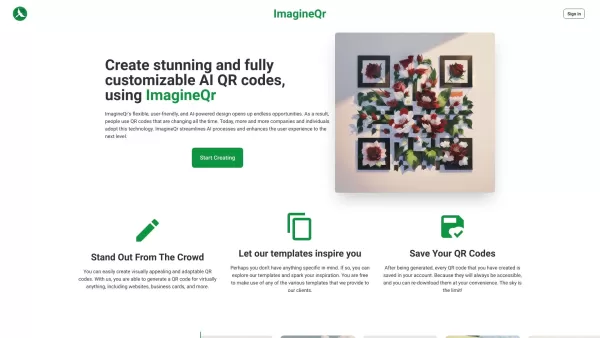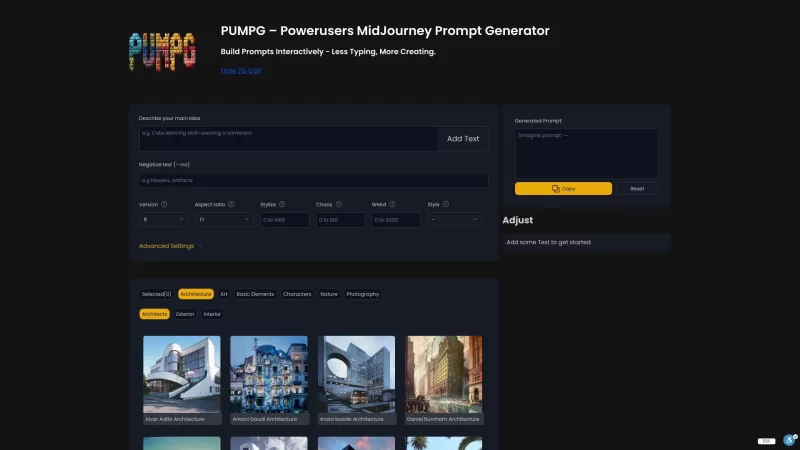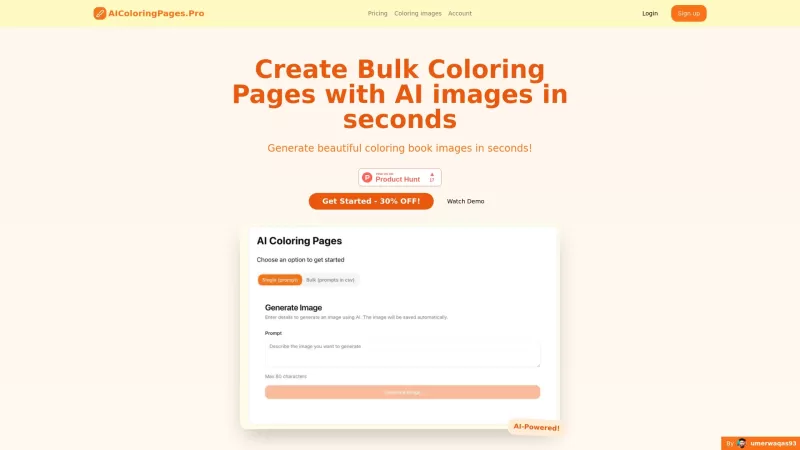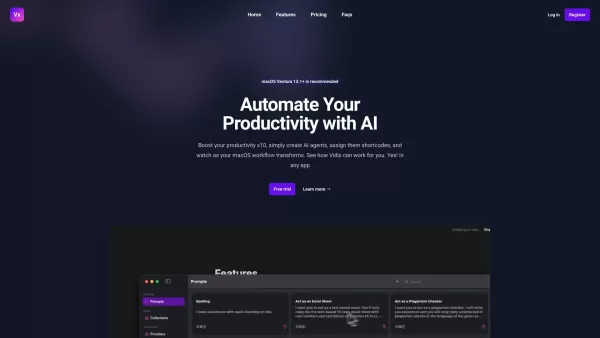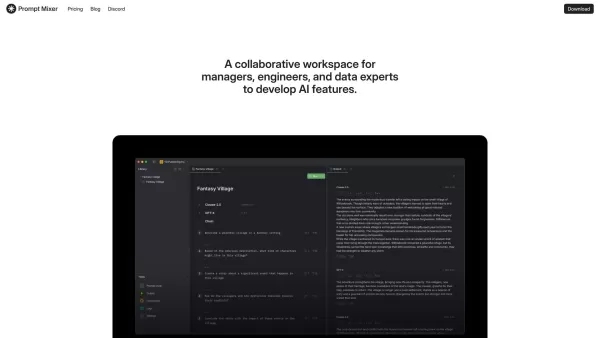ImagineQr
QR Code Creator with Stunning Designs
ImagineQr Product Information
ImagineQr is a game-changer for anyone looking to jazz up their QR codes. This AI-powered platform lets you whip up stunning and customizable QR codes that are sure to catch the eye. Whether you're a solo entrepreneur or part of a bustling business, ImagineQr's user-friendly interface and cool templates make it a breeze to stand out from the crowd.
How to Use ImagineQr?
Getting started with ImagineQr is as easy as pie. Just follow these steps:
- Log into your ImagineQr account. If you're new to this, you'll need to sign up first.
- Head over to the "Create" page. It's where the magic happens!
- Enter the URL you want your QR code to link to in the website field.
- Now, let your creativity flow! Customize your QR code using the prompts and options provided.
- Once you're happy with your design, hit save. Your QR code will be stored in your account.
- Voilà! Your QR code is ready to use for all sorts of cool stuff, like linking to websites or sprucing up your business cards.
ImagineQr's Core Features
AI-Powered Design
ImagineQr isn't just about making QR codes; it's about making them look good. Thanks to AI, your QR codes can be as visually appealing as they are functional.
Flexible Customization
Want to go wild with colors, shapes, and patterns? ImagineQr lets you tweak every aspect of your QR code to match your style or brand.
Template Library
Stuck for ideas? No worries! Dive into ImagineQr's template library for some inspiration and a quick start.
QR Code History
Ever lost a QR code you loved? With ImagineQr, all your creations are safely stored in your account, ready for you to revisit or re-download whenever you need.
No Watermark
ImagineQr keeps things clean. Your QR codes come without any pesky watermarks, ensuring they look professional and polished.
ImagineQr's Use Cases
Website QR Codes
Link to your personal or business website with a QR code that's as unique as you are.
Business Cards
Add a QR code to your business card, and watch how easy it is for people to access your contact info.
Marketing Campaigns
Create QR codes for your marketing efforts, giving customers personalized offers and info with a simple scan.
Event Invitations
Make event invitations more interactive with QR codes that lead attendees straight to all the juicy details.
Digital Content Sharing
Share photos, videos, or documents effortlessly by linking them to a QR code.
FAQ from ImagineQr
- How does AI improve the making of QR codes?
- AI helps by creating visually appealing designs and ensuring the QR codes are adaptable to different uses.
- What devices can scan these QR codes?
- Pretty much any smartphone or device with a camera and QR scanning capability can read them.
- How can I improve the readability of my QR code?
- Keep the design simple, avoid covering the central part of the code, and make sure it's printed clearly.
- I have another question...
- Feel free to reach out to ImagineQr's support team at [email protected].
ImagineQr is brought to you by Imagine Innovative Ltd. If you're ready to dive in, you can log into your account at ImagineQr Dashboard or sign up at ImagineQr Sign Up. Curious about the pricing? Check it out at ImagineQr Pricing.
ImagineQr Screenshot
ImagineQr Reviews
Would you recommend ImagineQr? Post your comment