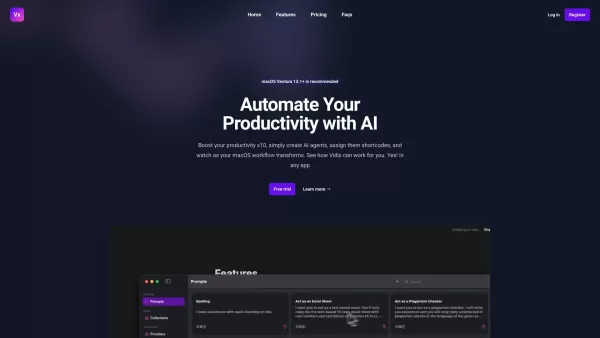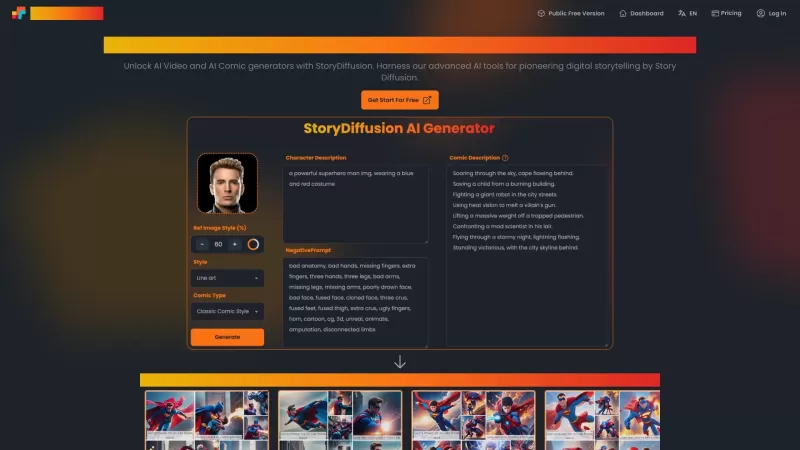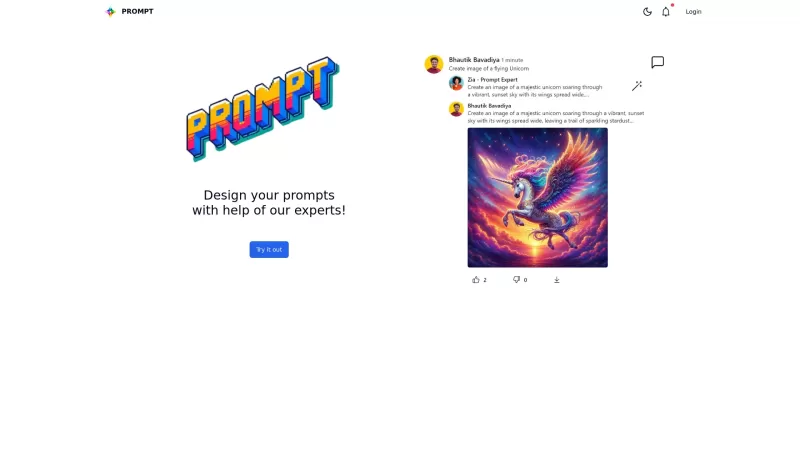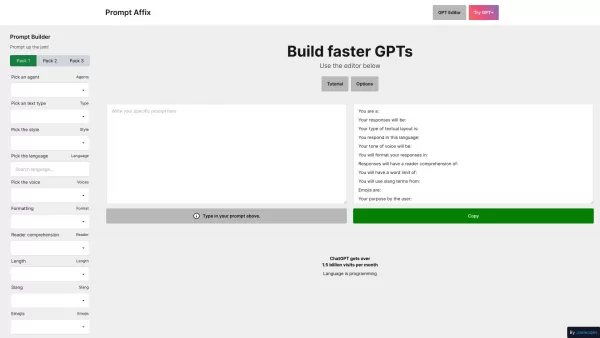Vidix
Enhancing macOS productivity with AI shortcodes
Vidix Product Information
Vidix is a game-changer for macOS users looking to boost their productivity. This innovative tool uses AI-driven prompts and shortcodes to automate tasks across all applications on your Mac. It's like having a personal assistant who works tirelessly to make your digital life easier. With Vidix, you can craft a prompt, set it in motion with a shortcode, and watch as your computer takes care of the rest. It's a seamless way to streamline your workflow and make the most out of your time.
How to Use Vidix?
Getting started with Vidix is as easy as pie. First, you'll need to create your prompts and assign them shortcodes. Think of these shortcodes as your secret weapon—they're the keys to unlocking your productivity. Once you've got your shortcodes set up, you can activate your prompts in any application by simply entering the predefined key combination. It's that straightforward!
Vidix offers two modes to cater to different user needs. The Basic Mode is perfect for those who want a direct and simplified approach to using Vidix. On the other hand, if you're looking for more control and customization, the Advanced Mode lets you tailor the use of external providers and specific AI models to fit your unique workflow.
Vidix's Core Features
Automate Tasks Using AI-Driven Prompts
With Vidix, you can automate a wide range of tasks using AI-driven prompts. From drafting emails to generating reports, Vidix handles it all, saving you precious time and effort.
Customizable Shortcodes for Real-Time Results
The beauty of Vidix lies in its customizable shortcodes. These allow you to get real-time results with just a few keystrokes, making your work more efficient and less tedious.
Spotlight Feature for Launching Prompts on the Fly
Ever need to launch a prompt quickly? Vidix's Spotlight feature has you covered. It lets you access your prompts on the fly, ensuring you're always ready to tackle your next task.
Vidix's Use Cases
Automating Text Processing Tasks
Vidix shines when it comes to automating text processing tasks. Whether you're summarizing documents, translating text, or generating content, Vidix makes it a breeze.
Customizing Content in Real Time
Need to customize content on the fly? Vidix allows you to do just that. With its real-time customization capabilities, you can tweak and tailor your content to meet your exact needs.
FAQ from Vidix
- What are the two modes of use offered by Vidix?
- Vidix offers Basic Mode for direct and simplified access, and Advanced Mode for customizing the use of external providers and specific AI models.
- Vidix Login
Vidix Login Link: https://vidix.app/login
- Vidix Sign up
Vidix Sign up Link: https://vidix.app/register
- Vidix Pricing
Vidix Pricing Link: https://vidix.app#pricing
- Vidix LinkedIn
Vidix LinkedIn Link: https://www.linkedin.com/in/toni-soriano-76218b32/
- Vidix Twitter
Vidix Twitter Link: https://twitter.com/cloudstudio_es
- Vidix Github
Vidix Github Link: https://github.com/cloudstudio
Vidix Screenshot
Vidix Reviews
Would you recommend Vidix? Post your comment

Vidix sounds like exactly what I've been missing on my Mac! 🤩 Finally an AI assistant that truly integrates across all apps instead of being siloed. The shortcode automation feature is genius - imagine typing '@todo' and having it instantly create a reminder. Definitely trying this out ASAP!