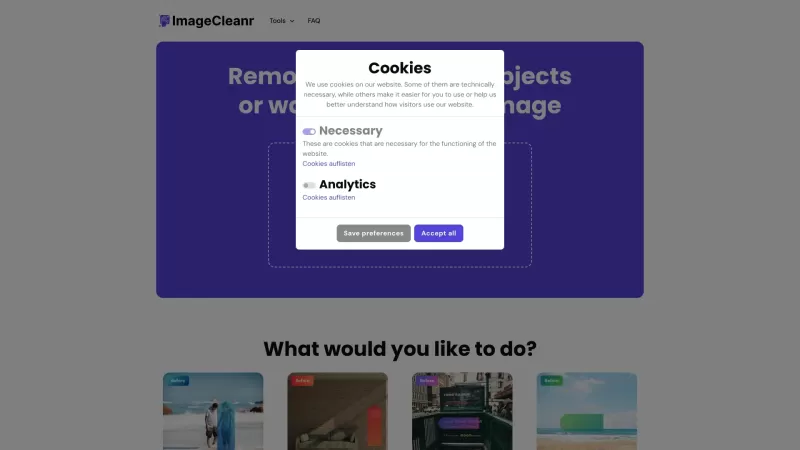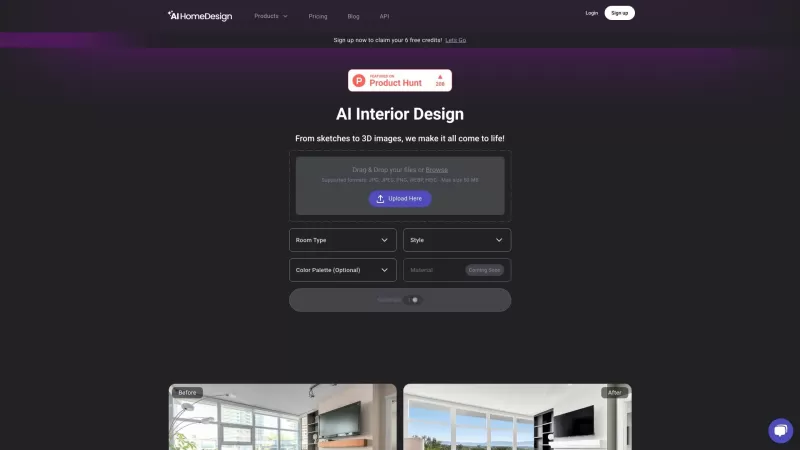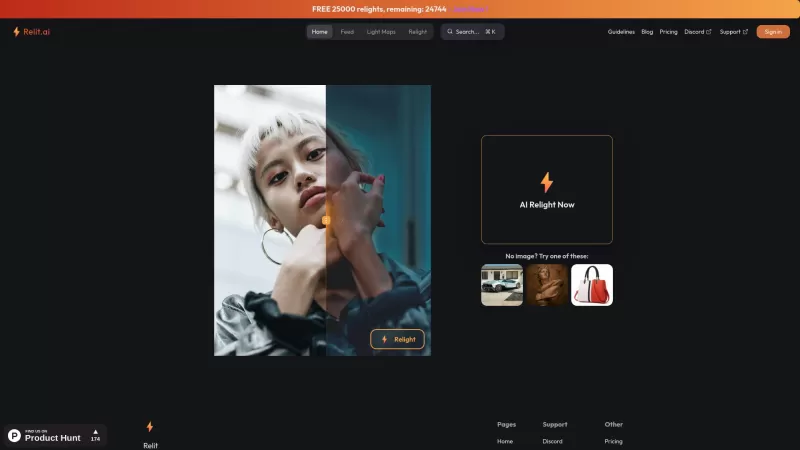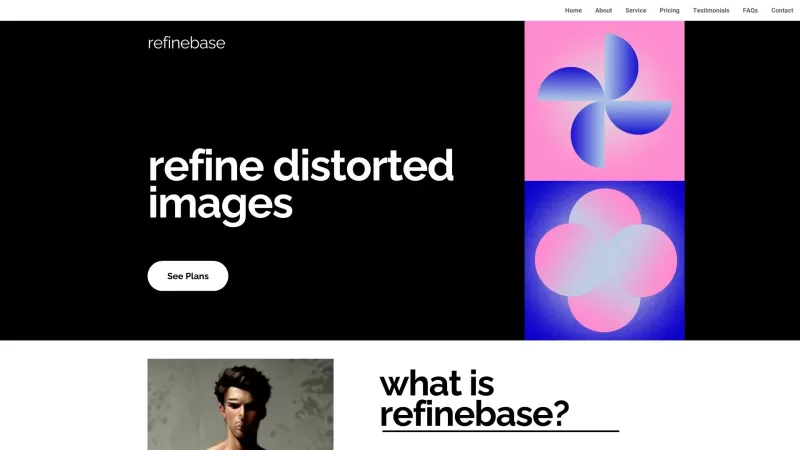ImageCleanr
Clean images with AI in seconds
ImageCleanr Product Information
Ever found yourself wishing you could just zap unwanted objects, people, or pesky text out of your photos? Enter ImageCleanr, a nifty tool that makes those wishes come true in seconds. It's like having a magic eraser for your digital images!
Using ImageCleanr is as simple as pie. All you need to do is upload your image, circle the parts you want to vanish, and then let the AI work its magic. Before you know it, those unwanted elements are gone, leaving you with a cleaner, more focused image.
ImageCleanr's Core Features
Remove Objects
Say goodbye to those random objects cluttering your shots. Whether it's a stray coffee cup or an unwanted sign, ImageCleanr can make them disappear.
Remove People
Photobombers ruining your perfect shot? No problem. ImageCleanr can remove people from your images, leaving you with the scene you intended to capture.
Remove Text
Unwanted text on your images? ImageCleanr can erase it, making your images look cleaner and more professional.
Remove Watermarks
Got a watermark you want gone? ImageCleanr can help you get rid of it, restoring your image to its original glory.
ImageCleanr's Use Cases
Remove People from Image
Perfect for those moments when someone walks into your shot at the worst possible time. ImageCleanr can make them disappear, leaving you with the perfect picture.
Remove Objects from Image
Whether it's a distracting background object or something in the foreground, ImageCleanr can remove it, helping you focus on what really matters in your photo.
Remove Text from Image
If you've got text on your image that you don't want, ImageCleanr can take care of it, leaving your image clean and text-free.
Remove Watermark
Want to remove a watermark from an image? ImageCleanr can do that too, giving you a cleaner image to work with.
FAQ from ImageCleanr
- ### How does the automatic image processing of ImageCleanr work?
- ImageCleanr uses advanced AI algorithms to analyze and edit your images automatically, ensuring quick and precise removal of unwanted elements.
- ### Can I have people removed from my images?
- Yes, you can easily remove people from your images using ImageCleanr. Just mark the people you want to remove, and the AI will take care of the rest.
- ### Can I also remove texts from my images?
- Absolutely! ImageCleanr can remove any text from your images, making them look cleaner and more professional.
- ### Can I also remove watermarks from my images?
- Yes, ImageCleanr can remove watermarks from your images, helping you restore them to their original state.
- ### Can I also remove objects from my images?
- Yes, you can remove any unwanted objects from your images with ImageCleanr. Just mark the object, and it will be gone in seconds.
- ### How long does it take to remove an element from an image?
- ImageCleanr is designed for speed. Removing an element typically takes just a few seconds, depending on the complexity of the image.
- ### Are my images stored after processing?
- No, ImageCleanr does not store your images after processing. Your privacy is important, and we ensure your images are not saved on our servers.
- ### Is the image processing service free?
- ImageCleanr offers both free and premium services. Basic features are available for free, while advanced options may require a subscription.
- ### Are there any restrictions on the size of the images I can edit?
- ImageCleanr can handle a wide range of image sizes, but there may be limits on very large files. Check our website for specific details on size restrictions.
ImageCleanr Company
ImageCleanr Company name: ImageCleanr
ImageCleanr Screenshot
ImageCleanr Reviews
Would you recommend ImageCleanr? Post your comment

Wow, ImageCleanr is seriously a lifesaver when I need to clean up old family photos for gifts! Magic eraser is right - it removes my ex from group pics like he was never there 😂. Only wish the free version handled higher res images better. 4.5/5!
ImageCleanr is a lifesaver! I zapped a random photobomber out of my beach pic in seconds. Super easy to use, like a magic wand for photos! 🪄 Only wish it had a batch edit feature for my endless vacation snaps.