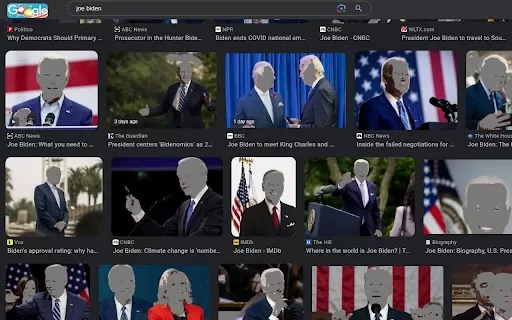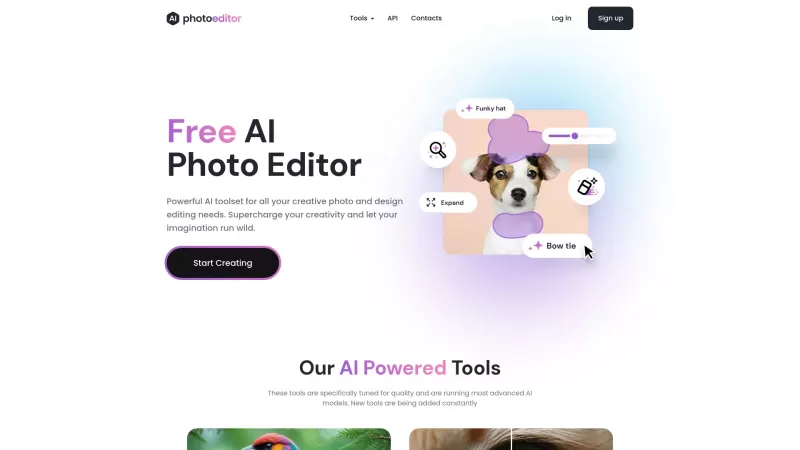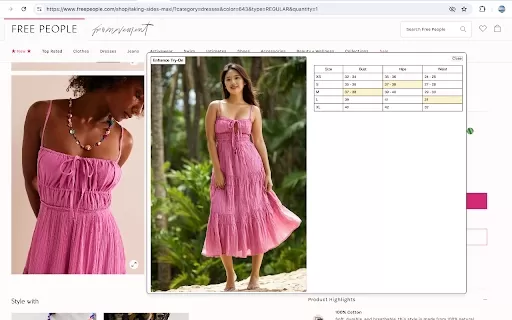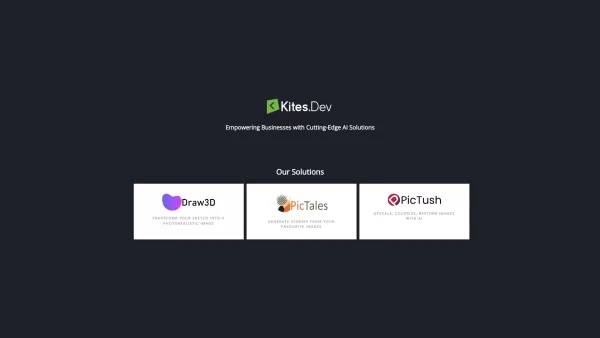Image Skin Filter - Chrome Extension
Skin Pixels to Grayscale Image Filter
Image Skin Filter - Chrome Extension Product Information
Ever wondered how to give your photos that professional, polished look without breaking the bank? Enter the Image Skin Filter AI Chrome extension—a nifty tool that can transform your images by focusing on one key element: human skin. This extension isn't just about slapping on a filter; it's about precision. It meticulously analyzes the pixels within the human skin range and then replaces them with grayscale tones, giving you that sleek, sophisticated vibe that's perfect for portraits or any photo where skin is front and center.
Using the Image Skin Filter AI Chrome extension is as easy as pie. Once you've got it installed, all you need to do is apply it to the images you want to enhance. It's like having a personal photo editor at your fingertips, ready to work its magic whenever you need it. Whether you're sprucing up your social media profiles or prepping images for a professional portfolio, this extension makes it a breeze.
Core Features of Image Skin Filter AI Chrome Extension
Skin Pixel Analysis
The extension dives deep into the image, identifying those pesky skin pixels with an accuracy that'll make you wonder if it's magic. It's all about understanding the nuances of human skin to ensure the best results.
Grayscale Tone Replacement
Once those skin pixels are identified, the extension swaps them out with grayscale tones. This not only gives your images a more refined look but also helps in hiding those minor imperfections that can distract from the overall beauty of the photo.
Use Cases for Image Skin Filter AI Chrome Extension
Enhancing Portraits by Removing Skin Imperfections
Whether you're a professional photographer or just someone who loves snapping selfies, this extension can take your portraits to the next level. By smoothing out skin tones and removing imperfections, your subjects will look their best, no matter the lighting or angle.
FAQ from Image Skin Filter
- ### How accurate is the skin pixel analysis?
- The skin pixel analysis in the Image Skin Filter AI Chrome extension is designed to be highly accurate. It uses advanced algorithms to differentiate skin tones from other elements in the image, ensuring that the grayscale replacement is as precise as possible. However, results can vary depending on the quality and complexity of the image.
Image Skin Filter - Chrome Extension Screenshot
Image Skin Filter - Chrome Extension Reviews
Would you recommend Image Skin Filter - Chrome Extension? Post your comment