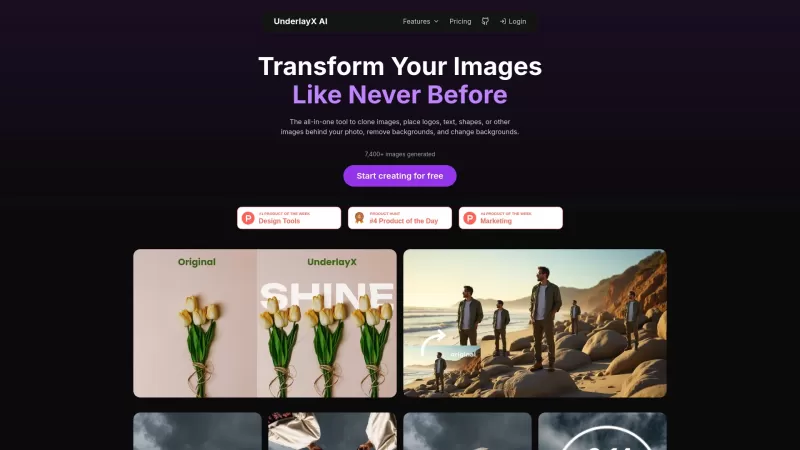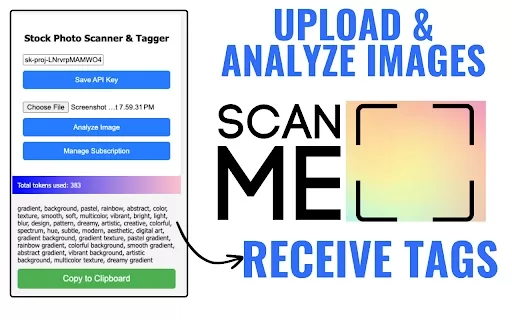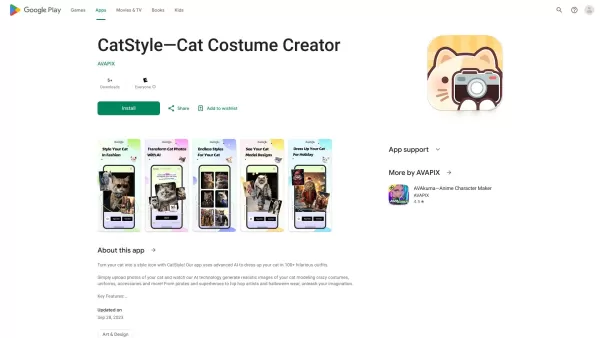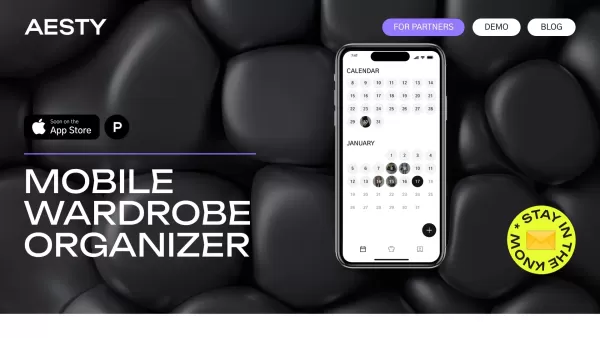Image Search Extension - Chrome Extension
Search images online easily
Image Search Extension - Chrome Extension Product Information
Ever stumbled upon an image and wondered where it came from or if it's even legit? Well, the Image Search Extension ai Chrome extension is here to help you unravel those mysteries. This nifty tool lets you dive deep into the world of image searching, using powerful engines like Yandex™ and TinEye™ to track down similar images with just a few clicks. It's like having a detective at your fingertips, ready to sniff out the origins of any picture you throw its way.
Using this extension is a breeze. All you need to do is right-click on any image that catches your eye, and then select 'Find similar image'. From there, you can choose to search using specific engines or go wild and let them all loose at once. It's that simple, and it opens up a whole new world of possibilities for tracking down images across the web.
Core Features of Image Search Extension ai Chrome Extension
So, what can this extension do? Let me tell you, it's packed with features that'll make your image searches more efficient and insightful:
- Search by Images on Yandex™ and TinEye™: These engines are your go-to for finding similar images. Whether you're looking for the original source or just want to see variations, they've got you covered.
- Identify People's Social Media Pages by Photos: Ever seen a face you recognize but can't place? Upload their photo, and this extension can help you find their social media profiles. It's like a reverse image search for people!
- Detect Fake Profiles on Facebook™ and Instagram™: With the rise of fake accounts, this feature is a godsend. It helps you spot those phony profiles that might be trying to scam you or your friends.
- Find Stolen or Illegally Re-published Images: If you're a photographer or artist, this feature can help you track down where your work is being used without permission. It's a powerful tool for protecting your intellectual property.
- Discover Free Alternatives to Paid Photo Directories: Why pay for stock photos when you can find similar free ones? This extension can help you find those hidden gems that won't cost you a dime.
- Locate People on Other Social Networks Using LinkedIn™ Profile Photos: If you've connected with someone on LinkedIn™ and want to see if they're on other platforms, this feature can help you find them. It's a great way to expand your network.
Use Cases for Image Search Extension ai Chrome Extension
This extension isn't just a cool tool; it's incredibly useful in a variety of scenarios:
- Identifying Fake Profiles on Social Media: With the rise of catfishing and scams, this extension can help you verify the authenticity of profiles you come across. It's like having a digital lie detector for social media.
- Verifying the Originality of Images: Whether you're a journalist, researcher, or just curious, this tool helps you check if an image has been used before or if it's been altered. It's essential for fact-checking in the digital age.
- Finding People's Contact Information Across Platforms: If you're trying to reconnect with someone or just want to expand your network, this extension can help you find their contact info on different social media platforms. It's like a digital address book that never stops growing.
FAQ from Image Search Extension
- ### How do I use the extension to search for images?
- To use the extension for image searches, simply right-click on any image you want to investigate. From the context menu, select 'Find similar image'. You can then choose to search using specific engines like Yandex™ or TinEye™, or opt to search across all available engines at once. It's a straightforward process that can lead to some fascinating discoveries!
Image Search Extension - Chrome Extension Screenshot
Image Search Extension - Chrome Extension Reviews
Would you recommend Image Search Extension - Chrome Extension? Post your comment