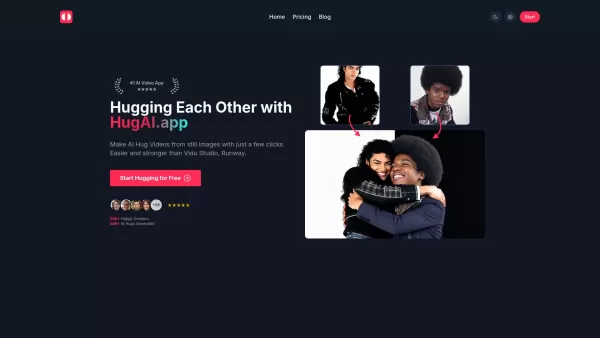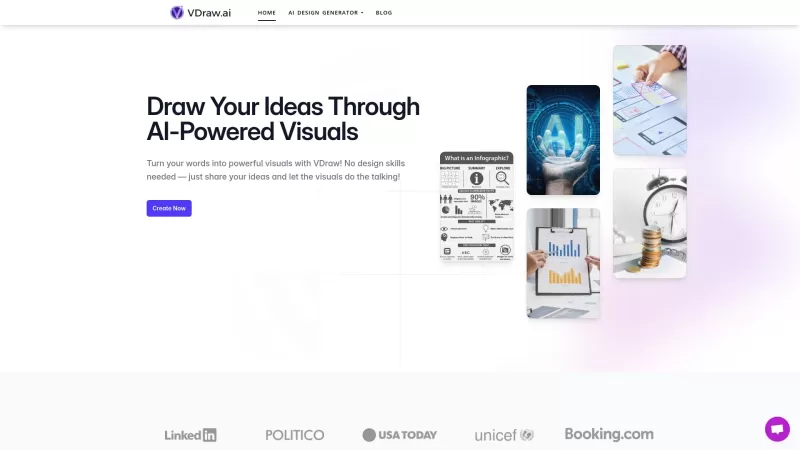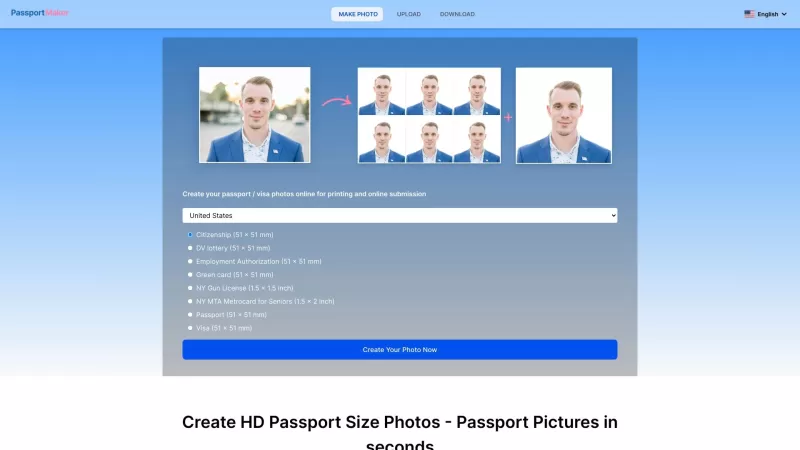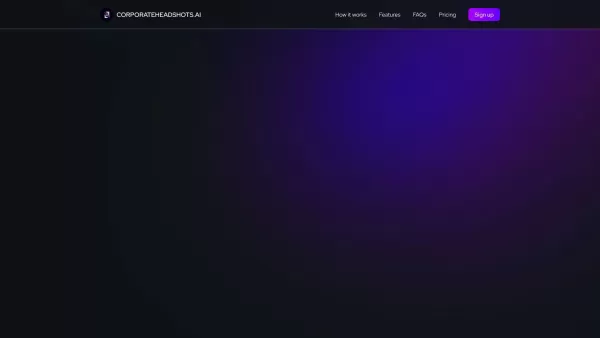Hug AI
AI tool to create hug videos from photos.
Hug AI Product Information
Have you ever wished you could turn a static family photo into a heartwarming hug video? Well, that's exactly what Hug AI does, and it's as easy as pie! This nifty online tool takes your still images and transforms them into dynamic AI-generated hug videos. Whether you're looking to add a personal touch to your family memories or spice up your social media feed, Hug AI has got you covered with its user-friendly interface and robust features.
How to Use Hug AI?
Getting started with Hug AI is a breeze. Just follow these simple steps:
- Upload two images of people. Make sure they're clear and well-lit for the best results.
- Click the "Generate" button and sit back while Hug AI works its magic.
- Wait a moment, and voila! Your hug video is ready to be shared and enjoyed.
Hug AI's Core Features
Transform Static Images into Hugging Videos
With Hug AI, you can breathe life into your photos, turning them into touching hug videos that capture the essence of your moments.
Free and Premium Plans Available
Whether you're just dipping your toes in or looking for more advanced features, Hug AI offers both free and premium plans to suit your needs.
No Ads and No Watermark on Videos
Enjoy your creations without any pesky ads or watermarks. Hug AI keeps your videos clean and professional-looking.
Supports Commercial Use
From personal projects to commercial endeavors, Hug AI's videos are versatile enough for any use case.
Hug AI's Use Cases
Turning Family Photos into Animated Hug Videos
Imagine the joy of seeing your family photos come to life with a hug. It's a beautiful way to celebrate your loved ones.
Creating Engaging Social Media Content
Stand out on social media with unique, eye-catching hug videos that are sure to get likes and shares.
Enhancing E-commerce Product Showcases
Give your product demos a personal touch with hug videos that can make your e-commerce listings more engaging and relatable.
FAQ from Hug AI
- Is Hug AI really free?
- Yes, Hug AI offers a free plan, but there are also premium options for those who want more features.
- What types of images work best with Hug AI?
- For the best results, use clear, well-lit images of people. The more detailed the images, the better the final video will look.
For any questions or support, you can reach out to Hug AI's customer service at [email protected].
Hug AI is brought to you by Hug AI, and if you're curious about their pricing, you can check out their plans at Hug AI Pricing.
Hug AI Screenshot
Hug AI Reviews
Would you recommend Hug AI? Post your comment