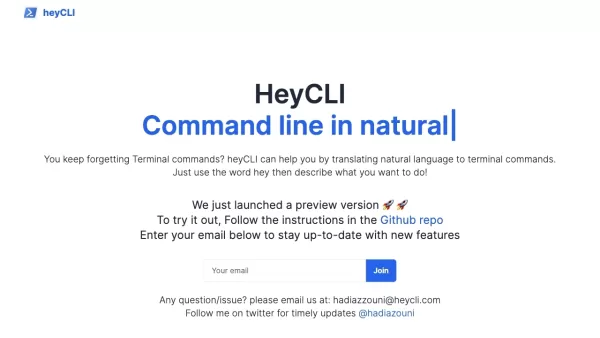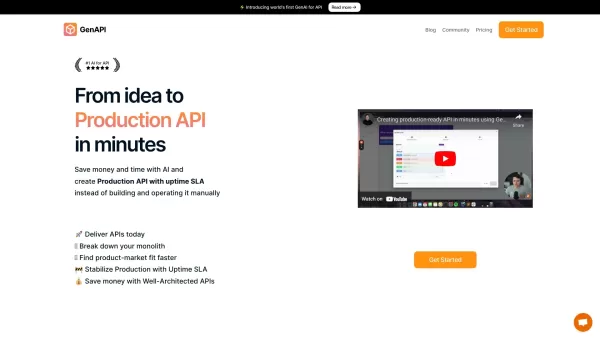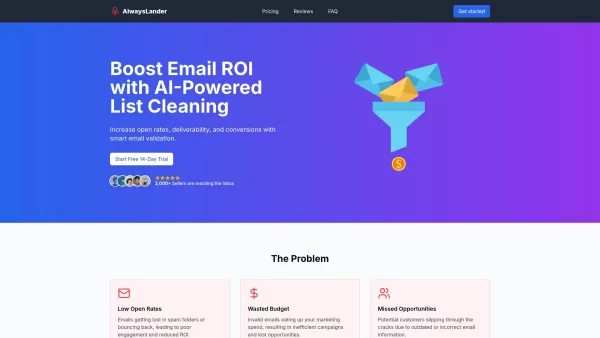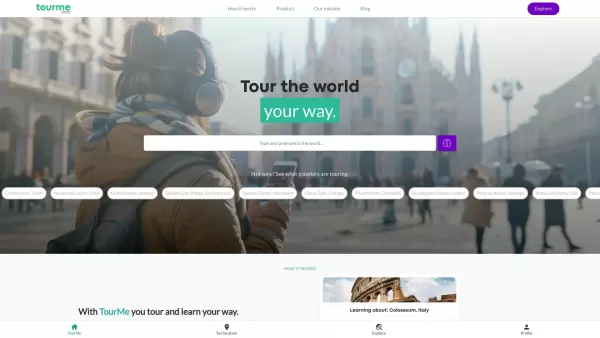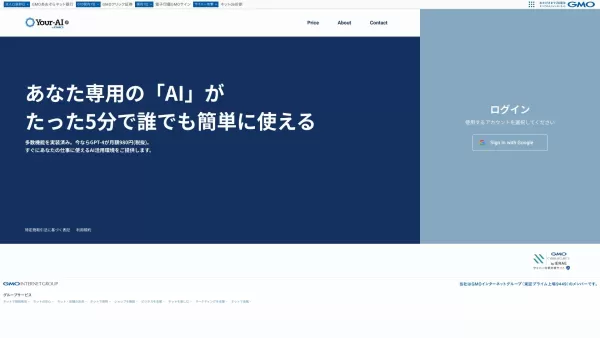heyCLI
heyCLI: Linux Commands in Natural Language
heyCLI Product Information
Ever found yourself staring at a Linux terminal, wishing you could just tell it what to do instead of memorizing a bunch of cryptic commands? Well, that's where heyCLI comes in—it's like having a friendly copilot right there in your terminal. This nifty tool lets you use Linux commands in everyday language, making it a breeze to navigate and manage your system.
How to Use heyCLI?
Getting started with heyCLI is as easy as pie. Just fire up your terminal and start talking to it like you would to a friend. Want to move a file? Just say so in plain English, and heyCLI will translate your request into the right Linux command and execute it for you. From file management to networking, heyCLI has got you covered.
heyCLI's Core Features
Plain English Command Translation
Forget about memorizing complex commands. heyCLI understands what you mean and does the heavy lifting for you.
Terminal Execution
Once heyCLI figures out what you're asking for, it runs the command right in your terminal. No muss, no fuss.
File Management
Need to create, delete, rename, or move files and directories? heyCLI makes it as simple as asking nicely.
Process Management
Start, stop, and keep an eye on your system's processes with ease. heyCLI turns process management into a conversation.
Networking and Configuration
Set up your network interfaces, configure IP addresses, and troubleshoot connections without breaking a sweat.
System Monitoring and Troubleshooting
Keep tabs on your system's performance and dive into logs to solve issues. heyCLI helps you keep everything running smoothly.
heyCLI's Use Cases
File Management
Whether you're organizing your files or just need to tidy up, heyCLI can help you create, delete, rename, and move files and directories with a few simple words.
Process Management
Managing your system's processes can be a headache, but with heyCLI, you can start, stop, and monitor them like you're just chatting with a buddy.
Network Configuration
Setting up your network or troubleshooting issues? heyCLI makes it easy to configure IP addresses, set up interfaces, and manage connections.
System Monitoring
Keep your system in check with heyCLI. Monitor performance, check process status, and sift through logs to keep everything running smoothly.
FAQ from heyCLI
- Can heyCLI run any Linux command?
- heyCLI aims to support a wide range of commands, but there might be some limitations depending on the complexity or specificity of the command.
- Is heyCLI compatible with all Linux distributions?
- heyCLI is designed to be compatible with most Linux distributions, but always check the latest compatibility information on their GitHub.
- Does heyCLI require any additional software or dependencies?
- heyCLI might need some basic dependencies, but typically, it's designed to be lightweight and easy to set up.
- Can I use heyCLI for scripting or automation?
- While heyCLI is great for interactive use, it's not primarily designed for scripting or automation. However, you might find creative ways to use it in scripts.
- Is heyCLI free to use?
- Yes, heyCLI is free to use. Check out their GitHub for more details on usage and licensing.
For any support or questions, you can reach out to heyCLI's customer service at [email protected].
heyCLI is brought to you by HeyCLI, and you can follow them on Twitter or check out their GitHub for more info and updates.
heyCLI Screenshot
heyCLI Reviews
Would you recommend heyCLI? Post your comment