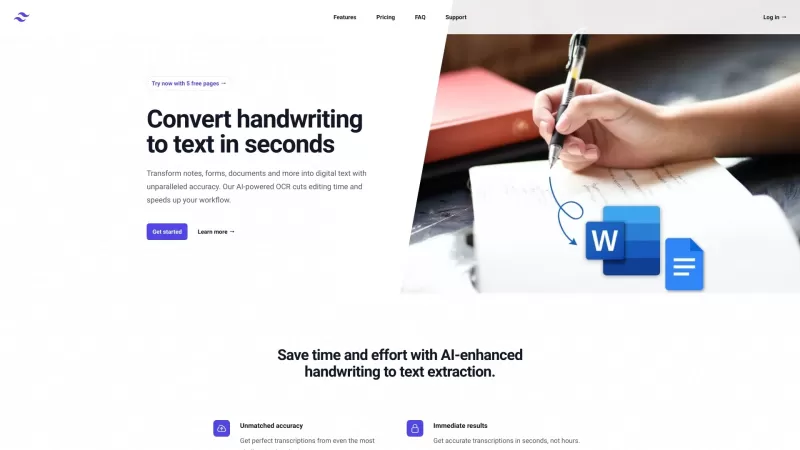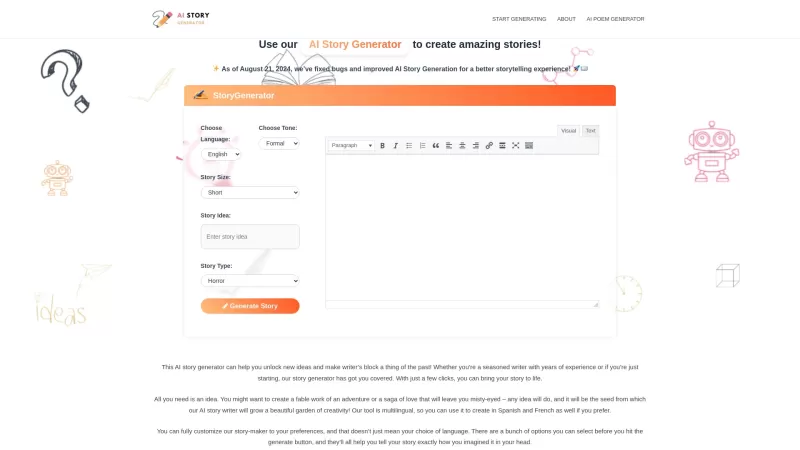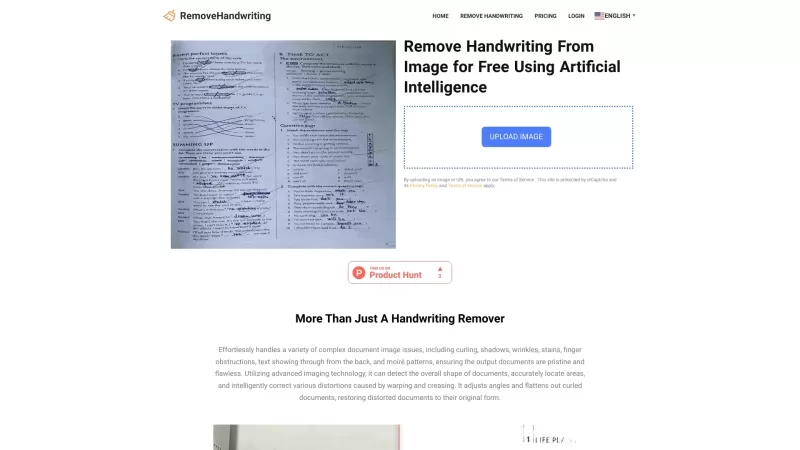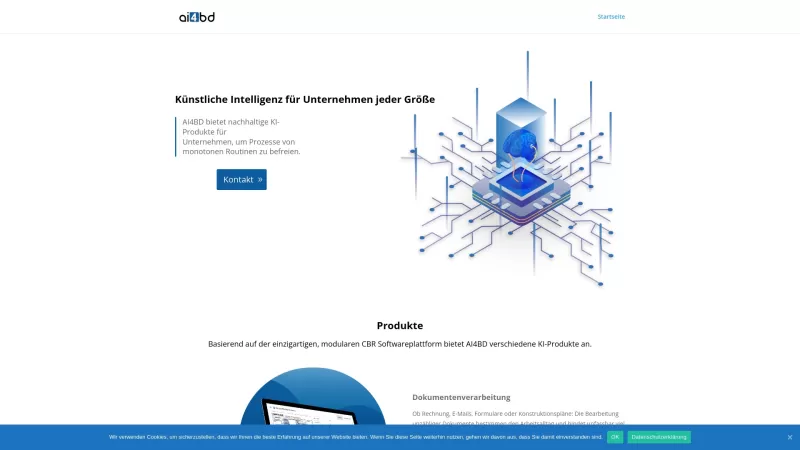Handwriting OCR
Digitalize handwritten content accurately
Handwriting OCR Product Information
Ever found yourself staring at a pile of handwritten notes, wishing there was a magic wand to turn them into neat, digital text? Well, guess what? Handwriting OCR is pretty much that magic wand! Powered by cutting-edge AI, this tool transforms your scribbles into editable, searchable text with an accuracy that'll make you do a double-take.
How to Use Handwriting OCR?
Ready to digitize your messy notes? Here's how you can harness the power of Handwriting OCR:
Upload Your Document: Snap a photo of your handwritten notes or scan your documents. Make sure the lighting's good and the writing's clear—our AI can work wonders, but it's not a miracle worker!
Let the AI Work Its Magic: Once you've uploaded your files, our AI engine gets to work. Sit back and watch as your handwriting is transformed into crisp, digital text.
Review and Edit: No technology's perfect, right? Take a moment to skim through the converted text. If there are any mistakes (and there usually are a few), you can easily tweak them.
Save or Share: Now that your notes are digital, you can save them to your device or share them with your team. No more deciphering chicken scratch!
With Handwriting OCR, turning your handwritten chaos into digital order is as easy as pie.
Handwriting OCR's Core Features
What makes Handwriting OCR stand out? It's all about that precision. Our AI is trained to recognize even the most unique handwriting styles, ensuring your notes are converted with pinpoint accuracy. It's like having a personal assistant who's a handwriting expert!
Handwriting OCR's Use Cases
From turning your scribbled grocery lists into a digital format to digitizing important forms and documents, Handwriting OCR is your go-to tool. It's a lifesaver for students, professionals, and anyone who wants to streamline their workflow. Imagine cutting down the time you spend on data entry—now that's what we call a productivity boost!
FAQ from Handwriting OCR
- Do you offer a free trial?
- Yes, we do! You can test out Handwriting OCR and see the magic happen for yourself before committing.
- How does your pricing work?
- Our pricing is flexible to fit your needs. Check out our pricing page for all the details—you'll find something that works for you!
- Is this only for handwriting?
- While we specialize in handwriting, our OCR can handle printed text too. It's a versatile tool!
- How can I submit my documents for transcription?
- Just log into your account, and you'll find an easy-to-use upload feature. It's as simple as drag-and-drop!
- Handwriting OCR Support Email & Customer Service Contact & Refund Contact etc.
Here's how you can reach us: [email protected]. Whether you've got questions, need help, or want to discuss a refund, we're here to assist you.
- Handwriting OCR Company
We're proud to be known as Handwriting OCR. We're all about turning your handwritten world into a digital one.
- Handwriting OCR Login
Ready to dive in? Log in here: Handwriting OCR Dashboard.
- Handwriting OCR Sign Up
New to Handwriting OCR? Sign up here and join the digital revolution: Handwriting OCR Registration.
- Handwriting OCR Pricing
Curious about what it'll cost? Check out our pricing options here: Handwriting OCR Pricing.
Handwriting OCR Screenshot
Handwriting OCR Reviews
Would you recommend Handwriting OCR? Post your comment