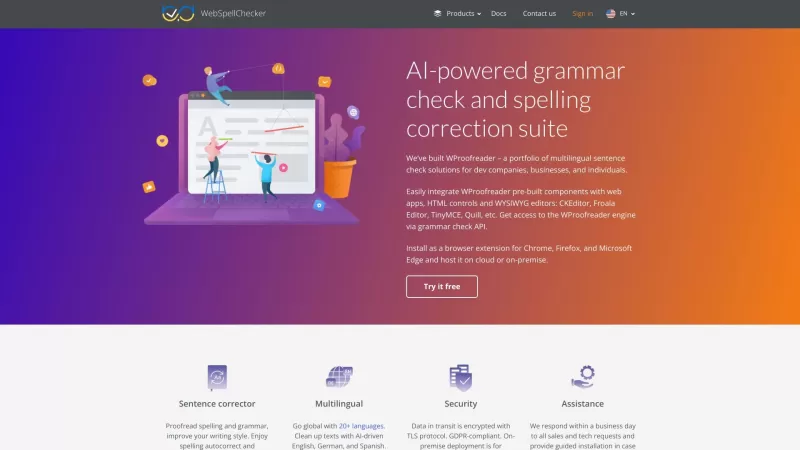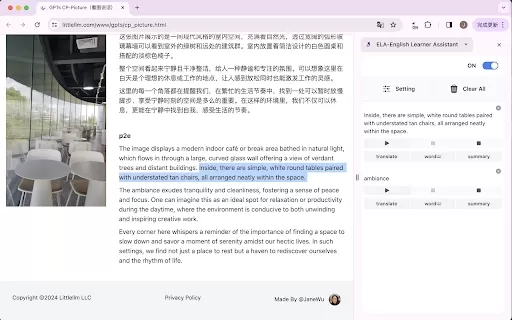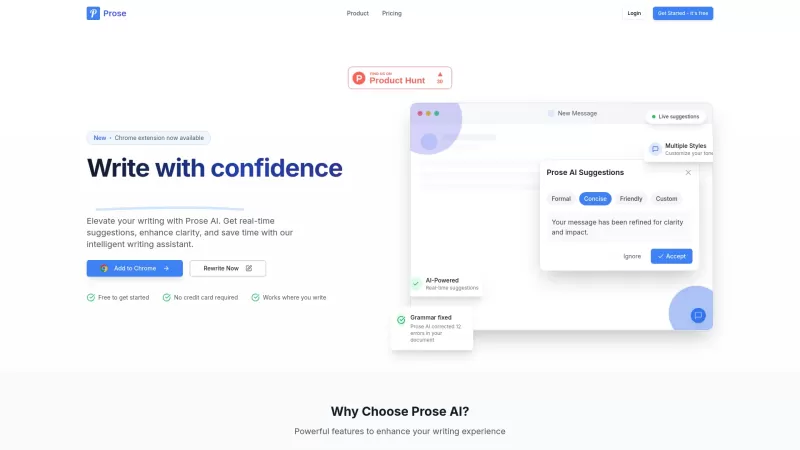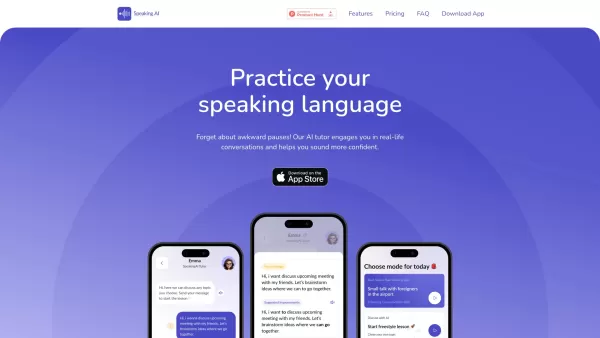Grammarly
Grammarly - AI Writing Assistance
Grammarly Product Information
Ever found yourself staring at a blank screen, unsure if your writing hits the mark? Enter Grammarly, your trusty sidekick in the world of words. This free AI-powered tool has become a go-to for millions looking to sharpen their writing skills and communicate with a newfound confidence. It's not just about catching those pesky typos; Grammarly dives deep into your writing, offering real-time suggestions to enhance grammar, tone, clarity, and even team consistency. Whether you're crafting an email, a social media post, or a full-blown report, Grammarly's got your back across various platforms like desktop apps, websites, mobile apps, and more.
So, how do you get started with Grammarly? It's a breeze! Just download the app or grab the browser extension for your Windows or Mac. Plus, it seamlessly integrates with your favorite apps and sites—think Word, Gmail, Google Docs, LinkedIn, and beyond. Once you're set up, Grammarly kicks into action, providing real-time suggestions and corrections as you type. And if you're looking to whip up a cover letter or an email, Grammarly's AI-powered tools can help you generate content while keeping your unique voice intact. It's like having a personal writing coach cheering you on every step of the way.
Grammarly's Core Features
Grammarly isn't just about fixing errors; it's a powerhouse of real-time communication assistance. With its generative AI, you can write, rewrite, and brainstorm ideas on the fly. It's all about enhancing your writing, from grammar and tone to clarity and ensuring your team's writing stays consistent. Whether you're on your desktop, browsing the web, using your mobile, or sending emails, Grammarly is there to make your writing shine.
Grammarly's Use Cases
From nailing down grammar, spelling, and punctuation to refining your writing style, tone, and clarity, Grammarly covers all the bases. Need to whip up a cover letter or an email? Its AI assistance can help you generate those documents effortlessly. It's also a lifesaver for maintaining team consistency in writing, checking for plagiarism, and even formatting citations in styles like APA, MLA, and Chicago. It's like having a Swiss Army knife for your writing needs.
FAQ from Grammarly
- What platforms does Grammarly work on?
- Grammarly works on desktop apps, websites, mobile apps, emails, and social media.
- What does Grammarly's AI writing assistance include?
- It includes writing, rewriting, getting ideas, and quickly replying with GrammarlyGO, along with enhancements for grammar, tone, clarity, and team consistency.
- Is Grammarly helpful for checking plagiarism?
- Yes, Grammarly can help check for plagiarism in your written work.
- Can Grammarly assist with formatting citations?
- Absolutely, Grammarly supports formatting citations in APA, MLA, and Chicago styles.
- Is Grammarly available for team usage?
- Yes, Grammarly is designed to help maintain team consistency in writing, making it perfect for team usage.
For more information on how to get in touch with Grammarly, check out their contact us page. Curious about the company behind the tool? Visit Grammarly Inc.'s about us page. Need to log in? Head over to the Grammarly login page. Wondering about pricing? You can find all the details on their pricing page. And if you're into social media, connect with Grammarly on Facebook, LinkedIn, Twitter, and Instagram.
Grammarly Screenshot
Grammarly Reviews
Would you recommend Grammarly? Post your comment

Just discovered Grammarly and OMG 🙌 It's like having an English teacher living in my browser! Fixed so many awkward phrases in my emails today. Though sometimes it's a bit pushy about changing my casual writing style 😅 Still, 10/10 would recommend!
¡Grammarly ha sido un salvavidas para mi escritura! Capta tantos errores que habría pasado por alto. Lo único es que puede ser un poco molesto con sus sugerencias constantes. Aún así, es súper útil, especialmente para documentos largos. ¡Dale una oportunidad! 📝
Grammarly has been a lifesaver for my writing! It catches so many mistakes I would've missed. The only thing is, it can be a bit annoying with its constant suggestions. Still, it's super helpful, especially for long documents! Give it a go! 📝
Grammarly는 제 글쓰기를 정말 도와줬어요! 놓쳤을 많은 실수를 잡아줘요. 다만, 계속 제안하는 게 조금 짜증날 때가 있어요. 그래도 긴 문서에는 정말 유용해요. 사용해 보세요! 📝