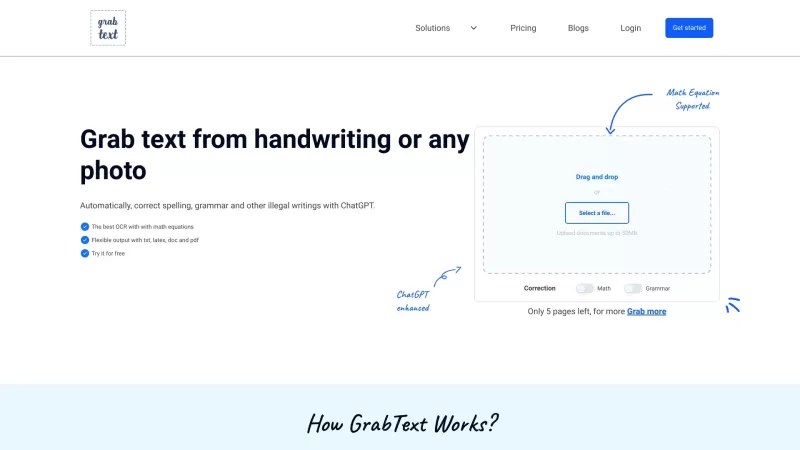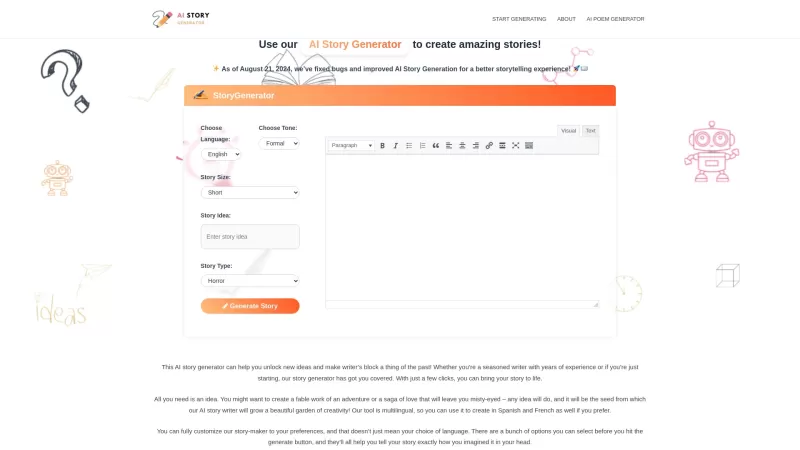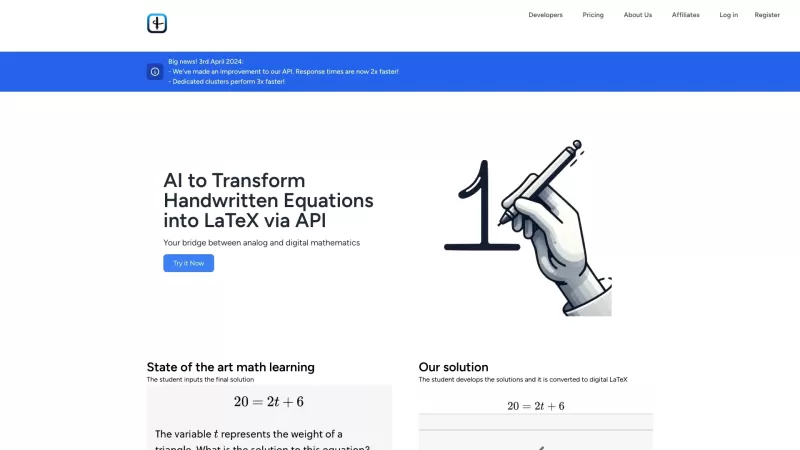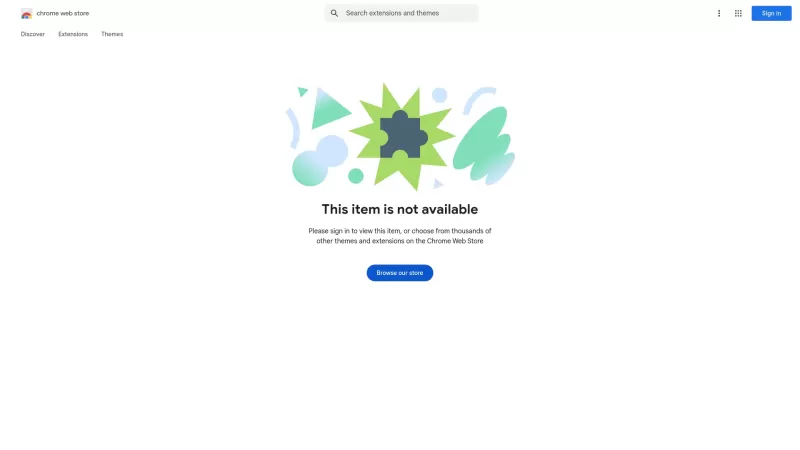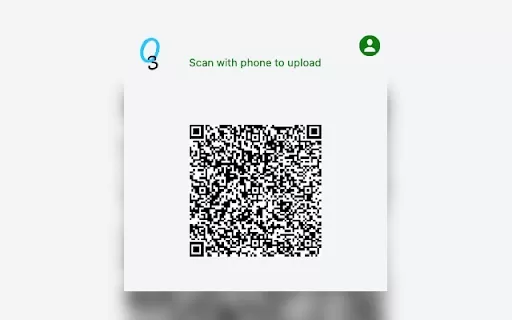GrabText
Handwriting Photo Text Extraction
GrabText Product Information
What is GrabText?
GrabText is your go-to tool for snagging text from any photo, whether it's scribbled notes or printed pages. It's like having a magic wand that turns images into editable text, and it's pretty handy for all sorts of tasks.
How to Use GrabText?
Using GrabText is a breeze. Just follow these steps:
- Snap a Photo: Take a picture of the text you want to capture. It could be your messy handwriting or a crisp page from a book.
- Auto-Correct Magic: Let GrabText work its magic by automatically fixing any errors it spots. It's like having a smart friend who's great at proofreading.
- Export Away: Once the text is converted, you can save it to a file. Whether you need it in a doc, a PDF, or any other format, GrabText's got you covered.
GrabText's Core Features
- OCR for Handwritten and Printed Text: GrabText uses Optical Character Recognition (OCR) to read both your chicken scratch and neatly printed words. It's like having a super-powered reader that never gets tired.
- Conversion of LaTeX Equations: Got math equations in your photos? No problem. GrabText can turn those into LaTeX code, making it a dream for students and academics.
GrabText's Use Cases
- Convert Handwritten Notes into Digital Format: Say goodbye to piles of notebooks. With GrabText, your scribbled notes can live in the digital world, easy to search and share.
- Capture and Convert Printed Text from Photos: Whether it's a page from a textbook or a sign you saw on the street, GrabText can turn it into editable text.
- Automate Document Archiving and Cataloging: Tired of manually sorting through documents? Let GrabText do the heavy lifting by converting and organizing your files automatically.
FAQ from GrabText
What types of text can GrabText extract? GrabText can handle both handwritten and printed text, making it versatile for all your text-capturing needs.
Can GrabText convert math equations? Absolutely, it can convert math equations into LaTeX, which is super useful for anyone dealing with numbers and formulas.
Do I need an internet connection to use GrabText? Nope, once you've got GrabText installed, you can use it offline. No need to worry about Wi-Fi or data.
GrabText Support Email & Customer Service Contact & Refund Contact
Need help? Just shoot an email to [email protected]. They're there to help with any questions or issues you might have.
GrabText Company
The folks behind GrabText are simply called Grab Text. Want to know more about them? Check out their about us page.
GrabText Login
Ready to dive in? Log in here: https://www.grabtext.ai/sign-in
GrabText Sign Up
New to GrabText? Sign up here: https://www.grabtext.ai/sign-up
GrabText Pricing
Curious about the cost? Check out the pricing details here: https://www.grabtext.ai/pricing
GrabText Facebook
Connect with GrabText on Facebook: https://www.facebook.com/100071475617466
GrabText LinkedIn
Follow GrabText on LinkedIn: https://www.linkedin.com/company/99172619
GrabText Screenshot
GrabText Reviews
Would you recommend GrabText? Post your comment