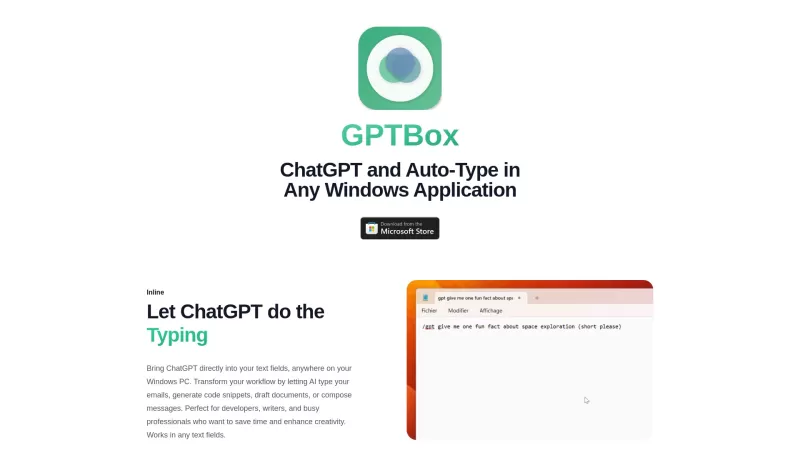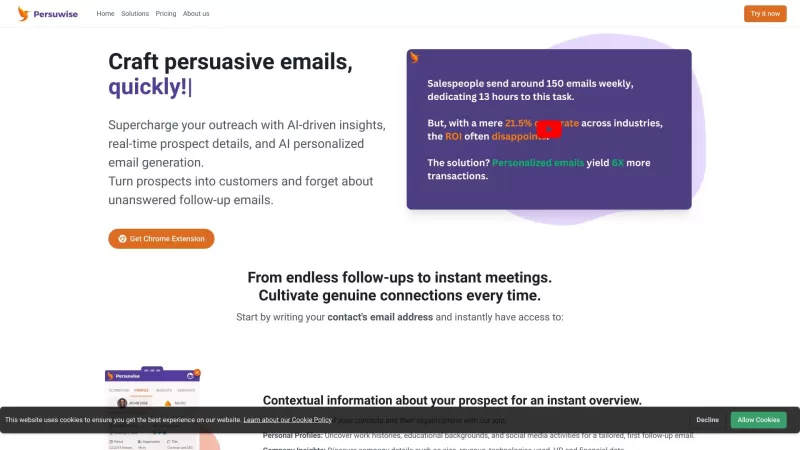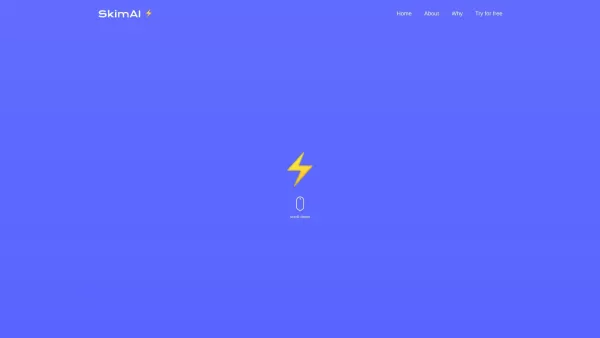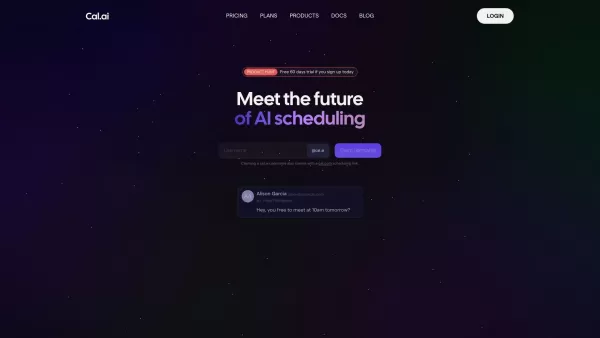GPTBox
AI Boosts Windows Task Productivity
GPTBox Product Information
Ever wondered what GPTBox is all about? Well, let me break it down for you. GPTBox isn't just another app; it's a game-changer for your productivity, seamlessly blending the power of ChatGPT and DeepSeek right into your Windows taskbar. It's like having a personal AI assistant at your fingertips, ready to boost your text generation and streamline your workflow.
How to Use GPTBox?
Getting started with GPTBox is a breeze. First, you'll want to install it on your Windows PC. Once that's done, grab yourself an OpenAI and DeepSeek API key. Trust me, it's worth it. With those keys in hand, you can dive into the AI features with just a simple keyboard shortcut. It's like unlocking a whole new level of efficiency!
GPTBox's Core Features
Inline Text Generation in Any Windows Application
Imagine typing away in any app, and boom! GPTBox steps in with suggestions and completions. It's like having a writing partner who's always on point.
Global Access to ChatGPT and DeepSeek
No matter where you are in your Windows environment, GPTBox gives you instant access to these powerful AI models. It's like having a universal remote for AI assistance.
Fast and Efficient AI Support Directly from the Taskbar
Say goodbye to slow load times. With GPTBox, you get lightning-fast AI support right from your taskbar. It's the kind of speed that makes you feel like you're in a sci-fi movie.
GPTBox's Use Cases
Type Emails Using AI Assistance
Drafting emails can be a drag, but with GPTBox, it's a snap. Let the AI help you craft those perfect messages, whether it's for work or personal use.
Generate Code Snippets Seamlessly
If you're into coding, you'll love how GPTBox can generate code snippets on the fly. It's like having a coding buddy who's always ready to lend a hand.
Draft Documents Quickly
Need to whip up a report or a proposal? GPTBox can help you draft documents in no time, making the process feel less like a chore and more like a creative endeavor.
FAQ from GPTBox
- ### Is GPTBox free for Windows users?
- Well, that's a good question. Let's just say you'll want to check out their pricing page to see what options are available.
- ### How do I get an OpenAI API key?
- Getting an OpenAI API key is easier than you might think. Just head over to the OpenAI website, sign up, and follow their instructions. It's like getting a key to a treasure chest of AI capabilities.
- ### How can I resolve technical issues with GPTBox?
- Hit a snag with GPTBox? No worries. You can reach out to their support team at [email protected]. They're pretty responsive, so you'll be back to your productive self in no time. For more contact options, check out their contact us page.
GPTBox Company
The brains behind GPTBox? That would be Tomprod. They're the ones making your Windows experience smarter and more efficient. Want to know more? Swing by their about us page.
GPTBox Login
Ready to dive in? Just click on the GPTBox login link and get started.
GPTBox Sign Up
New to GPTBox? No problem. Sign up here: GPTBox sign up link.
GPTBox Twitter
Want to stay in the loop with the latest from GPTBox? Follow them on Twitter at https://x.com/thomas_remy7. It's like having a direct line to the future of productivity.
GPTBox Screenshot
GPTBox Reviews
Would you recommend GPTBox? Post your comment

GPTBox es un auténtico cambio de juego! Tener ChatGPT y DeepSeek directamente en la barra de tareas de Windows es una locura. Es súper útil para preguntas rápidas, pero a veces puede ser un poco lento. Aún así, ha aumentado mi productividad mucho. Pruébalo si quieres optimizar tu flujo de trabajo! 🚀
GPTBox is a total game-changer! Having ChatGPT and DeepSeek right on my Windows taskbar is insane. It's super handy for quick questions, but sometimes it can be a bit slow. Still, it's boosted my productivity a lot. Give it a shot if you want to streamline your workflow! 🚀
GPTBox é um verdadeiro divisor de águas! Ter ChatGPT e DeepSeek diretamente na barra de tarefas do Windows é incrível. É super útil para perguntas rápidas, mas às vezes pode ser um pouco lento. Ainda assim, aumentou minha produtividade bastante. Experimente se você quer otimizar seu fluxo de trabalho! 🚀
GPTBox는 완전한 게임 체인저입니다! Windows 태스크바에 ChatGPT와 DeepSeek가 있는 건 정말 놀랍습니다. 빠른 질문에 매우 유용하지만, 가끔 느릴 때도 있습니다. 그래도 생산성이 많이 향상되었어요. 워크플로우를 효율화하고 싶다면, 시도해 보세요! 🚀
GPTBox is a lifesaver for me! Integrating ChatGPT and DeepSeek into my Windows taskbar has boosted my productivity like crazy. It's super handy for quick questions or brainstorming. Only wish it had more customization options, but still, it's a must-have! 😎