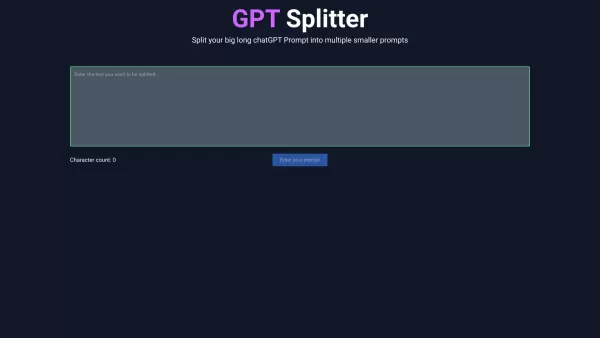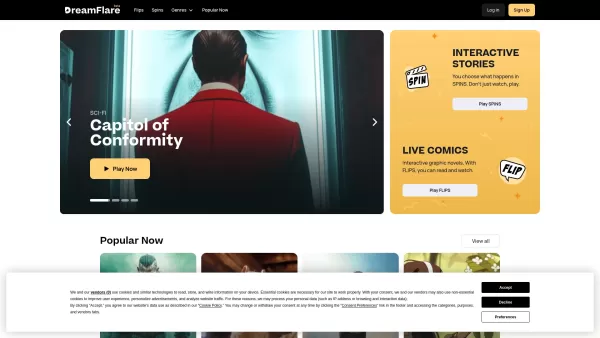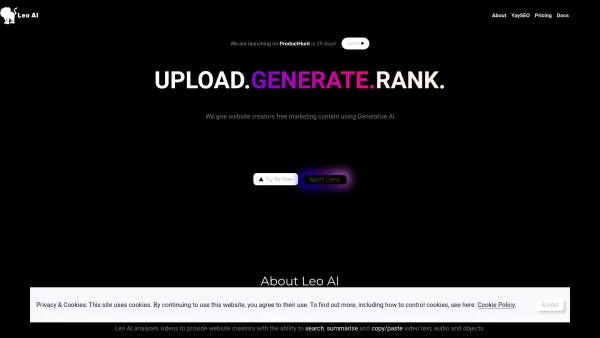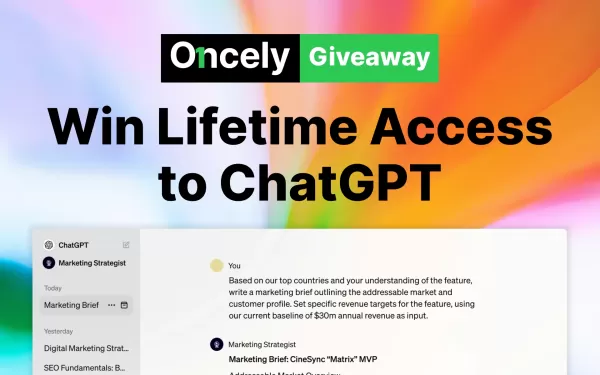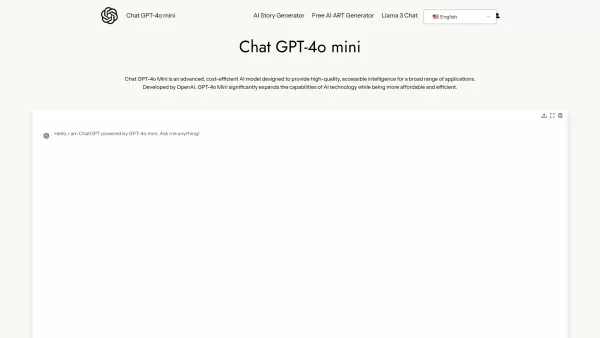GPT Splitter
Split Long ChatGPT Prompts for Optimal Use
GPT Splitter Product Information
Ever found yourself wrestling with a long ChatGPT prompt, trying to figure out how to make the most of it? Enter the GPT Splitter—your new best friend for maximizing your ChatGPT experience. This nifty tool takes those lengthy prompts and slices them into bite-sized pieces, making your interactions smoother and more effective. Say goodbye to the hassle of manual tweaking and hello to a streamlined ChatGPT adventure!
How to Use GPT Splitter?
Using GPT Splitter couldn't be simpler. Just pop in your long ChatGPT prompt, and let the tool do its magic. It'll chop it up into manageable, smaller prompts, ready for you to use. It's like having a personal assistant for your ChatGPT sessions!
GPT Splitter's Core Features
Split Long ChatGPT Prompts into Smaller Prompts
With GPT Splitter, you can easily break down those marathon prompts into more digestible chunks. This means you can focus on specific parts of your conversation or scenario without losing the big picture.
Optimize Use of ChatGPT
By breaking down your prompts, GPT Splitter helps you get the most out of ChatGPT. You can explore different angles and get more nuanced responses, enhancing your overall experience.
Eliminate Manual Tinkering
No more fiddling around with your prompts to make them fit. GPT Splitter does the heavy lifting for you, freeing you up to focus on the fun part—interacting with ChatGPT.
GPT Splitter's Use Cases
Generating Multiple Responses from ChatGPT
Want to see how ChatGPT responds to different parts of your prompt? GPT Splitter lets you generate multiple responses, giving you a richer understanding of the AI's capabilities.
Creating Different Scenarios or Conversations
Whether you're crafting a story or simulating a conversation, GPT Splitter helps you create varied scenarios. It's like having a Swiss Army knife for your creative projects.
Improving the Efficiency of ChatGPT Usage
By optimizing your prompts, GPT Splitter ensures you're using ChatGPT as efficiently as possible. It's all about getting more out of your interactions without the extra effort.
FAQ from GPT Splitter
- Why should I split my ChatGPT prompt?
- Splitting your prompt allows you to manage and explore different parts of your conversation or scenario more effectively, leading to richer and more detailed responses from ChatGPT.
- How many smaller prompts can I create?
- The number of smaller prompts depends on the length and complexity of your original prompt. GPT Splitter will break it down into as many parts as necessary to optimize your interaction.
- Is there a limit to the character count of the original prompt?
- While there's no strict limit, extremely long prompts might be less effective. GPT Splitter is designed to handle a wide range of prompt lengths, ensuring you get the best possible results.
GPT Splitter Screenshot
GPT Splitter Reviews
Would you recommend GPT Splitter? Post your comment