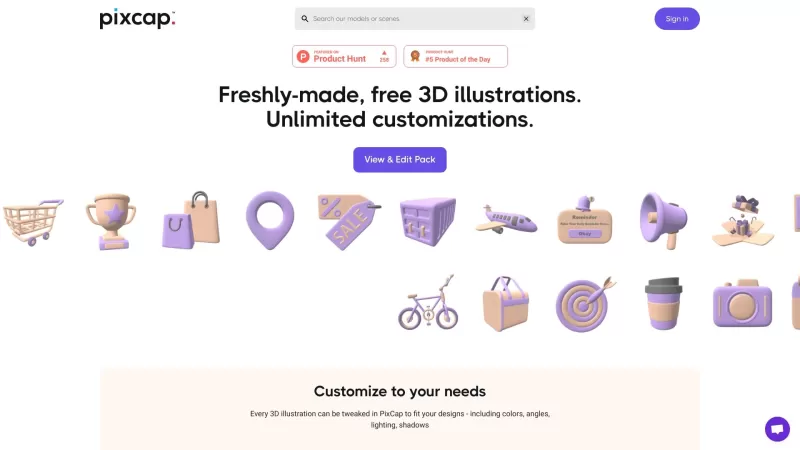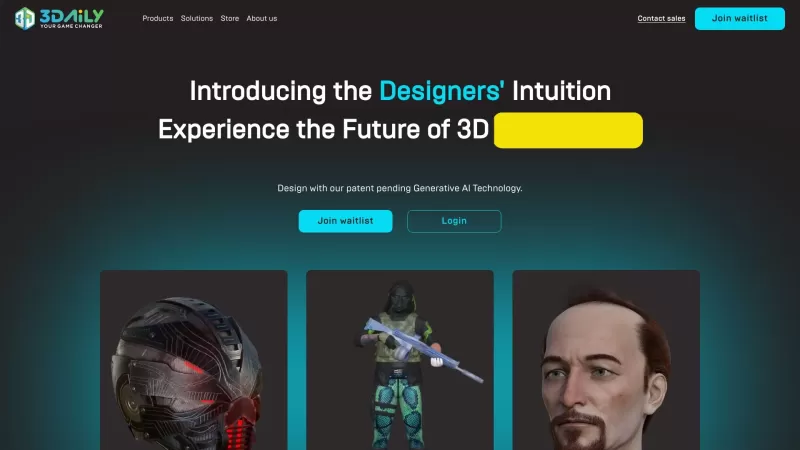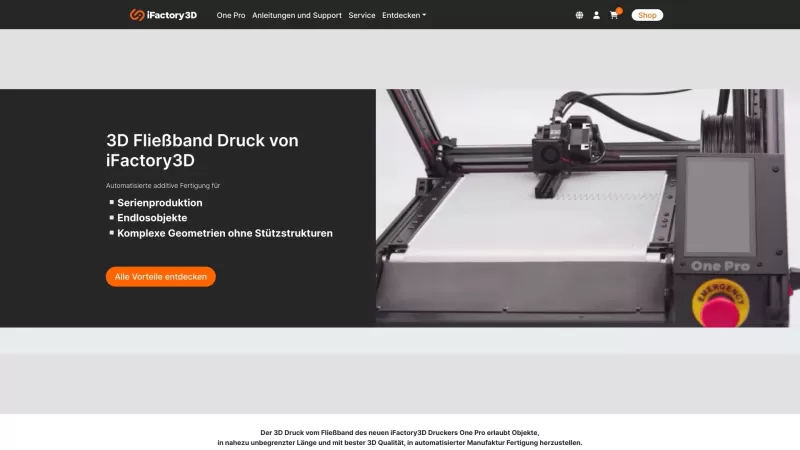Glyf
Glyf AI App: Create Stunning 3D Designs
Glyf Product Information
Ever wondered how you can turn your smartphone into a powerhouse for creating stunning 3D designs? Enter Glyf, an app that's revolutionizing the way we think about 3D art on mobile devices. Whether you're using an Android or iOS, Glyf harnesses the magic of AI to transform your simple sketches into breathtaking 3D masterpieces. And if you're feeling particularly creative, just type in a few words, and watch as Glyf conjures up AI-generated art that's bound to impress.
How to Dive into Glyf?
Getting started with Glyf is as easy as pie. First, head over to the Google Play Store or Apple App Store and download the app. Once installed, open it up and take a moment to explore the myriad of features at your fingertips. Want to elevate a basic 3D design? Just select your design and let the AI work its magic to enhance it into a high-quality 3D art piece. Or, if you're in the mood for something entirely new, input a few words, and Glyf will generate stunning AI-powered visuals for you. Once you're happy with your creation, you can save it or share it with the world.
What Makes Glyf Stand Out?
Glyf isn't just another app; it's a creative toolkit packed with features that cater to both beginners and seasoned artists. You can craft intricate 3D designs right on your phone, convert those designs into high-quality art with AI assistance, or even generate art from mere text inputs. The interface is designed to be user-friendly, ensuring that anyone can jump right in and start creating. And once you've made something you're proud of, sharing it is just a tap away.
Where Can You Use Glyf?
The possibilities with Glyf are endless. Whether you're into designing 3D art and fonts, converting images into 3D models, crafting unique 3D icons, or simply exploring artistic expression through AI-generated visuals, Glyf has got you covered. It's a versatile tool that can cater to a wide range of creative needs.
Frequently Asked Questions About Glyf
- ### Can I use Glyf on both Android and iOS devices?
- Yes, Glyf is available for both Android and iOS, making it accessible to a wide audience.
- ### Can I convert my own images into 3D models with Glyf?
- Absolutely, Glyf allows you to transform your images into 3D models, opening up a world of creative possibilities.
- ### Is AI enhancement only applicable to 3D designs?
- No, AI enhancement in Glyf can be used for various types of creations, not just limited to 3D designs.
- ### Can I share my creations with others?
- Yes, sharing your creations is a breeze with Glyf. You can save your work and share it with friends or on social media.
Need help or have questions? Reach out to Glyf's support team at [email protected]. For more contact options, check out their contact us page.
Glyf is brought to you by Axndx. To learn more about the company, visit their about us page.
Stay connected with Glyf on social media:
- Facebook: https://www.facebook.com/glyf3d/
- LinkedIn: https://www.linkedin.com/showcase/glyfapp/
- Twitter: https://twitter.com/glyf3d/
- Instagram: https://www.instagram.com/glyf3d/
Glyf Screenshot
Glyf Reviews
Would you recommend Glyf? Post your comment