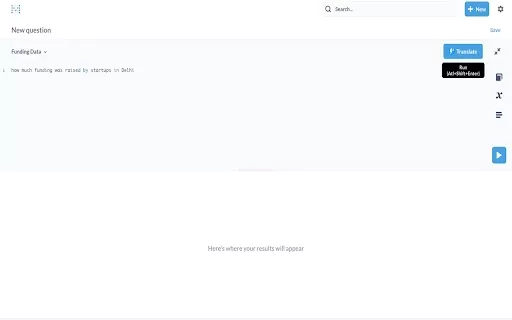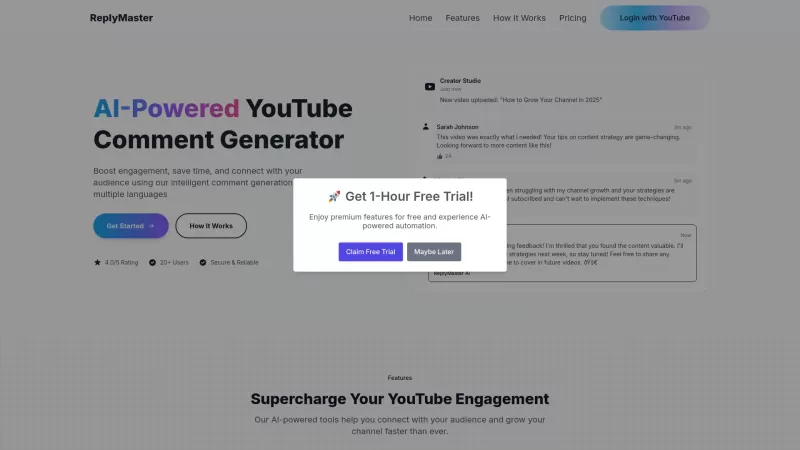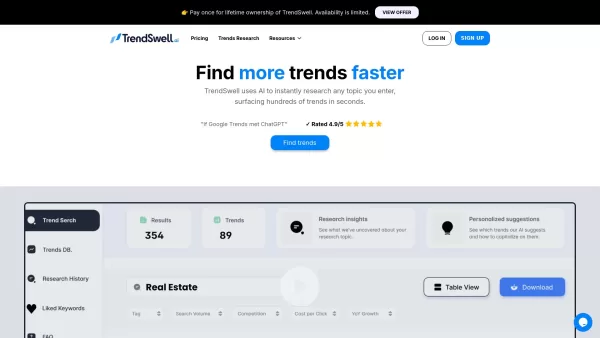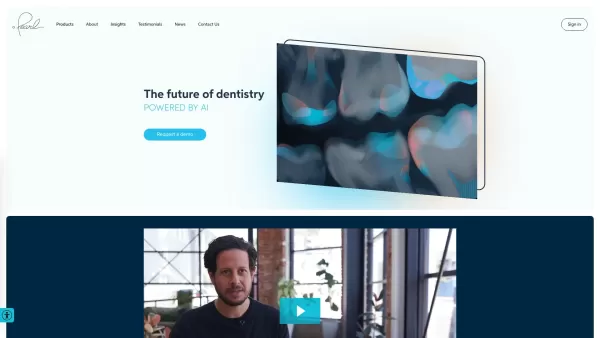GetAudify
AI Tool for Summarizing & Voicing Content/Images
GetAudify Product Information
GetAudify is a game-changing AI-powered Chrome extension designed to boost productivity by turning text and images into summarized versions or spoken words. Whether you're juggling complex documents or simply looking to streamline your workflow, GetAudify has got you covered.
Using GetAudify Made Simple
Getting started with GetAudify is a breeze. First, sign up for a free account, then install the extension, and you’re ready to roll. From there, you can effortlessly summarize text, convert it to voice, ask questions about the content, analyze code, or even dive into image details. It’s like having a personal assistant for all your digital needs.Key Features of GetAudify
- Summarize text: Break down lengthy articles or reports into bite-sized summaries.
- Text-to-voice conversion: Turn written content into spoken words for multitasking or accessibility.
- Q&A from text and images: Ask anything, and GetAudify will provide answers based on the content.
- Code analysis: Get insights into your coding projects with detailed breakdowns.
- Image analysis: Uncover hidden details in images with intelligent interpretation.
Who Can Benefit from GetAudify?
- Students: Summarize dense research papers or textbooks to save time.
- Professionals: Tackle lengthy documents efficiently without losing focus.
- Researchers: Analyze vast datasets with ease using advanced tools.
Frequently Asked Questions
- What does the extension do?
- It transforms text and images into summaries and spoken words, offering quick insights and enhancing productivity.
- How do I purchase credits?
- Visit the pricing page for more details and seamless credit purchases.
- Is there a limit to the length of content I can summarize?
- While there are general limits, GetAudify handles most common scenarios smoothly.
For support, reach out via email at [email protected]. For refunds or customer service queries, contact us through the support portal. More information about the company can be found on the about us page.
Ready to dive in? Log in at GetAudify Login or sign up at GetAudify Sign Up. To explore pricing options, head over to the pricing page.
GetAudify Screenshot
GetAudify Reviews
Would you recommend GetAudify? Post your comment

Just installed GetAudify and wow 🚀! It reads articles aloud while I multitask - total game changer for my ADHD brain 🤯. The summarization needs tweaking though, sometimes misses key points 😅 Still, 9/10 would recommend!
Just tried GetAudify and it's a total time-saver! 🔥 The text-to-speech feature is crystal clear, though I wish it had more voice options. The summarization works like magic - condensed a 10-page doc into key points in seconds. Minor bug when handling PDFs but overall 9/10!