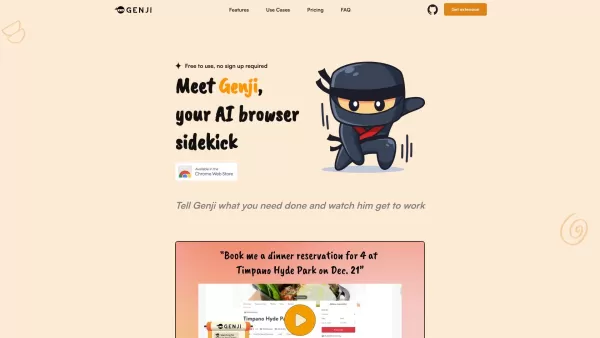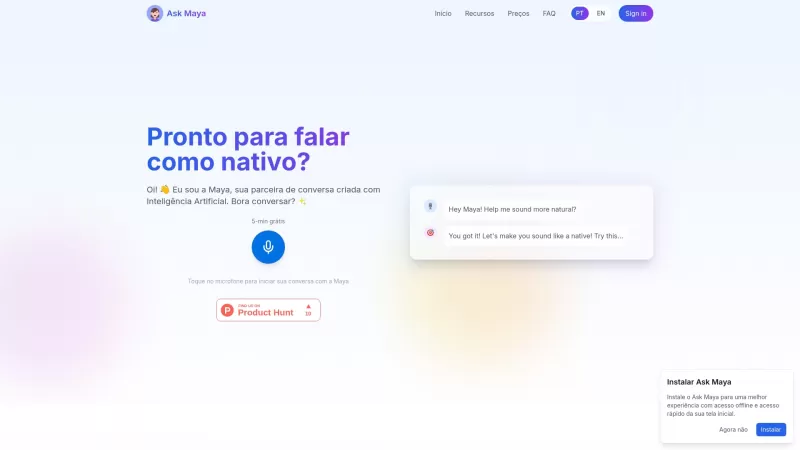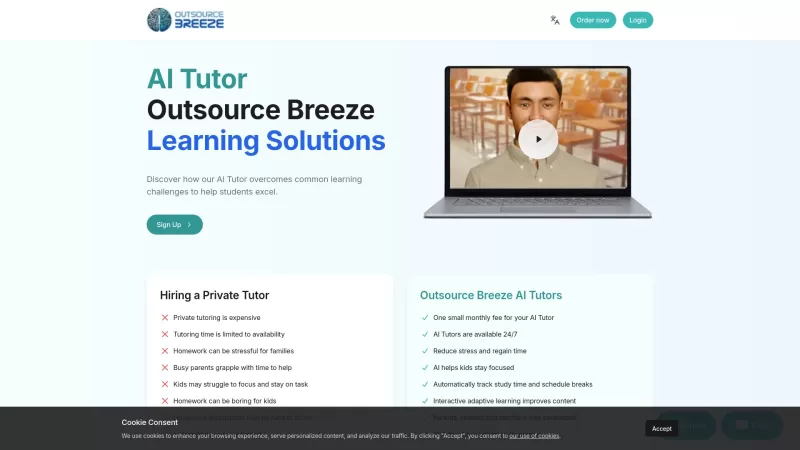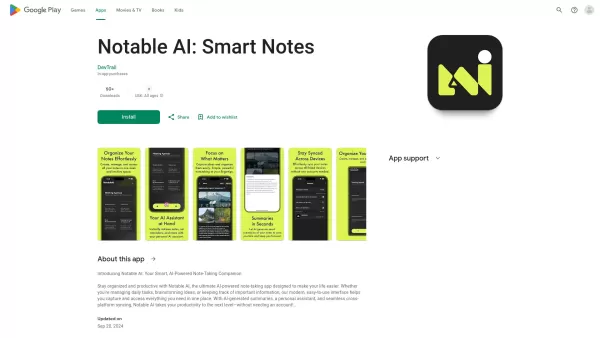Genji - AI Browser Assistant
Chrome AI Task Ninja
Genji - AI Browser Assistant Product Information
Ever wished you had a trusty sidekick to handle all those pesky online tasks for you? Meet Genji, the AI browser assistant that's like having a personal assistant right in your Chrome browser. Whether you need to snag a dinner reservation or scout for potential leads on LinkedIn, Genji's got your back. And the best part? It's completely free, and you don't even need to sign up!
How to Get Started with Genji - AI Browser Assistant
Getting started with Genji is a breeze. Just download our Chrome extension and keep an eye out for the icon that pops up at the bottom right of your screen (it won't show on the New Tab page, though). A quick click on that icon opens up a chat interface where you can type in your command and watch Genji spring into action.
Genji - AI Browser Assistant's Core Features
Automate Browser Tasks with a Visual AI Assistant
Genji isn't just any assistant; it's a visual one that can take care of your browser tasks with ease.
Free to Use, No Sign-Up Required
No strings attached—Genji is free to use and doesn't require any sign-up. It's that simple!
Handle Personal and Professional Tasks
From personal errands like making reservations to professional tasks like lead generation, Genji can handle it all.
Multiple Task Delegation
Why stop at one task when you can delegate multiple? Genji can juggle several tasks at once.
Self-Correction When Making Mistakes
Even AI assistants can make mistakes, but Genji is smart enough to correct itself and keep going.
Genji - AI Browser Assistant's Use Cases
- Buying Products Online: Let Genji handle your online shopping so you can focus on other things.
- Making Reservations: Need a table at your favorite restaurant? Genji can book it for you.
- Finding Leads on LinkedIn: Genji can sift through LinkedIn to find those valuable leads.
- Creating Playlists: Let Genji curate your next playlist based on your music taste.
- Managing Financial Transactions: Keep your finances in check with Genji's help.
- Sending Messages: Whether it's a quick text or an email, Genji can send it for you.
- Competitor Analysis: Stay ahead of the game with Genji's competitor analysis.
- Research and Documentation: Genji can help you gather information and document it efficiently.
- Automating UI Testing: Let Genji take the hassle out of UI testing.
- Monitoring Signups: Keep track of new signups with Genji's monitoring capabilities.
- Recruiting: Genji can streamline your recruiting process, making it easier to find the right talent.
FAQ from Genji - AI Browser Assistant
- How do I get started with Genji?
- Download the Chrome extension and click the icon at the bottom right of your screen to start using Genji.
- How does Genji keep my data secure?
- Genji takes data security seriously, ensuring your information is protected at all times.
- What is the vision for Genji moving forward?
- The vision for Genji is to continue evolving as a versatile AI assistant, making your online life even easier.
- Is Genji for me?
- If you're looking for an AI assistant to handle your online tasks, Genji is definitely for you!
- What limits does Genji have?
- While Genji is incredibly versatile, it's always good to check the latest updates for any specific limitations.
Want to join the Genji community? Check out our Discord server for more discussions and updates. For more detailed Discord messages, click here.
Need help or have questions? Reach out to our support team at [email protected].
Curious about pricing? Check out our pricing page for all the details.
Stay updated with Genji on Twitter and explore our open-source contributions on GitHub.
Genji - AI Browser Assistant Screenshot
Genji - AI Browser Assistant Reviews
Would you recommend Genji - AI Browser Assistant? Post your comment

Genji sounds like the ultimate browser buddy! I've been drowning in online chores, and this AI assistant could be a game-changer. Snagging dinner reservations without the hassle? Count me in! Just hope it doesn't book me a table for one too many times. 😂 Super excited to try it out in Chrome. 🚀