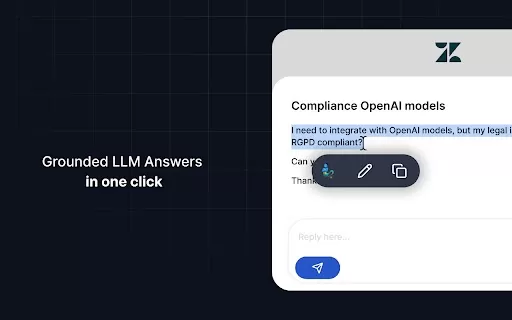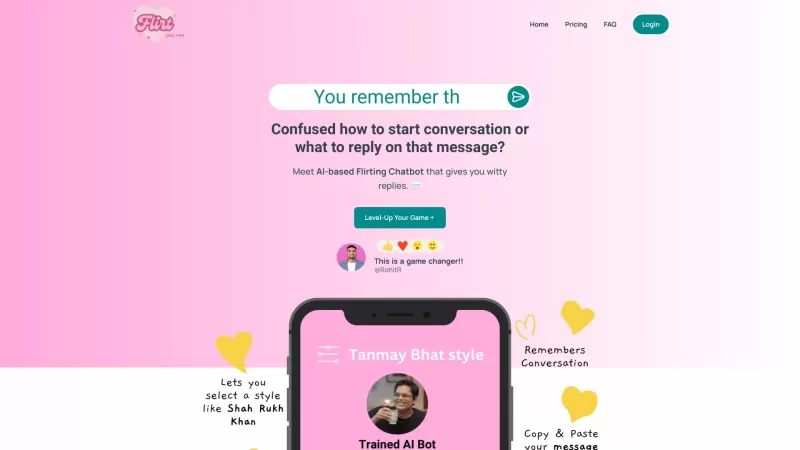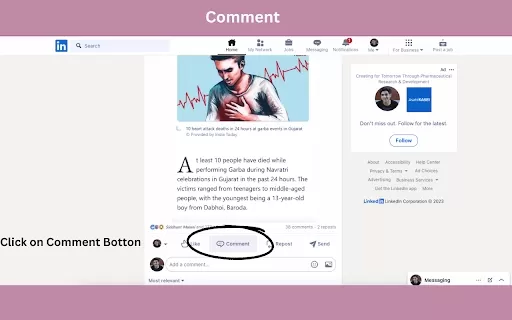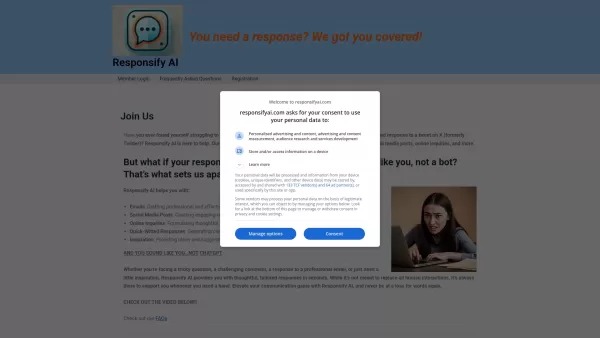Genii Assistant - Chrome Extension
AI Email and Text Response Drafting Tool
Genii Assistant - Chrome Extension Product Information
Ever found yourself staring at a blank email, struggling to find the right words? Or maybe you're browsing the web and need a quick, witty response to a comment or post? That's where the Genii Assistant AI Chrome extension comes into play. It's like having a clever friend by your side, ready to draft emails or generate text responses across various platforms with ease.
How to Use Genii Assistant AI Chrome Extension
Using Genii Assistant is a breeze. Just highlight the text you're working with, give it a right-click, and voilà—select the drafting option. In no time, you'll have a well-crafted response ready to go. It's almost like magic, but better because it's real and it's right at your fingertips.
Genii Assistant AI Chrome Extension's Core Features
What makes Genii Assistant stand out? Let me break it down for you:
- One-click email drafting in Gmail: Say goodbye to writer's block. With a single click, you can whip up an email that's professional, personal, or anything in between.
- AI-powered text generation for any website: Whether you're on social media, forums, or any other site, Genii Assistant has got you covered with smart text generation.
- Customizable settings including language and AI model selection: Want to switch things up? You can tailor the extension to your preferred language and even choose the AI model that suits your style.
- Easy-to-use context menu integration: No need to fumble around; the context menu makes everything straightforward and accessible.
- Powered by state-of-the-art GPT-4o model: With the latest in AI tech, your responses are not just quick but also remarkably intelligent.
Genii Assistant AI Chrome Extension's Use Cases
So, how can you put Genii Assistant to work? Here are a couple of scenarios:
- Quickly respond to emails in Gmail using one-click drafting: Imagine clearing your inbox in record time, with each reply sounding just like you wrote it yourself.
- Generate text responses on various websites effortlessly: From witty retorts on social media to thoughtful comments on blogs, Genii Assistant helps you engage without breaking a sweat.
FAQ from Genii Assistant
- Is Genii Assistant compatible with all web platforms?
- Yes, Genii Assistant works seamlessly across various web platforms, making it a versatile tool for all your online interactions.
- Can I customize the AI model used in Genii Assistant?
- Absolutely! You can select from different AI models to ensure the responses fit your unique voice and style.
Genii Assistant - Chrome Extension Screenshot
Genii Assistant - Chrome Extension Reviews
Would you recommend Genii Assistant - Chrome Extension? Post your comment