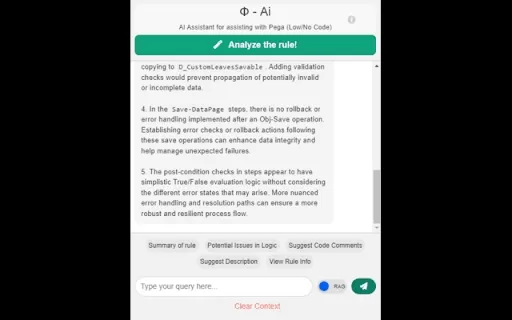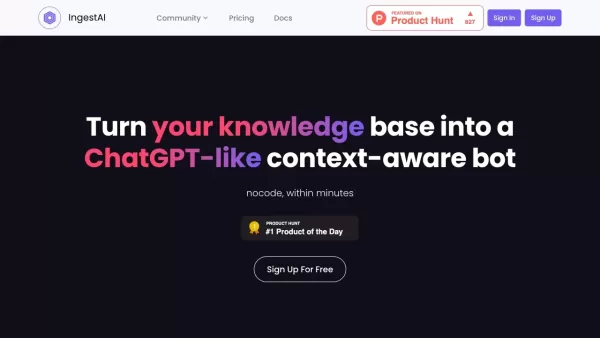Gems
AI Knowledge Assistant
Gems Product Information
Ever wondered what Gems is all about? Well, let me break it down for you. Gems is like your personal AI sidekick, designed to make your life easier by pulling together information from all your go-to tools like Notion, Gmail, Slack, and more. It's like having a super-smart assistant who knows exactly where to find the answers you need, without you having to dig through endless tabs and apps.
So, how do you tap into the power of Gems? It's simple, really. Just summon the assistant and throw your question at it. Whether you're asking in your own words or giving it a bit of context by clipping some text, Gems is ready to roll. In a flash, it'll serve up answers that are not only spot-on but also come with sources so you can double-check if you want.
Gems's Core Features
What makes Gems stand out? Let's dive into its core features:
- Ready-to-use answers based on your knowledge: No more sifting through documents or emails. Gems gives you the answers you need, pronto.
- One simple shortcut for all your tools: Forget about juggling multiple apps. With Gems, one shortcut is all you need to access everything.
- Instantly remember anything: Ever forgotten where you saved that crucial piece of info? Gems has your back, helping you recall anything in a snap.
- Connect and search knowledge from all your sources: Gems seamlessly integrates with all your tools, making it a breeze to search and find what you're looking for.
- Structured answers with sources provided: Not only does Gems give you the answer, but it also shows you where it came from, so you can trust the info.
- Centralized knowledge repository: Think of Gems as your personal library, where all your knowledge is neatly organized and easily accessible.
Gems's Use Cases
Now, let's talk about how you can put Gems to work:
- Streamlining knowledge access: Say goodbye to the hassle of finding information. Gems makes it quick and easy.
- Effortless organization: Keep your digital life tidy with Gems, which helps you organize everything without breaking a sweat.
- Sharing and collaboration: Need to share info with your team? Gems makes it a breeze, fostering better collaboration.
Need help with Gems? You can reach out to their customer service at [email protected]. For more contact options, check out their contact us page.
Curious about the cost? Check out the Gems pricing page to see what fits your budget.
And if you want to stay updated or connect with the Gems community, follow them on LinkedIn.
Gems Screenshot
Gems Reviews
Would you recommend Gems? Post your comment