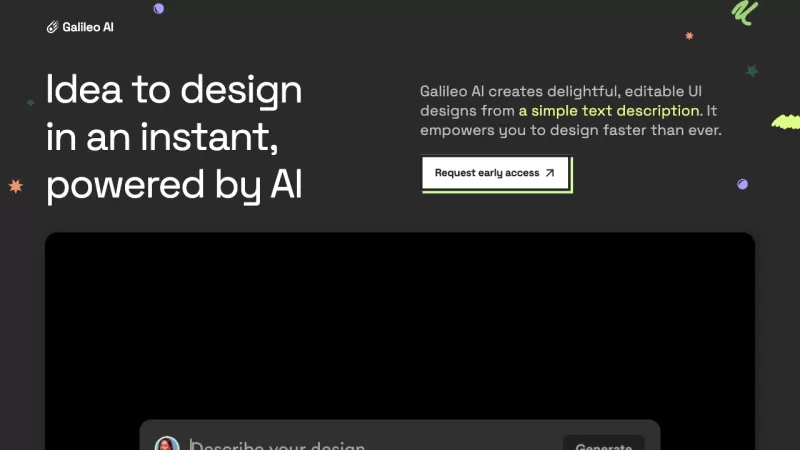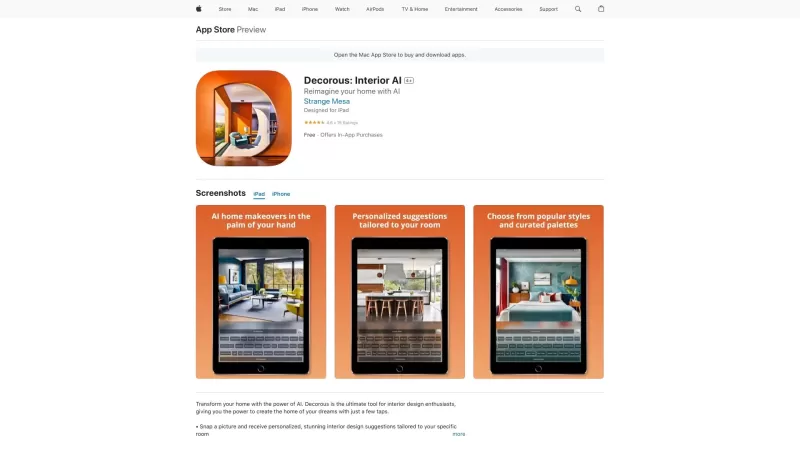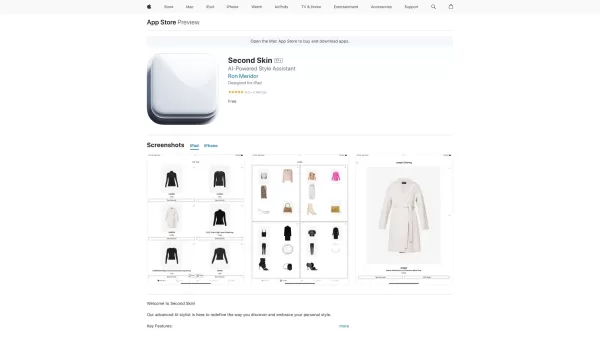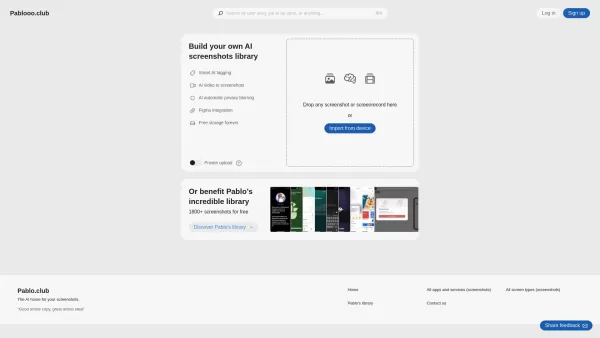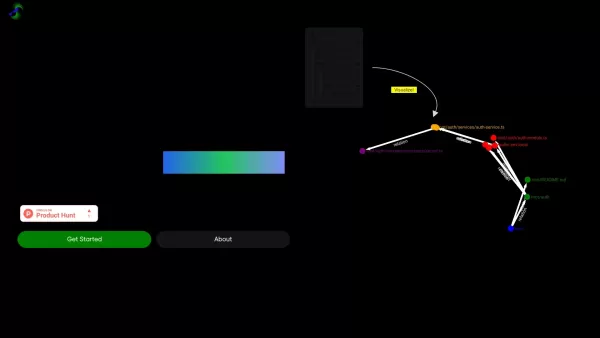Galileo AI
Galileo AI Instant UI Design
Galileo AI Product Information
Ever wondered what it would be like to have a magic wand for your design projects? Well, meet Galileo AI, your new AI-powered sidekick that transforms your UI design dreams into reality with just a text prompt. It's like having a design genie at your fingertips, instantly whipping up stunning UI designs complete with components, images, and content. This tool is a game-changer for designers looking to speed up their workflow without sacrificing quality.
How to Harness the Power of Galileo AI?
Using Galileo AI is as easy as pie. Just type in what you're envisioning for your UI design, and watch as the AI crafts a high-fidelity masterpiece based on a vast library of top-notch designs it's learned from. Once you have your design, you can hop into Figma to tweak it to perfection. It's like having a personal design assistant that's always on call.
What Makes Galileo AI Tick?
Galileo AI isn't just another tool; it's packed with features that make it stand out:
- Instant Design Magic: From a simple text prompt, you get a full-blown design in no time.
- Figma-Friendly: Seamlessly edit your AI-generated designs in Figma.
- Learned from the Best: It's trained on thousands of top user experience designs, ensuring your output is always on point.
- AI-Generated Visuals: Get custom illustrations and images that elevate your designs.
- Content Wizardry: It can generate accurate end-to-end product copy to complement your design.
When to Use Galileo AI?
Galileo AI is versatile and can be your go-to for various design needs:
- Crafting a sleek profile page for a book-reading app.
- Designing a user-friendly settings page for personal information updates.
- Generating complex UI designs when you're pressed for time.
- Adding that extra visual flair to make your designs pop.
- Automatically creating compelling product copy to go with your visuals.
FAQ from Galileo AI
- How does Galileo AI generate UI designs?
- Galileo AI uses advanced AI algorithms to interpret your text prompt and generate designs based on its extensive training data.
- Can I edit the designs generated by Galileo AI?
- Absolutely! The designs are fully editable in Figma, allowing you to customize them to fit your project's needs.
- What kind of content can Galileo AI generate?
- From UI components and images to comprehensive product copy, Galileo AI covers a wide range of content to complete your design.
- How can Galileo AI help save time for designers?
- By automating the initial design process, Galileo AI lets designers focus on refining and perfecting their work, significantly cutting down the time from concept to completion.
Galileo AI isn't just a tool; it's a revolution in the world of design. With its cutting-edge technology, you can explore new possibilities and streamline your creative process. Ready to dive in? Check out Galileo AI at their sign-up page and get a feel for their pricing to see how it fits into your budget. It's time to let Galileo AI take your designs to the next level!
Galileo AI Screenshot
Galileo AI Reviews
Would you recommend Galileo AI? Post your comment