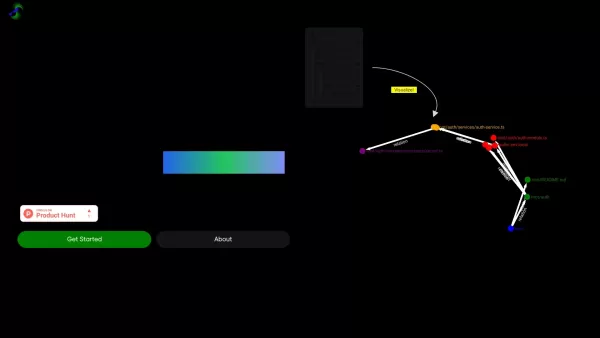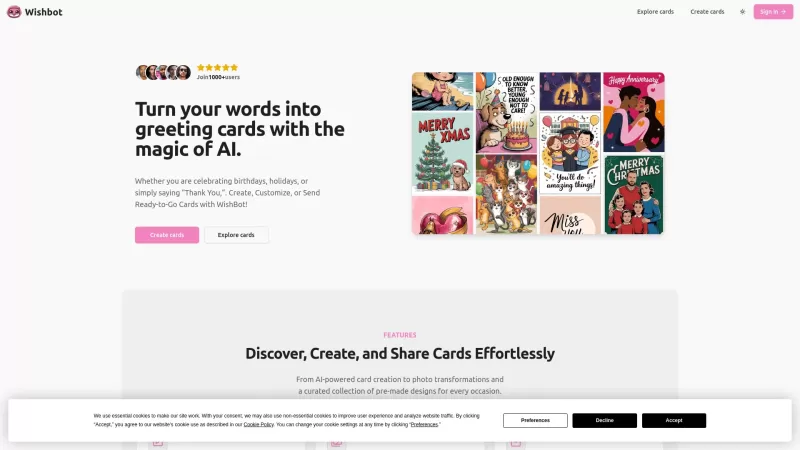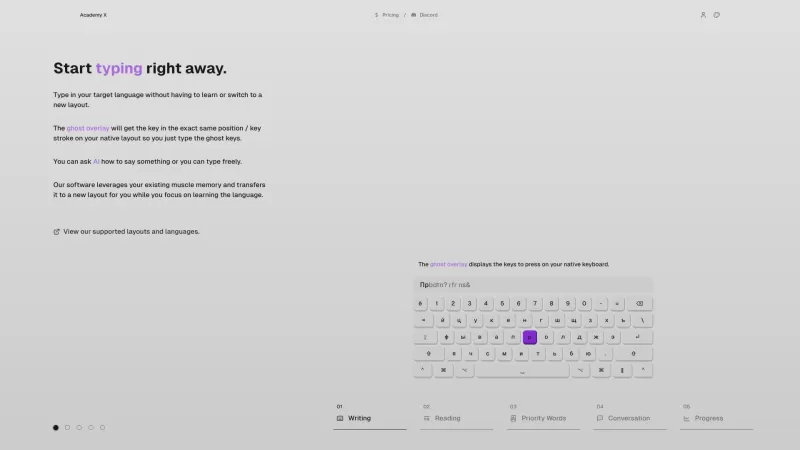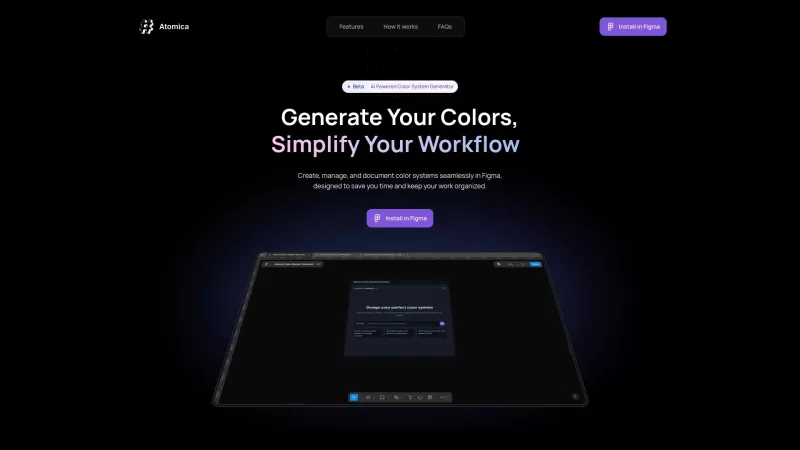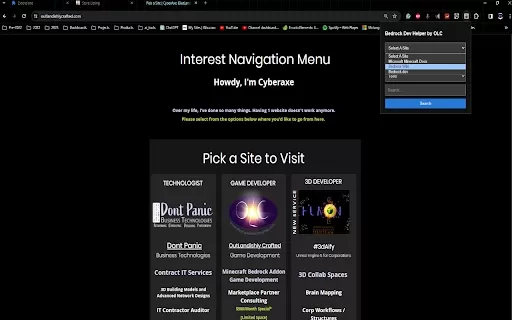SamaritanAI
AI Visualization Enhances Codebase Contributions
SamaritanAI Product Information
SamaritanAI is a fascinating tool designed to help developers navigate and contribute to complex codebases more effectively. It uses artificial intelligence alongside network graph visualizations to make sense of sprawling code structures, turning what could be an overwhelming task into something far more manageable and even enjoyable.
How to Use SamaritanAI?
Getting started with SamaritanAI is pretty straightforward. First, you'll need to input the URL of the GitHub repository you're interested in. Once that's done, you can dive into the Graph File System to get a visual overview of the codebase. This is where things start to get really interesting. You can pinpoint stack-specific issues, which SamaritanAI highlights with its RAG (Retrieve, Augment, Generate) file highlighting feature. This helps in quickly identifying where you need to focus your efforts for issue resolution.
Next, you'll be presented with a list of files that need changes. SamaritanAI doesn't just leave you hanging there; it also provides an outline on how to contribute effectively. It's like having a seasoned developer whispering tips in your ear as you work!
SamaritanAI's Core Features
Graph File System Visualization
One of the standout features of SamaritanAI is its ability to visualize the Graph File System. This isn't just a pretty picture; it's a powerful tool that helps you understand the structure and interconnections of the codebase at a glance. It's like having a map in a dense forest – suddenly, navigating becomes a lot less daunting.
RAG File Highlighting for Issue Resolution
The RAG file highlighting feature is another gem. It uses AI to pinpoint exactly where issues are in the code, making the resolution process much smoother. It's like having a spotlight that shines on the exact spot where you need to fix things, saving you hours of sifting through code.
SamaritanAI's Use Cases
Visualizing Large, Complex Codebases
If you've ever been tasked with understanding a massive codebase, you know how daunting it can be. SamaritanAI makes this process almost enjoyable by providing a clear visual representation of the entire structure. It's like turning a labyrinth into a well-organized library where you can find what you need with ease.
Contributing to Open Source Projects
Contributing to open source can be intimidating, especially for newcomers. SamaritanAI demystifies the process by guiding you through the codebase and even suggesting how you can contribute. It's like having a mentor who's always there to help you make a meaningful impact.
FAQ from SamaritanAI
- How does SamaritanAI assist in issue resolution?
- SamaritanAI uses its RAG file highlighting feature to pinpoint issues within the codebase, making it easier for developers to understand where and how to fix problems. It's like having a diagnostic tool that not only tells you there's a problem but also shows you exactly where to look.
Interested in learning more about SamaritanAI? Check out their About Us page for more details. If you're ready to dive in, you can log in or sign up to get started. And don't forget to follow their journey on Twitter for the latest updates and insights.
SamaritanAI Screenshot
SamaritanAI Reviews
Would you recommend SamaritanAI? Post your comment